|
<< Click to Display Table of Contents >> Copy Specs to Project |
  
|
|
<< Click to Display Table of Contents >> Copy Specs to Project |
  
|
To copy Pipe Specs in your project you use "Copy Specs to Project".
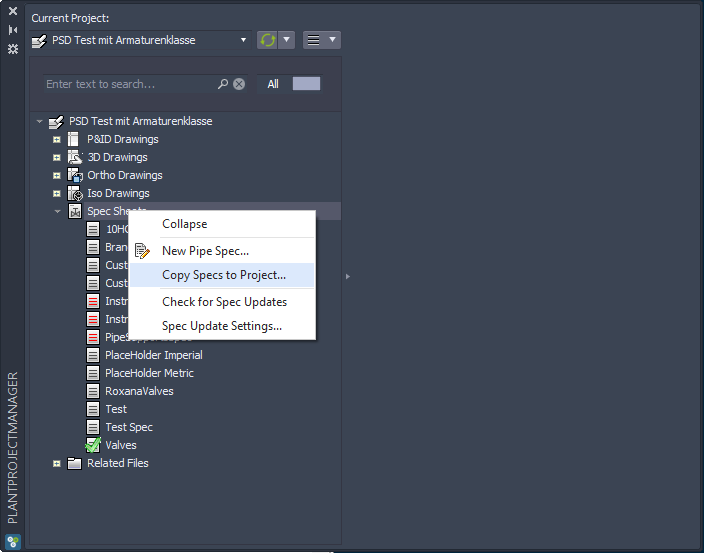
Select the Pipe Spec file from another location and click on "Open".
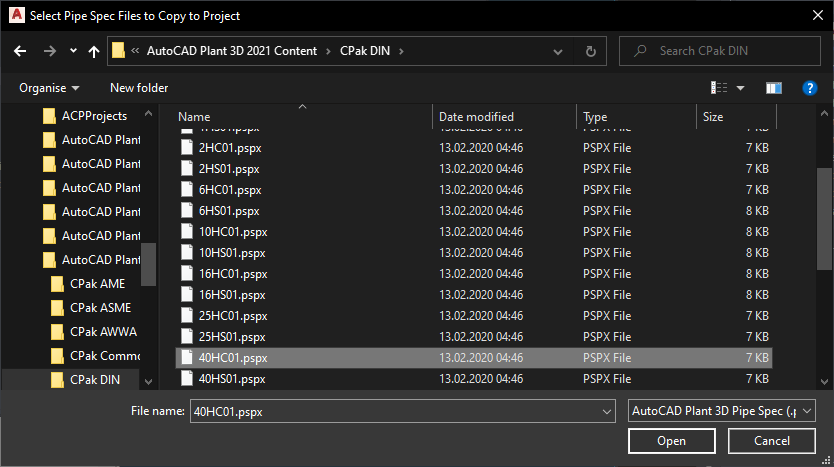
Now the Pipe Spec shows up in your project.
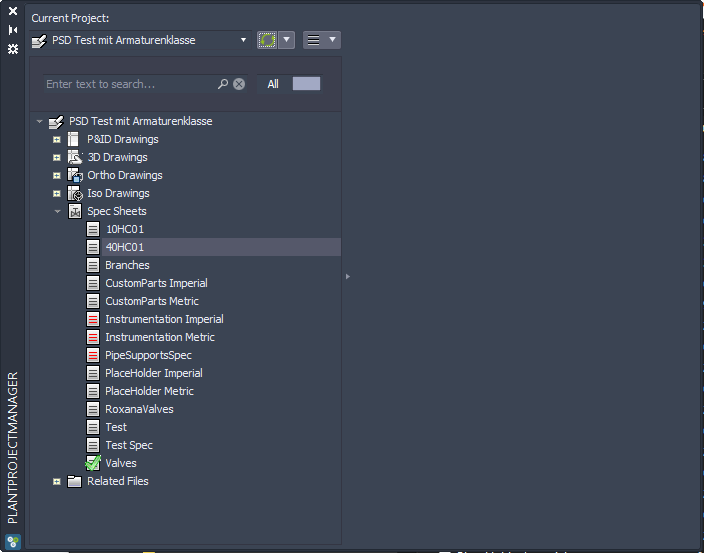
Next Chapter: Check for Spec Updates