|
<< Click to Display Table of Contents >> Check for Spec Updates |
  
|
|
<< Click to Display Table of Contents >> Check for Spec Updates |
  
|
This command is available only if a 3D drawing is open.
To initiate the Plant 3D Pipe Spec Check you use "Check for Spec Updates".
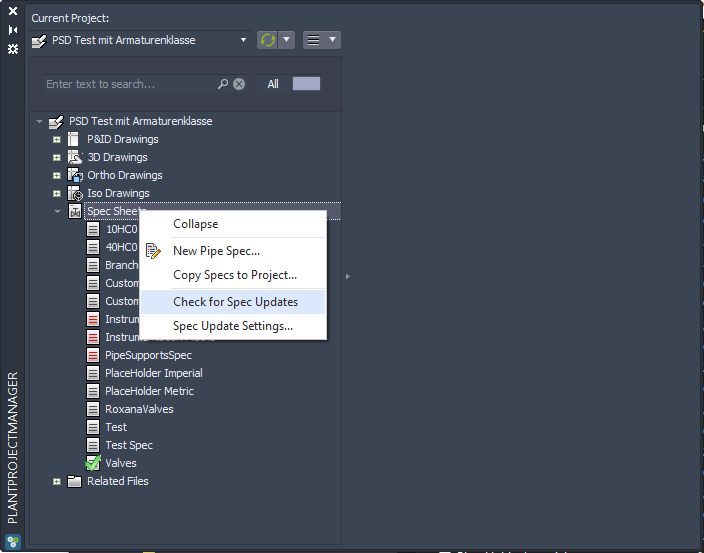
This checks for spec changes. If there are none, then the following dialog shows.
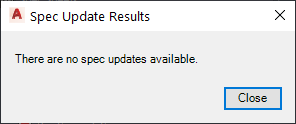
If changes do exist, then this dialog appears.
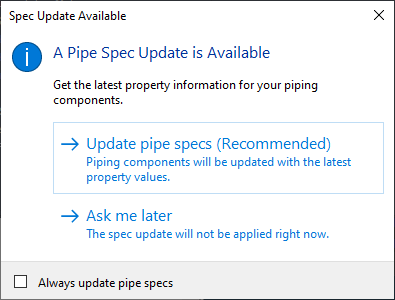
Next Chapter: Spec Update Settings