|
<< Click to Display Table of Contents >> Remove File |
  
|
|
<< Click to Display Table of Contents >> Remove File |
  
|
With "Remove File" a single related file or multiple files can be removed to the Project Recycle Bin, or deleted or unlinked from the project.
Single File
When selecting a single file...
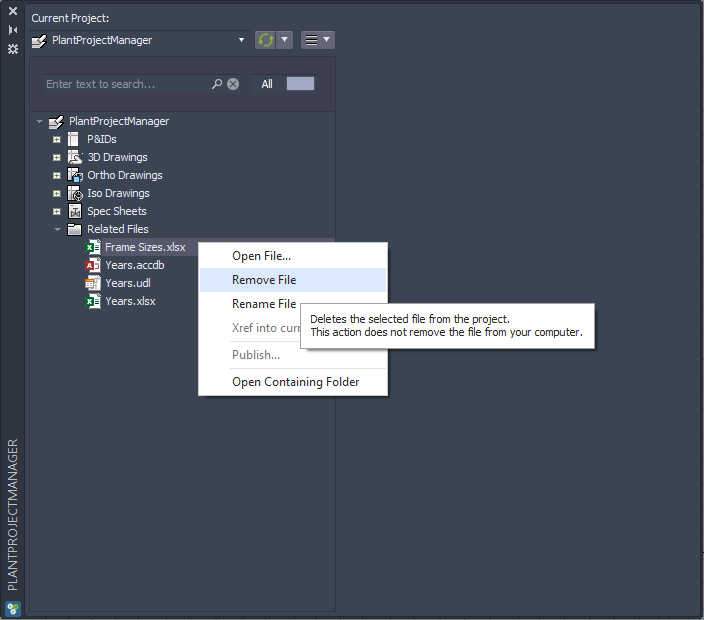
If you click cancel you can still terminate the command. The link "Open Project Recycle Bin" opens windows file explorer and selects the project's recycle bin.
You have three options to remove a file from PlantProjectManager.
Remove moves the file from the Related Files folder to the Project Recycle Bin folder
Delete deletes the file from the Related Files folder
Unlink keeps the file in Related File
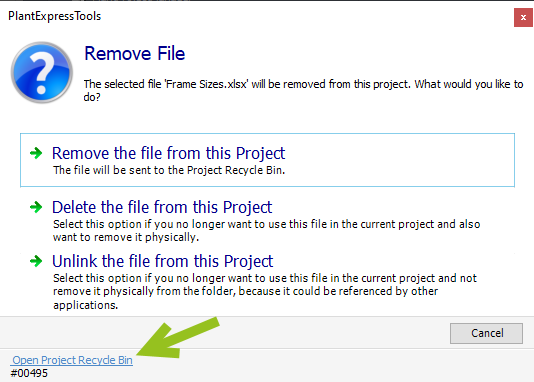
No matter which of the three options you select, the related file is gone.
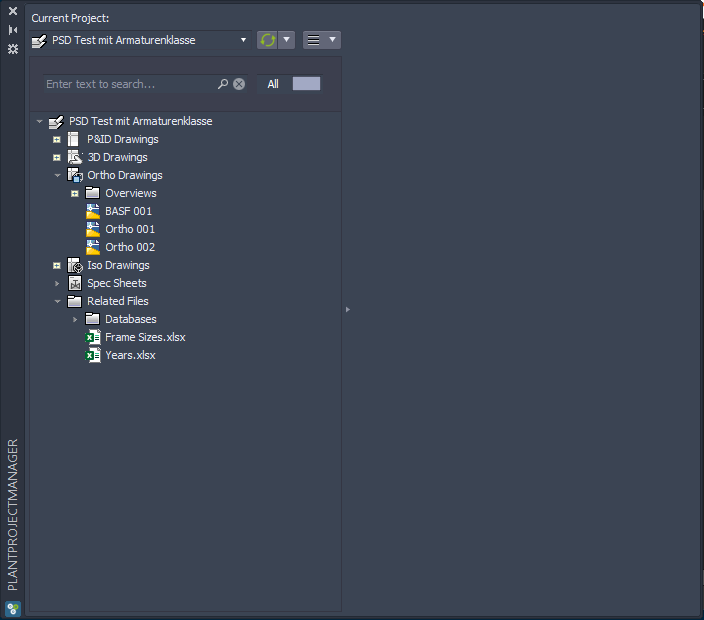
Multiple Files
When you select multiple files...
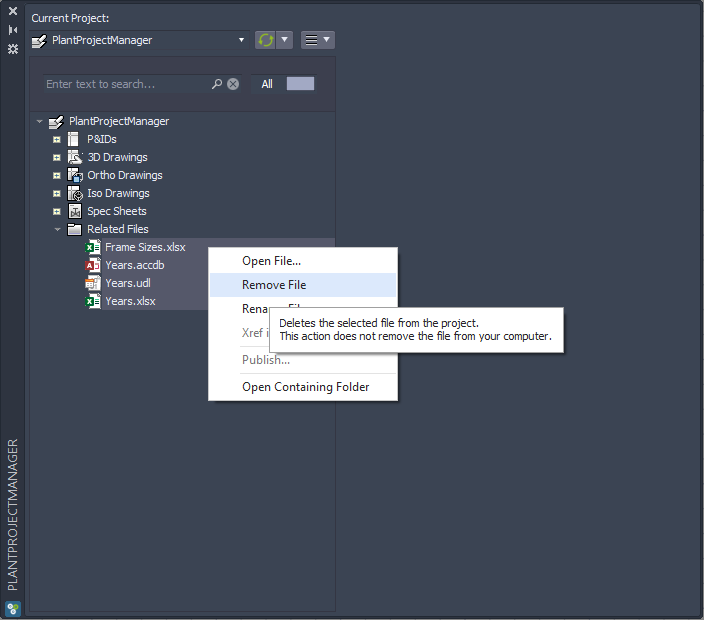
You will see the option "Do not show this message again". If this checkbox is unchecked, you will be asked for each files separately which option (Remove, Delete, Unlink) you want to use for the file shown under "Remove File".
Using Cancel is also considered for each file separately.
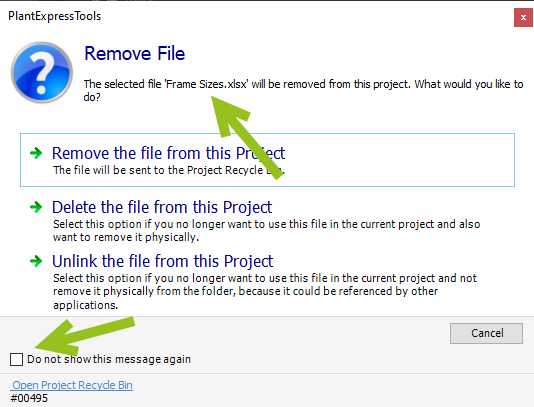
Typically you will check this box to not being bothered for each file.
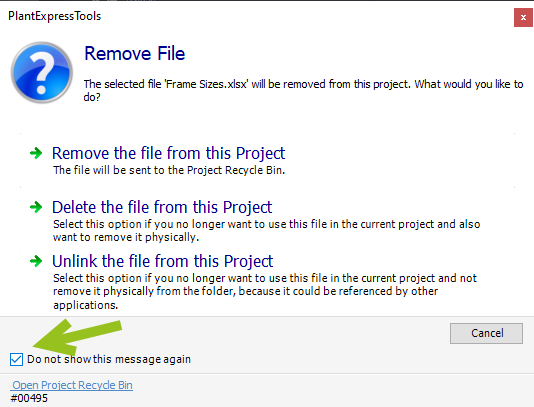
No all files are gone.
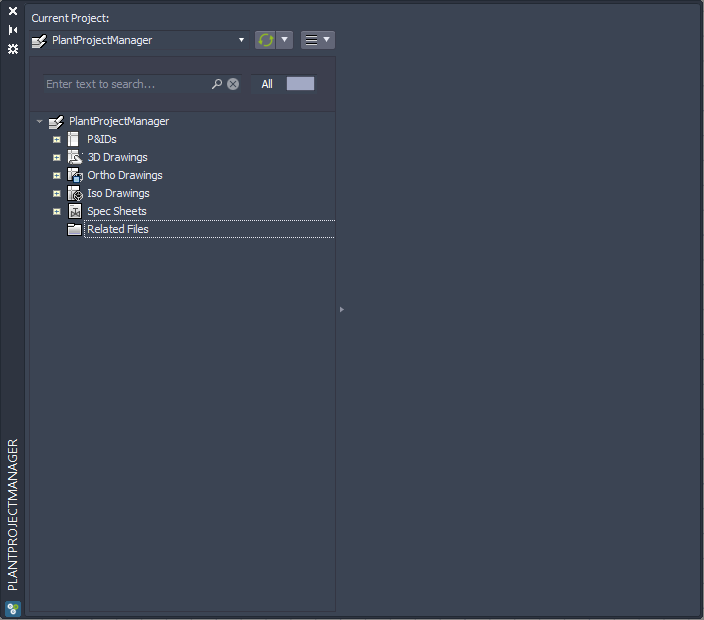
Next Chapter: Rename File