|
<< Click to Display Table of Contents >> Rename File |
  
|
|
<< Click to Display Table of Contents >> Rename File |
  
|
If you want to rename a file you use "Rename File".
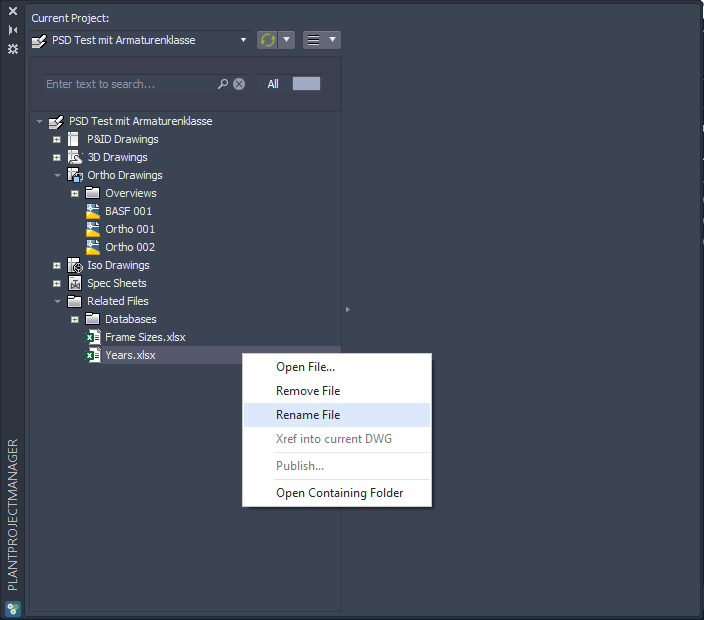
You rename the file in-place.
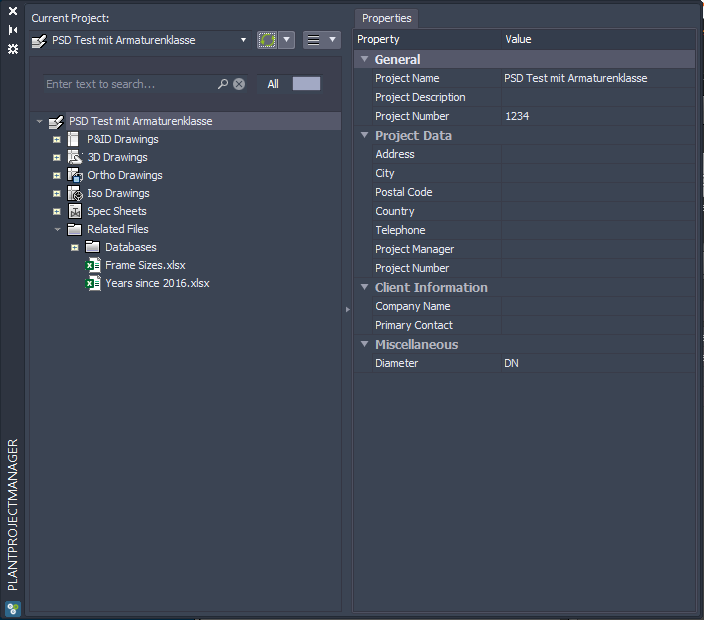
And the physical file name will be changed.
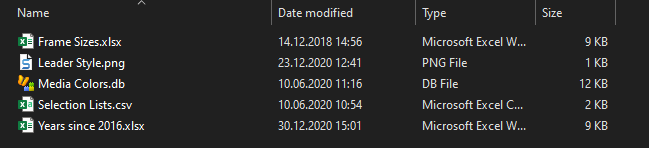
Next Chapter: Xref into current DWG