|
<< Click to Display Table of Contents >> Define Output Type |
  
|
|
<< Click to Display Table of Contents >> Define Output Type |
  
|
Next is the output type which defines if the report should be split up.
One report When you create report which consists of data from multiple project (see xxx), then all data of all project would be combined into one report.
One report / project This is the typical setting when you want a project report. For example an equipment list of your project as one single report.
One report / drawing This is used when creating a report which should be split up in a report for each drawing. For example when creating an equipment list for each single drawing of your project. However, you can also have the layout grouped by drawing and then get drawing by drawing in the layout itself.
One report / object This is typically used for data sheets where you want the data of ONE object on one report.
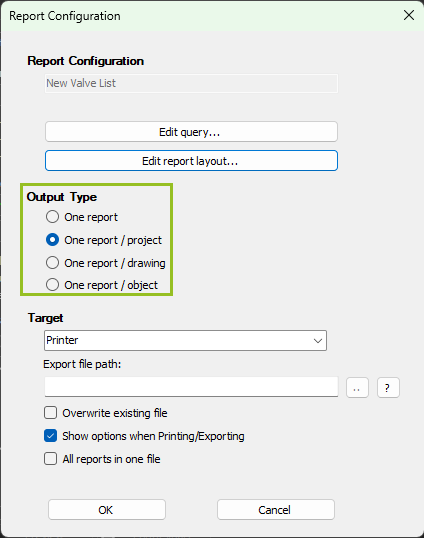
Next Chapter: Define Target