|
<< Click to Display Table of Contents >> Editing a report configuration |
  
|
|
<< Click to Display Table of Contents >> Editing a report configuration |
  
|
If you already have a report configuration you click on Edit.
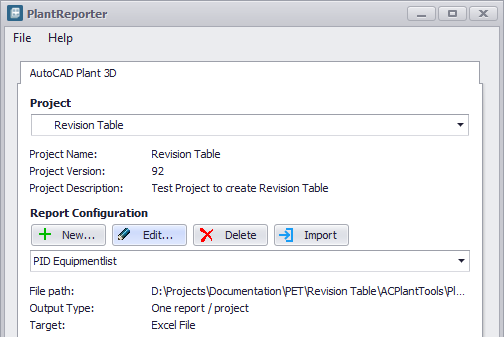
This opens the Report Configuration dialog where you can then change the query, layout, output type and Target.
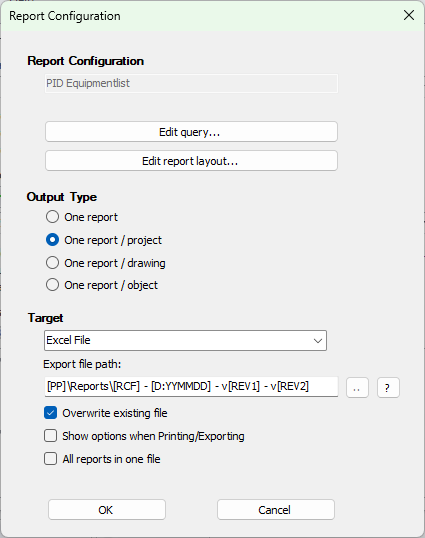
Next Chapter: Deleting a report configuration