|
<< Click to Display Table of Contents >> Deleting a report configuration |
  
|
|
<< Click to Display Table of Contents >> Deleting a report configuration |
  
|
To delete a report configuration you select the report configuration and click on Delete.
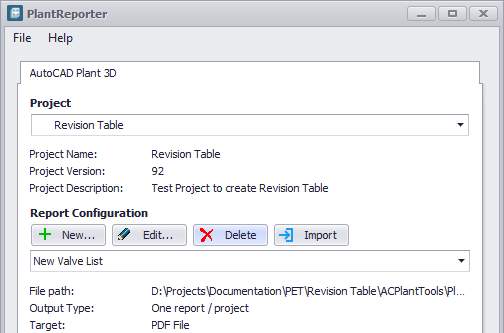
There will be an additional dialog asking you if you are sure.
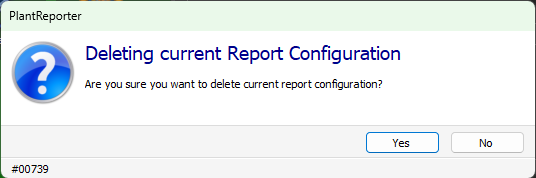
Next Chapter: Importing a report configuration