|
<< Click to Display Table of Contents >> Include related properties |
  
|
|
<< Click to Display Table of Contents >> Include related properties |
  
|
In this chapter we describe what the advantage is when including related properties in the report configuration's query.
Related Properties are the properties of the related classes associated with the included classes. This is useful to circumvent the excessive use of acquisition rules in Project Setup.
Available Relation Ships
The following relationships can be used in PlantReporter.
HandValves->PipeLines->PipeLineGroup
PipingFittings->PipeLines->ipeLineGroup
PipingSpecialtyItems->PipeLines->PipeLineGroup
Nozzles->PipeLines->PipeLineGroup
Nozzles->Equipment
PipeLines/SignalLines->PipeLineGroup/SignalLineGroup
Valve List
Lets use the report configuration created under Create Report.
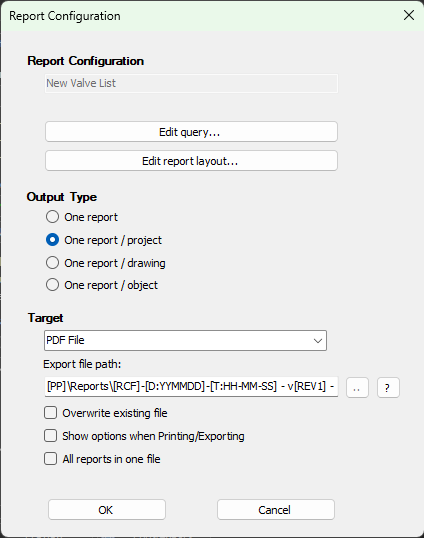
When you open the query you can enable the "Include related properties" checkbox.
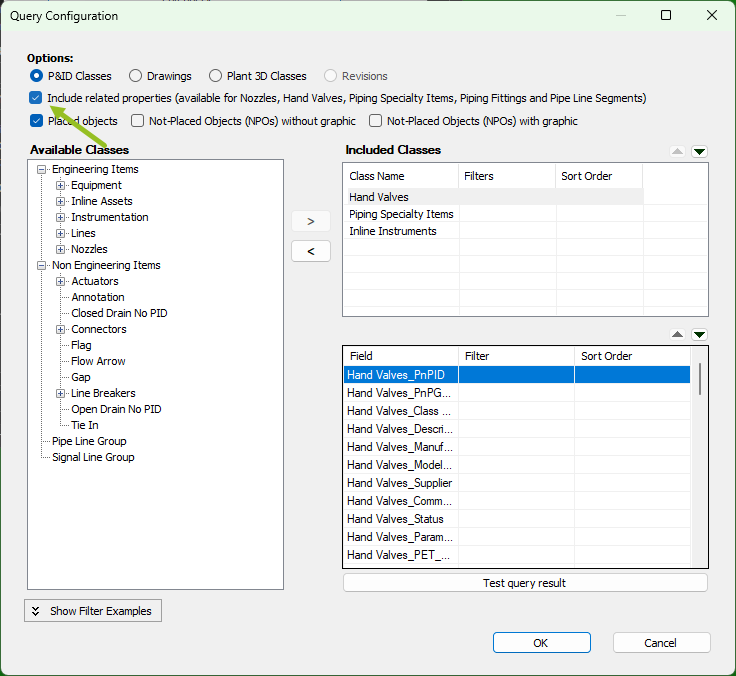
If you click on the "Test query result" button you now also see properties of the related PipeLine class (which are the Pipe Line Segments in Project Setup).
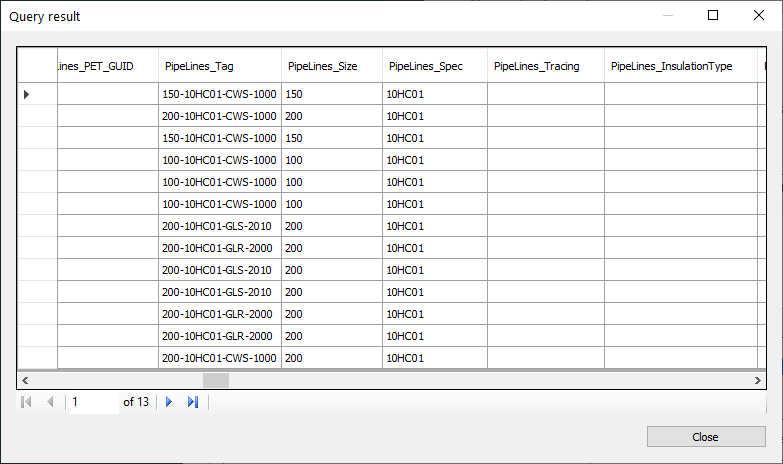
You also will find the PipeLineGroup properties which are related to the PipeLines class.
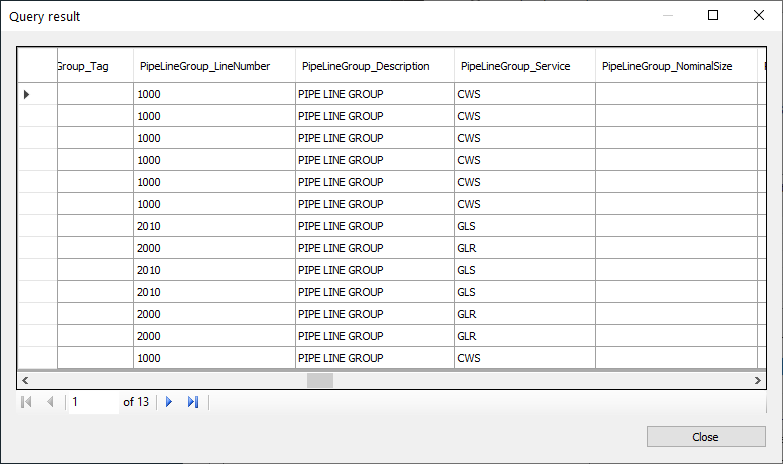
When you open the Report Designer you will see the additional properties.
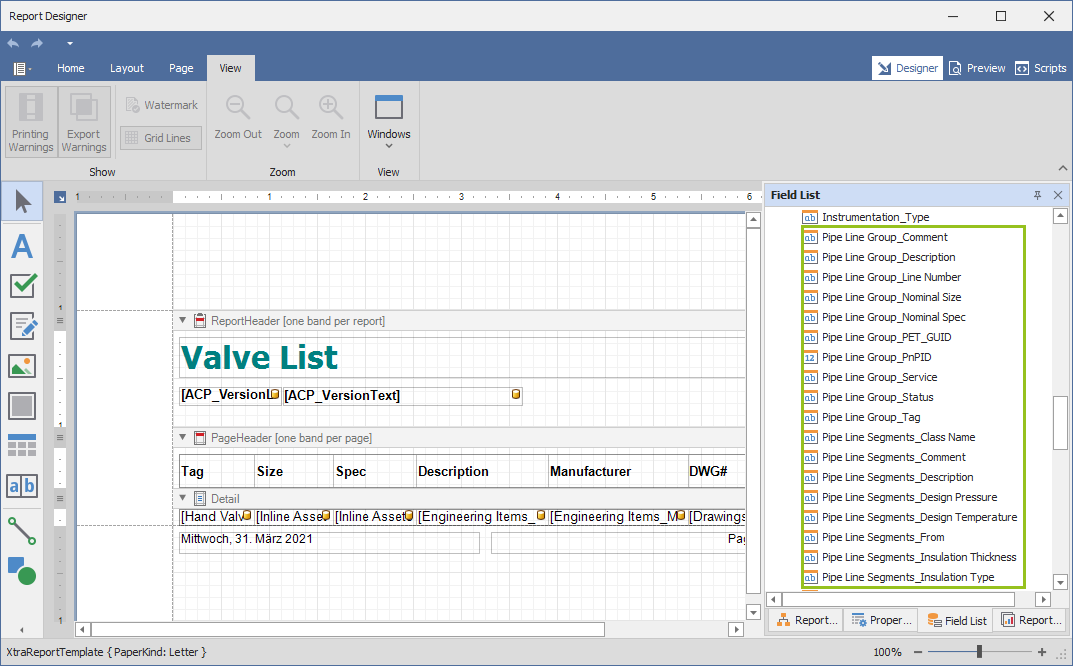
Drag and Drop the PipeLineGroup_Tag into the column of the manufacturer.
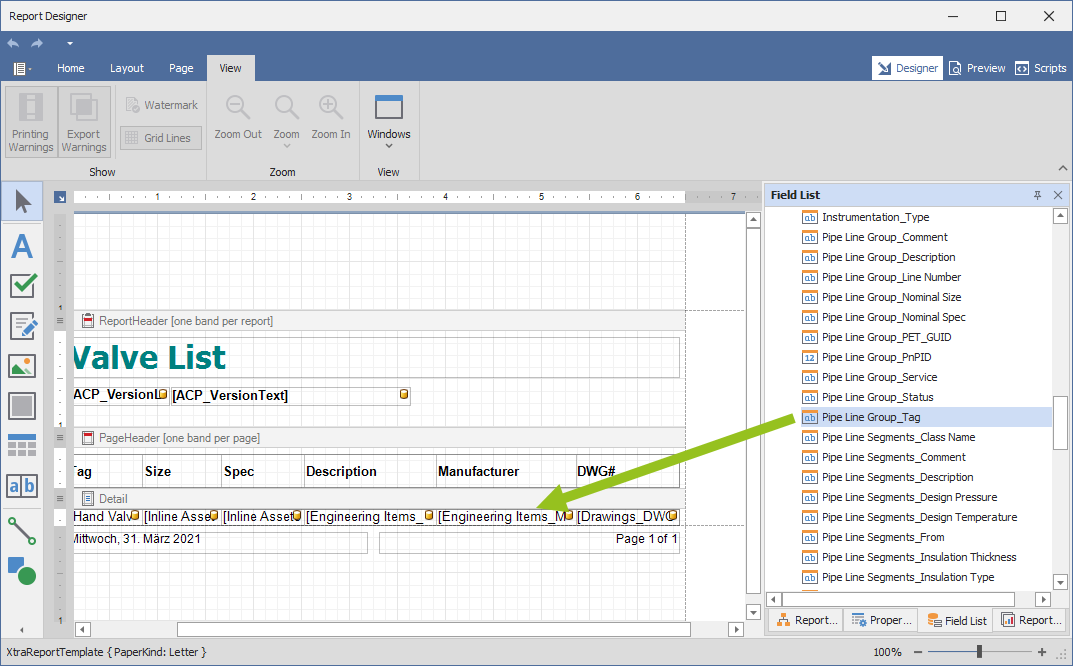
Also change the header text in the label.
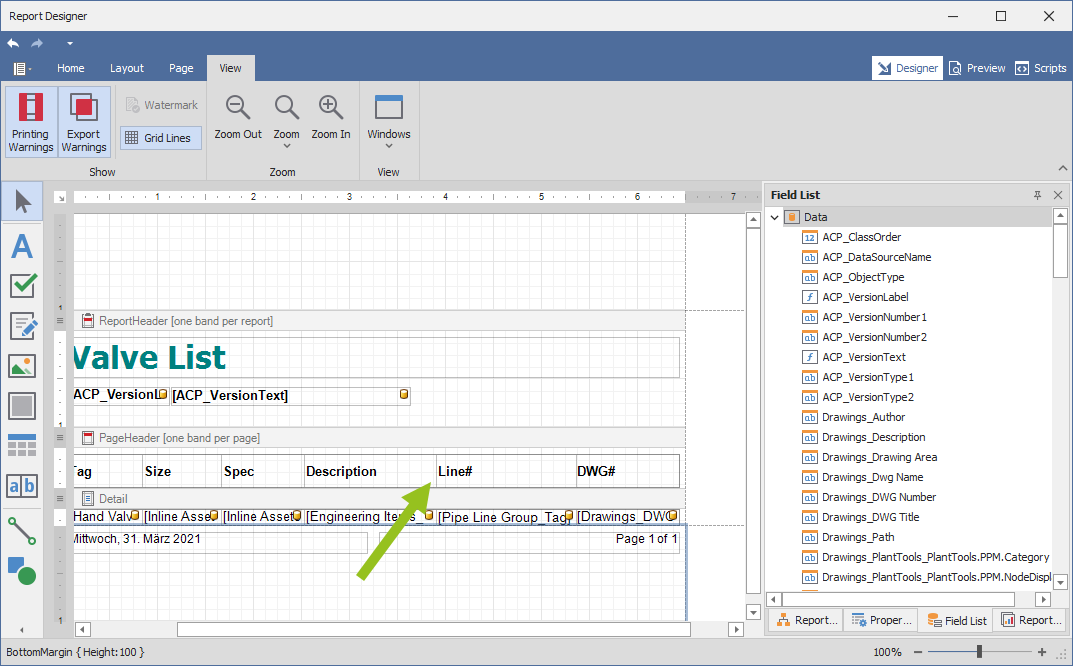
When you check the Preview you see the line number tag in the report.
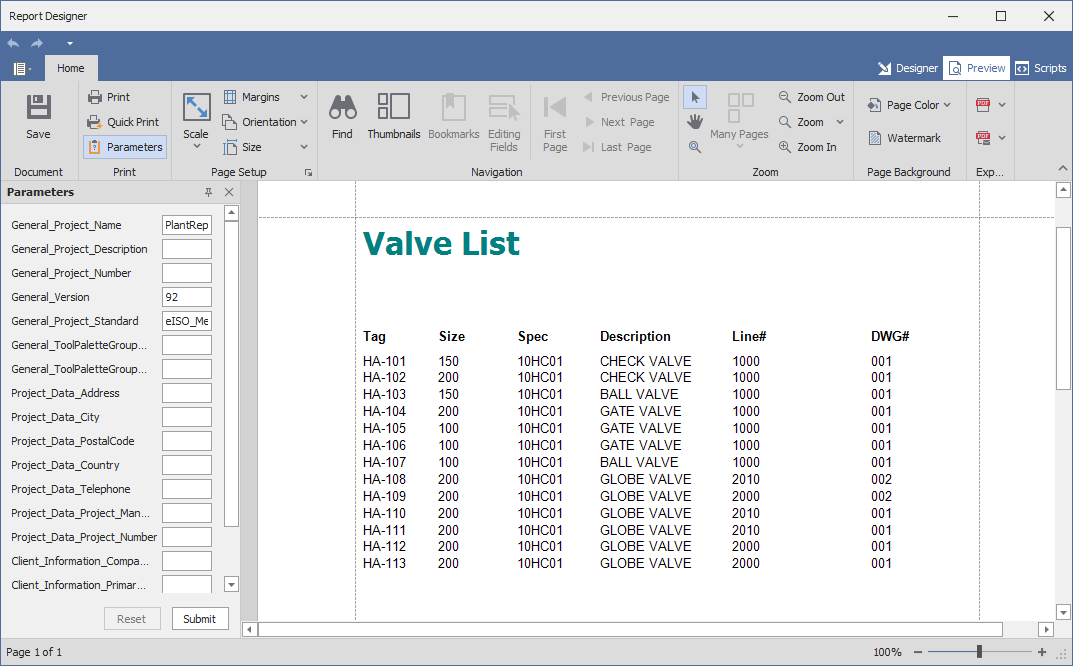
Equipment and Nozzles
Another example is the "PID Equipmentsheet with Nozzles" report configuration.
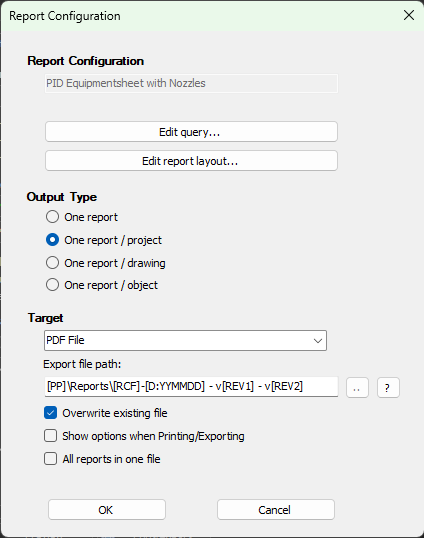
In the query you see, that only the Nozzle class is selected.
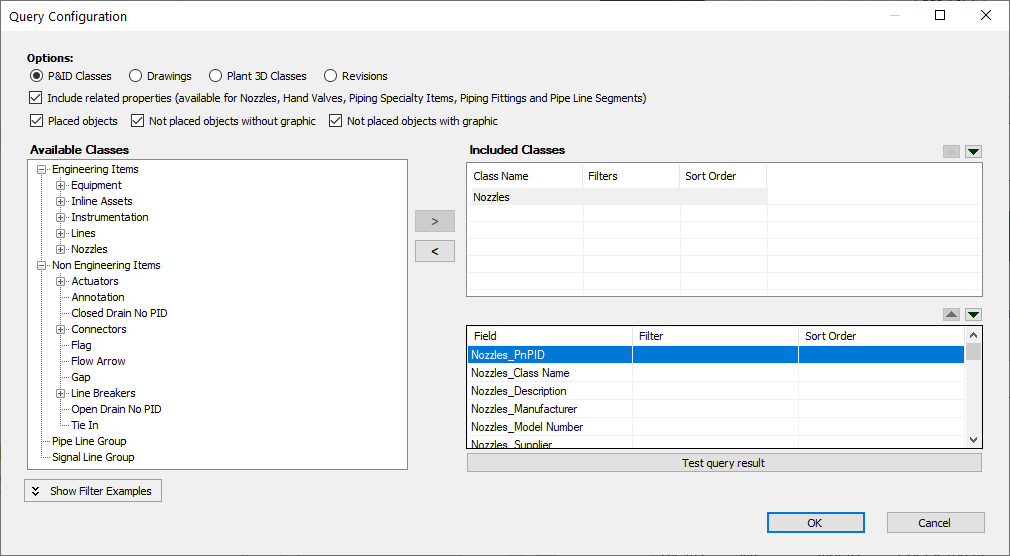
Related to the Nozzles are Equipment and PipeLines. PipeLineGroups are related to the PipeLines.
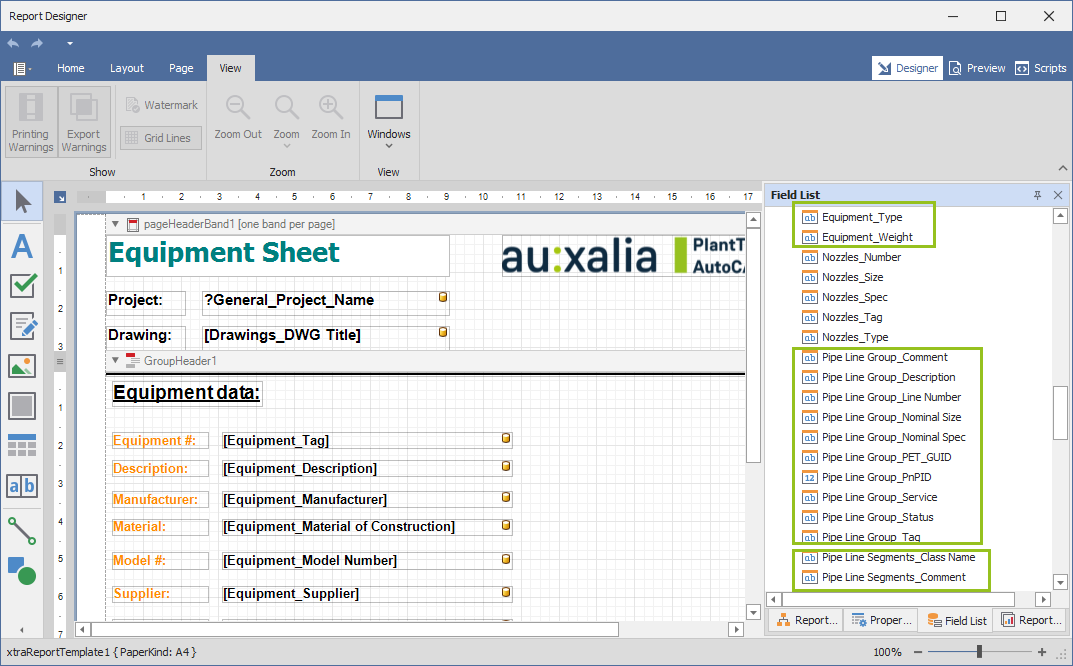
And this is how it looks.
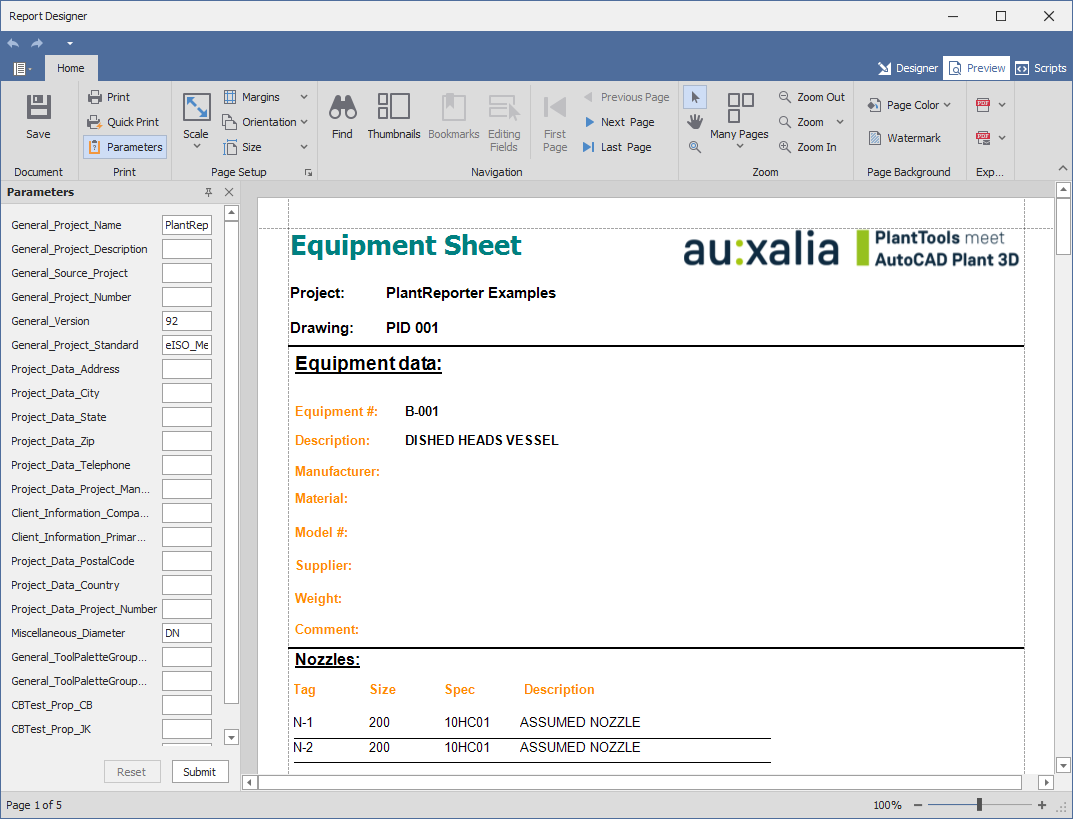
Next Chapter: Include Not-Placed Objects