|
<< Click to Display Table of Contents >> Other Data Sources |
  
|
|
<< Click to Display Table of Contents >> Other Data Sources |
  
|
THIS FEATURE IS CURRENTLY DEACTIVATED
This chapter describes the "Other Data Sources" tab of the Settings dialog.
Other data source are used for reports which are not related to Plant 3D projects at all.
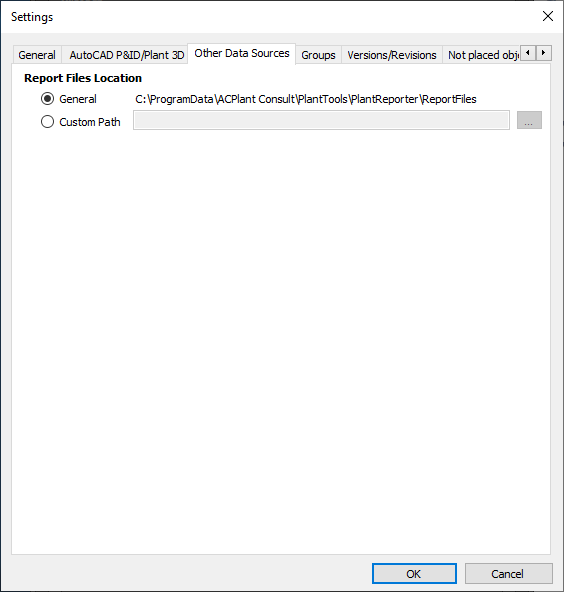
Report Files Location
The “Report files location” section determines in which directory the reports, queries and layouts should be located.
General
This setting is selected if the installation is on a single station and all reports should be filed locally. The user should only choose this setting if, firstly, the same reports will be used for all projects and, secondly, there are no other work stations at which the reports must also be created. The location of the “ReportFiles” directory will be displayed.
Custom Path
The most sensible option, however, is to choose “Custom Path.” In this case, a network path is generally selected in which the reports, queries and report configurations will be located. These are then usable, firstly, from all work stations and, secondly, require less administrative effort. One can easily imagine a scenario in which a new report has been created, and the user would now like to have this report available in 20 different projects. Have fun copying.
When changing the configuration directory, please note that you must subsequently copy the files which belong to the report configuration into the newly selected directory, if necessary. If you e.g. switch the default “General” path setting to “Custom Path,” then you must copy the report configuration file from the path set in “General” to the one in “Custom Path.”
Next Chapter: Groups