|
<< Click to Display Table of Contents >> Importing a link configuration |
  
|
|
<< Click to Display Table of Contents >> Importing a link configuration |
  
|
If you have a link configuration file in another project or any folder for that matter, then you can import such an existing link configurations with Import.
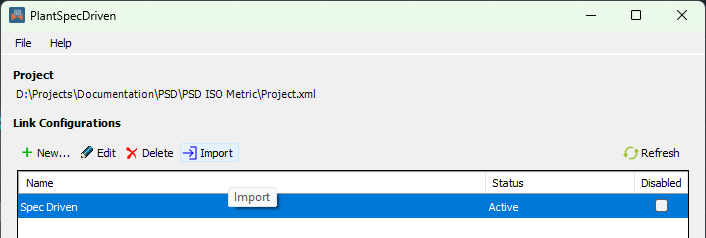
Next you select one or more link configuration files with the extension SDC.
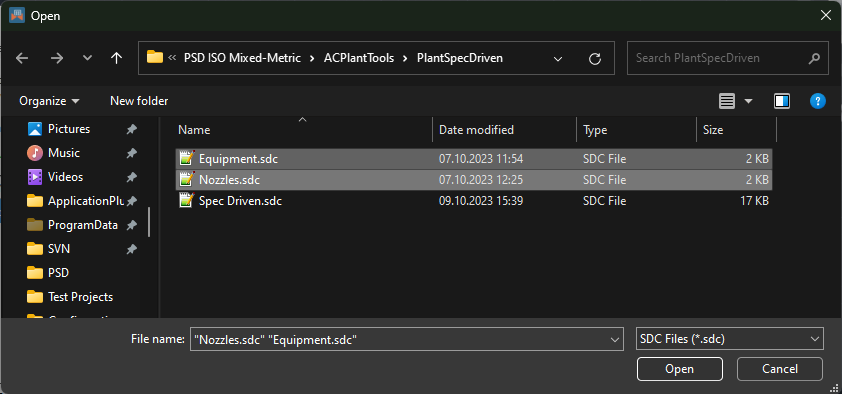
They will then appear in the list of link configurations.
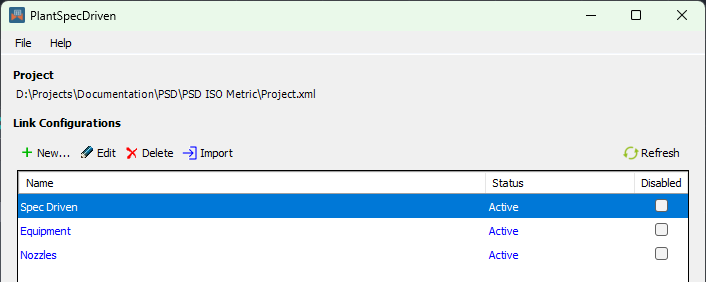
Next Chapter: Refreshing link configurations