|
<< Click to Display Table of Contents >> Main Dialog |
  
|
|
<< Click to Display Table of Contents >> Main Dialog |
  
|
The chapter describes how you use the main dialog of PlantSpecDriven in order to manage your PlantSpecDriven link configurations.
Setting up PlantSpecDriven link configurations will be done through the main dialog opened from the PlantTools ribbon.
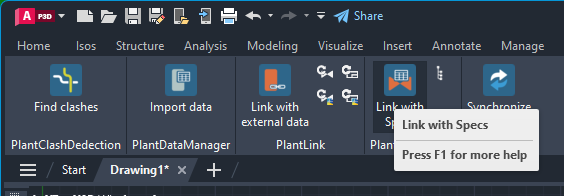
Table of Content: