|
<< Click to Display Table of Contents >> Piping Specialty Items Class |
  
|
|
<< Click to Display Table of Contents >> Piping Specialty Items Class |
  
|
In the test projects we don't showcase any symbols from the Piping Specialty Items classes, but the same considerations apply as for the Piping Fittings class. Meaning you may want to add Size2/Size3/SizeX, PSD_Sx_EndType & PSD_Sx_NominalDiameter.
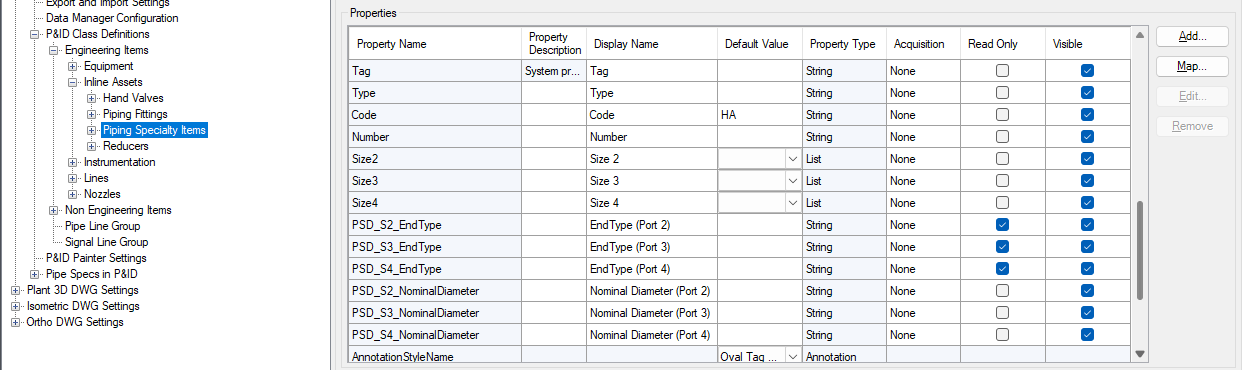
Tag (recommended)
By default, the Piping Specialty Items class has a Tag property. However, it makes it uses the Type and Number properties. Since in this example we use Code and Number for the Hand Valves and Piping Fittings classes, it makes sense to change the Tag Format also to use Code and Number. This also makes it easier to map Code and Number to 3D. Since all Tag use the same properties.
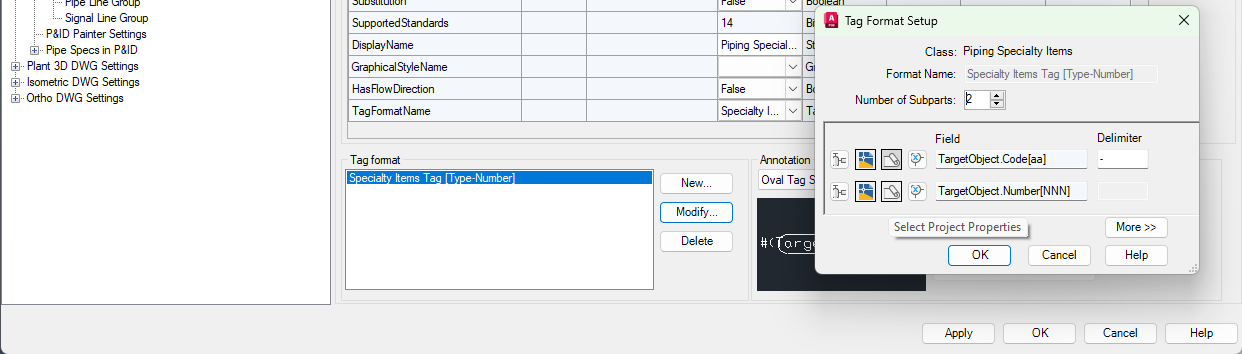
Next Chapter: Reducers Class