|
<< Click to Display Table of Contents >> Piping Fittings Class |
  
|
|
<< Click to Display Table of Contents >> Piping Fittings Class |
  
|
In this example we use the Piping Fittings class for the Flanges and Fasteners. But you may have other classes and symbols you want to use and see in the Structure Tree.
Size2/Size3/SizeX (mandatory when using Assign Catalog Data or AttributeFlow)
With the exception of Reducers and Relief Valves all other classes have just Size by default. The AttributeFlow and Assign Catalog Data features can handle multiple Sizes. One for each AttachmentPoint/Port of your Symbol. This means, that even a straight Valve Symbol can have two different sizes. This can be the case if you have a Pressure Reducing Valve. Another example would be a 3-Way Valve where the branch may have a different Size than the AttachmentPoints left and right.
Remark: We limited the documentation to Size2, Size3, and Size4. If you have multi-port valves which require sizes up to 6 you simply add more sizes. The naming is limited to the Format SizeX (where X is an integer from 3 to 6).
PSD_Sx_EndType & PSD_Sx_NominalDiameter (mandatory when using AutoPipe)
These properties will contain the EndTypes and NominalDiameters of a selected Part in order for AutoPipe to add the appropriate Flanges/Fasteners. As with the SizeX property you may want to add EndType and NominalDiameter properties for each AttachmentPoint.
Tag (recommended)
By default, the Piping Fittings class doesn't have a Tag property. However, it makes it much easier later to identify in the Using Structure Tree.
In this example we used the same properties as in the Hand Valve class. But it is really up to you. When you create the property Tag it will be set automatically as a System property and therefore cannot be deleted anymore. If you use a Tag for the Piping Fittings class, make sure, that you set the symbol properties in a way to use a Tag.
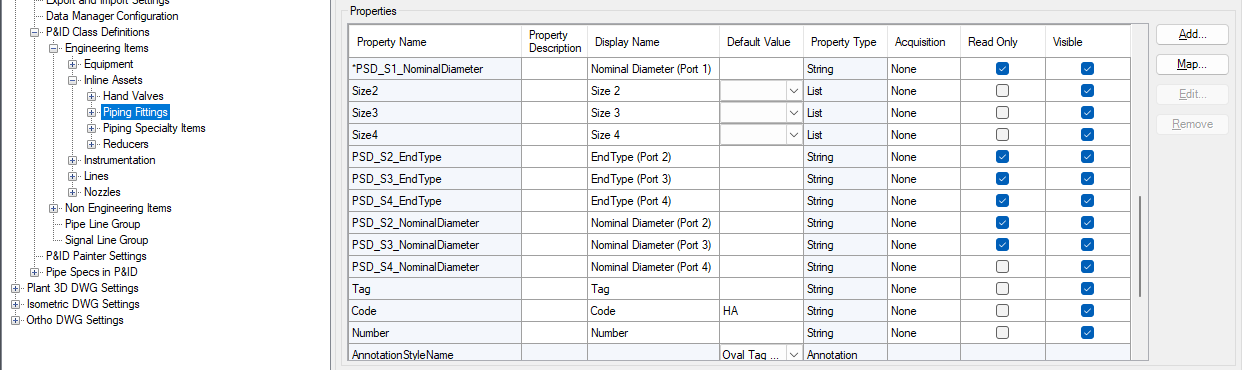
As soon as the property Tag is created you are able to define a TagNameFormat. In this example, we use the same format as the Hand Valves, but feel free to adapt this to your needs.
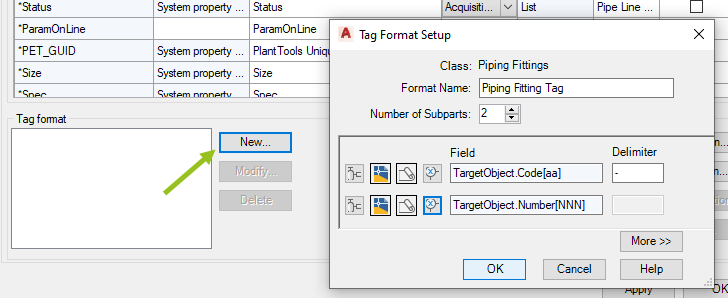
Check that the new TagNameFormat is set. This typically is done automatically when you create the first TagNameFormat for a class, but sometimes it isn't set anyway.
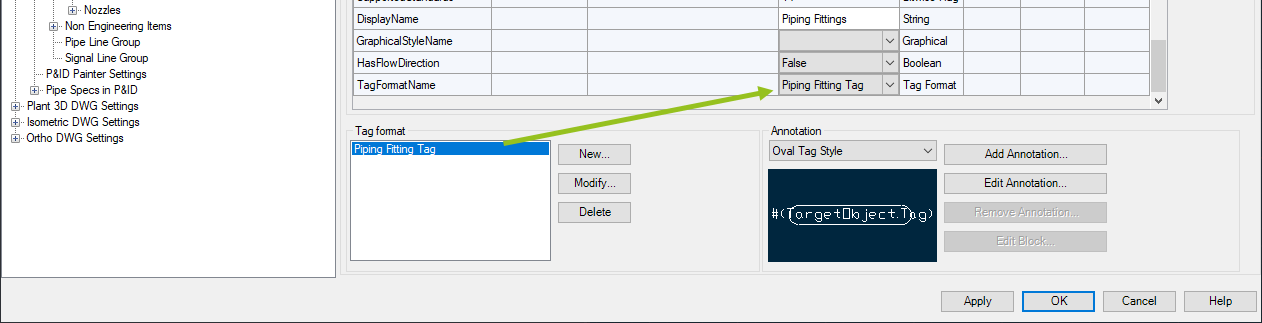
Next Chapter: Piping Specialty Items Class