|
<< Click to Display Table of Contents >> Flow Sort Order |
  
|
|
<< Click to Display Table of Contents >> Flow Sort Order |
  
|
This chapter describes how you can enable/disable the Flow Sort Order in the Structure Tree.
By default, PlantSpecDriven orders the objects in the tree according to their flow direction.
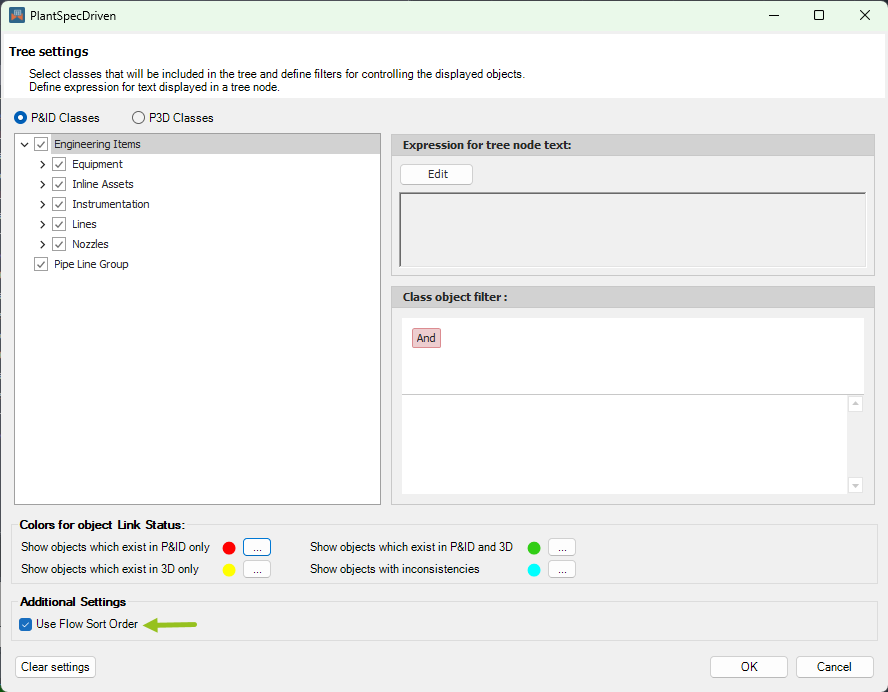
Here you can see, that the first flange on the pump is first in the tree and the flange at the end of the line segment is at the end of the tree.
Remark: Occationally it can happen, that two objects in the tree are in reverse order. This can happen, if two objects are directly connected to each other. For example if you have a valve attached to a valve.
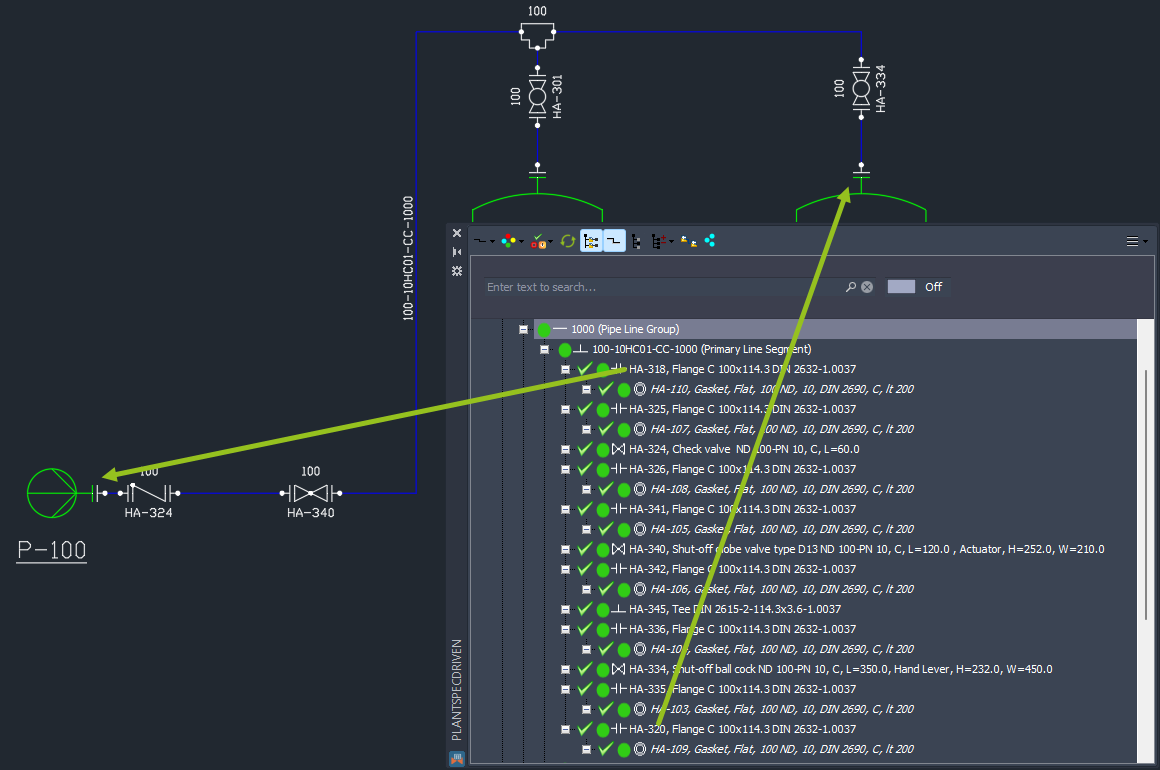
You can disable the Flow Order option.
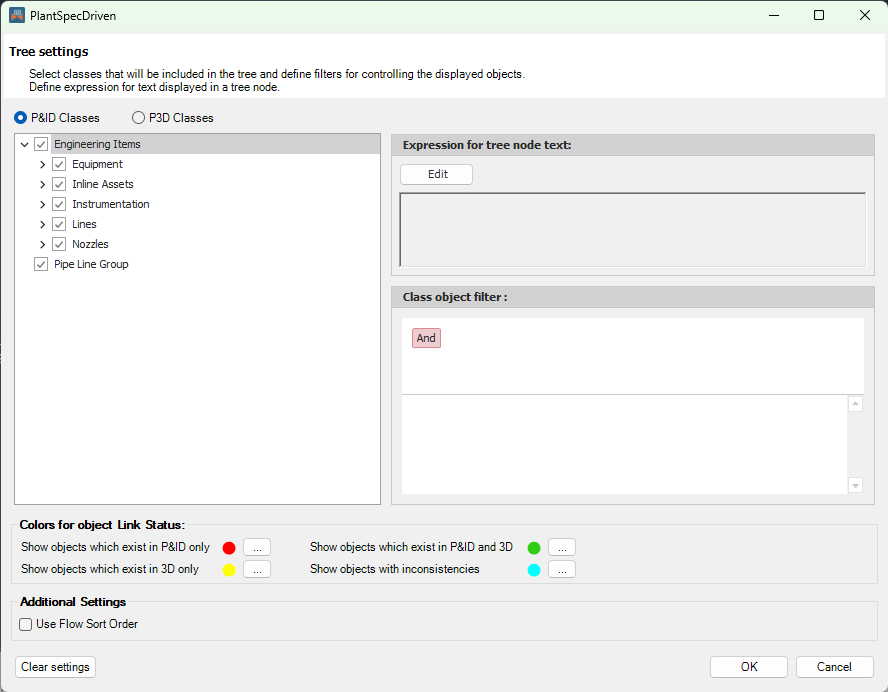
Now you see, that the tee is the last object in the tree. If the Flow Order is disabled, the object appear in the tree according to the order they have been inserted into the drawing.
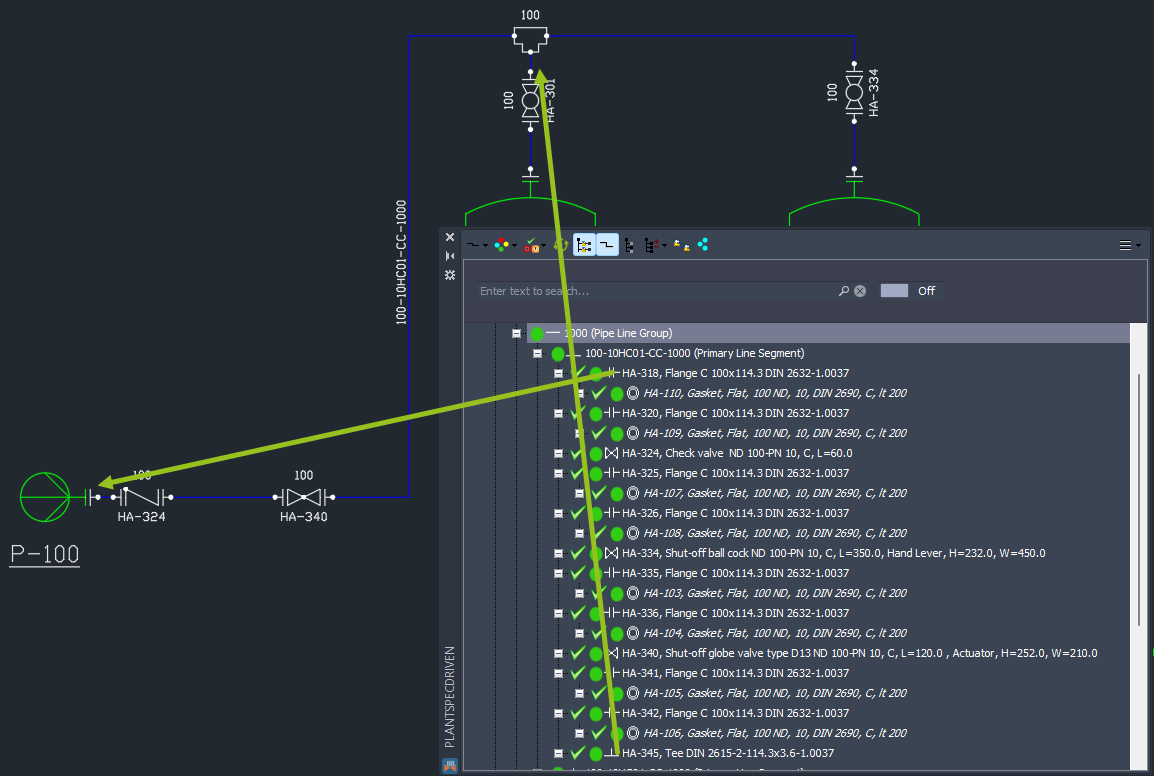
Next Chapter: Clear Settings