|
<< Click to Display Table of Contents >> Color Settings |
  
|
|
<< Click to Display Table of Contents >> Color Settings |
  
|
This chapter describes how you can change the color settings for the Status icon in the Structure Tree.
The colors are used for the link status in the Structure Tree.
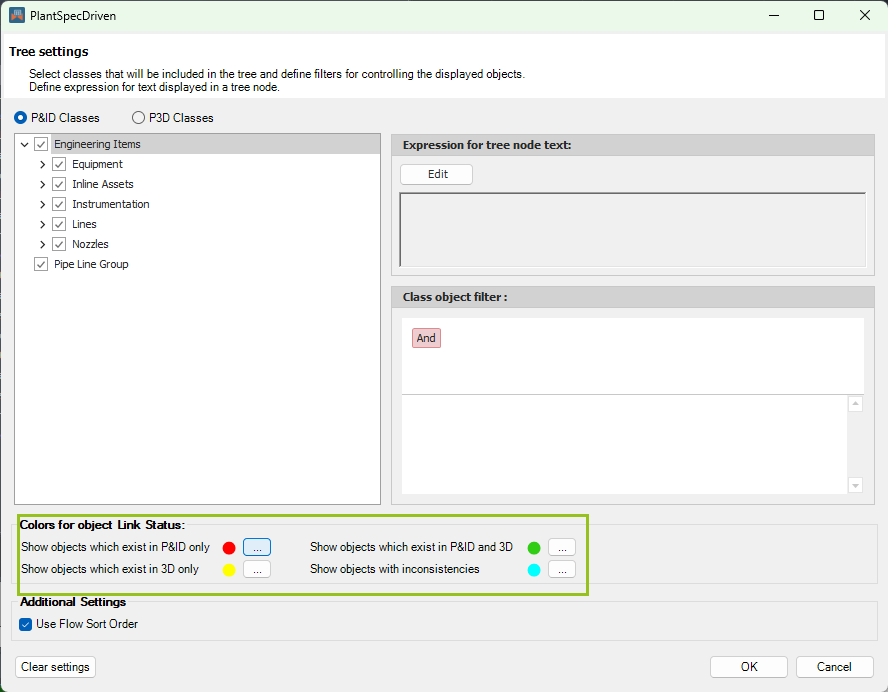
After you clicked on one of the buttons behind the colored circle, you can select a different color. If those aren't enough colors you can still click on Define Custom Colors >>.
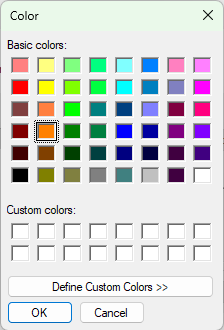
Now the tree shows the new color.
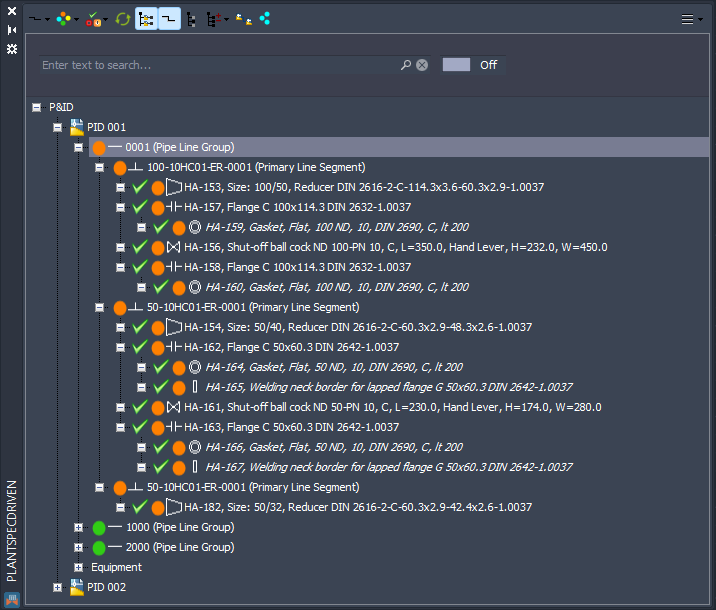
Next Chapter: Flow Sort Order