|
<< Click to Display Table of Contents >> Page 2 - Pipe Spec Template |
  
|
|
<< Click to Display Table of Contents >> Page 2 - Pipe Spec Template |
  
|
PlantSpecDriven required a template pipe spec in order to read which properties are available in your pipe specs. This is especially important in case you created your own properties for your parts in your pipe specs. The properties will be used only for setting up the link configuration on the following pages.
It is important to understand, that the given template pipe spec will ONLY be used to read the available properties. If you later are using PlantSpecDriven to assign data from your pipe specs PlantSpecDriven will use the actual pipe spec assigned to your Inline Asset or Inline Instrument. It will not use data from the given template pipe spec.
Remark: If you don't want to assign pipe spec data to your P&ID Symbols, you can just select one of the pipe specs which come with Plant 3D, but you need to select one.
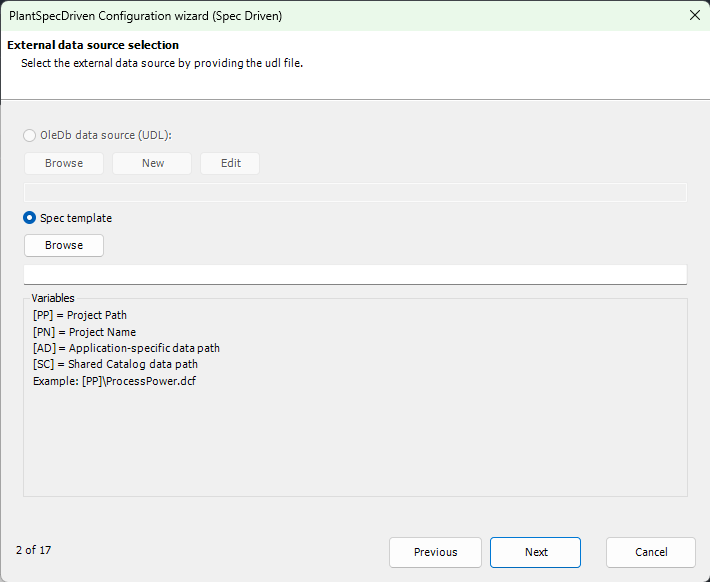
Click on the Browse button and then select on of your pipe specs as the template.
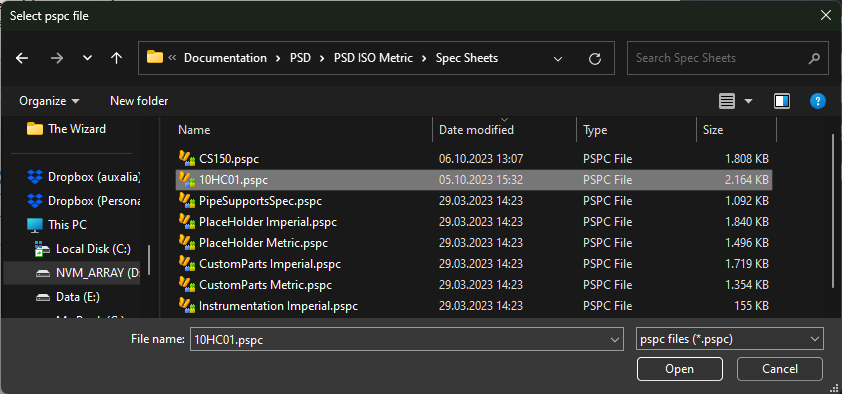
If possible, The Wizard will automatically adapt the path to avoid drive letters and absolute paths. You can manipulate the path and pipe spec file name manually as well. The available path variables are shown below.
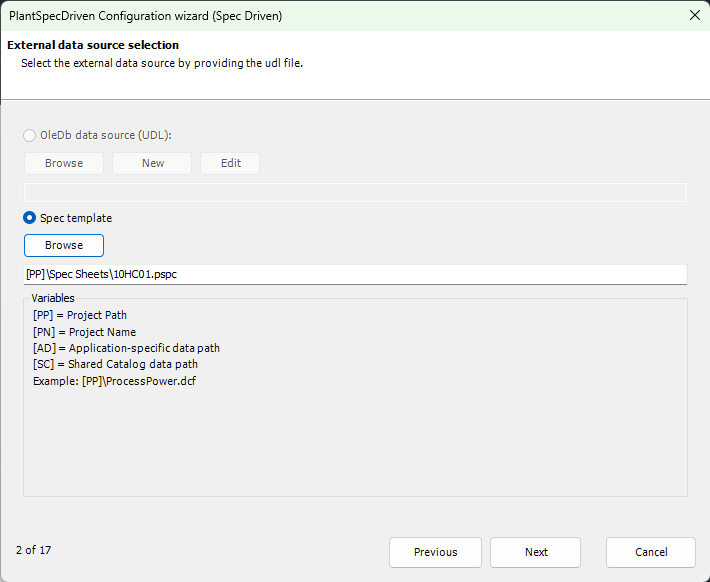
Next Chapter: Page 3 - Class Selection P&ID