|
<< Click to Display Table of Contents >> Hide/Show Hidden Nodes (P&ID) |
  
|
|
<< Click to Display Table of Contents >> Hide/Show Hidden Nodes (P&ID) |
  
|
This chapter describes how you can hide and show the hidden/filtered nodes in the Structure Tree.
When you work with the Structure Tree you often do not want to see the nodes which are not relevant when transitioning the P&IDs to 3D. The nodes can be filtered by class or by conditions. Details can be found under Filter Nodes.
If you want to suppress the nodes which are marked as hidden (greyed out) you click on the Hide objects excluded by filters defined in tree settings toggle button.
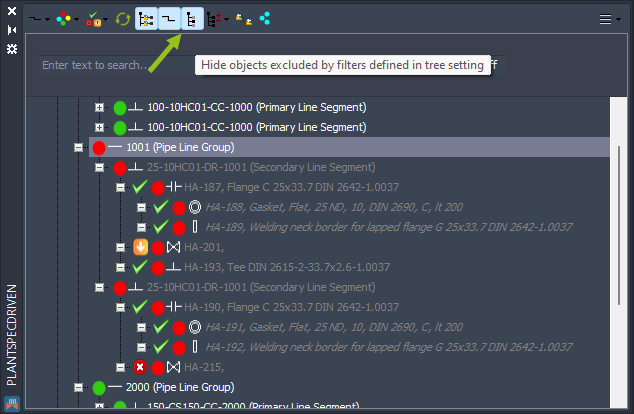
Now the nodes are gone.
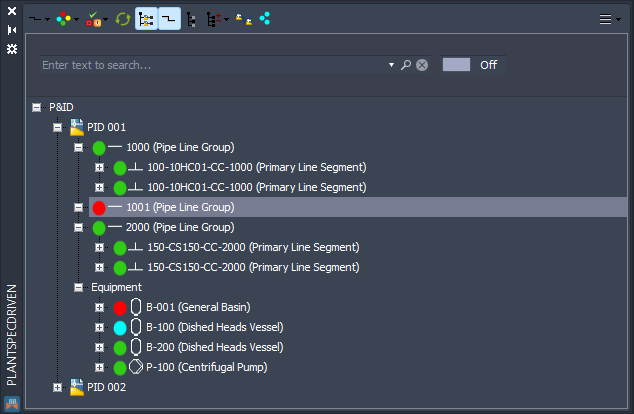
When you click on the toggle button again...
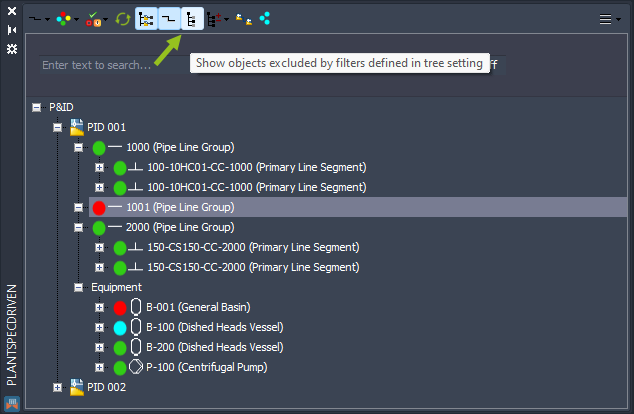
...the nodes appear again.
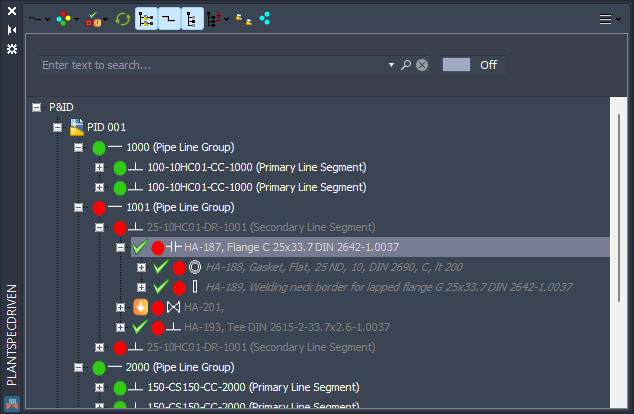
Next Chapter: Open AttributeFlow Task List (P&ID)