|
<< Click to Display Table of Contents >> P&ID Line Segment classes |
  
|
|
<< Click to Display Table of Contents >> P&ID Line Segment classes |
  
|
This chapter describes the functions when using the context menu from a Pipe Line Segment object in a P&ID drawing.
Show in tree jumps to the node in the Structure Tree.
AutoPipe PipeLineGroup updates missing flanges and fasteners on this specific Pipe Line Groups and in extension all Pipe Line Segments of the Pipe Line Group.
Zoom onto 3D Object allows you to zoom onto the linked 3D objects which in case of a P&ID Pipe Line Segment are all 3D pipes and elbows linked to it.
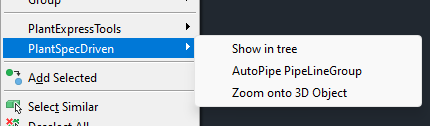
Next Chapter: P&ID Inline Asset / Inline Instrument classes