|
<< Click to Display Table of Contents >> P&ID Inline Asset / Inline Instrument classes |
  
|
|
<< Click to Display Table of Contents >> P&ID Inline Asset / Inline Instrument classes |
  
|
This chapter describes the functions when using the context menu from an Inline Asset or Inline Instrument symbol in a P&ID drawing.
Show in tree jumps to the node in the Structure Tree.
Assign Catalog Data allows you to assign, remove, or reassign parts from the Pipe Spec. See Understanding Assigning Pipe Spec Data (P&ID).
Zoom onto 3D Object allows you to zoom onto the linked 3D Pipe Run Component.
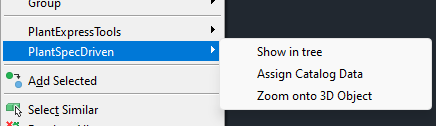
Next Chapter: 3D Pipes and Elbows classes