|
<< Click to Display Table of Contents >> 3D Equipment & Nozzle classes |
  
|
|
<< Click to Display Table of Contents >> 3D Equipment & Nozzle classes |
  
|
This chapter describes the functions when using the context menu from an Equipment or Nozzle object in a 3D drawing.
Show in tree jumps to the node in the Structure Tree.
Zoom onto PID Symbol allows you to zoom onto the P&ID symbol.
Relink with PID allows you to relink the 3D object with the linked P&ID symbol.
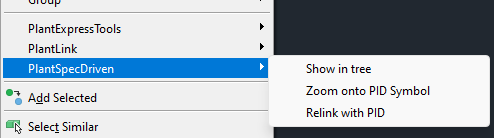
Next Chapter: Deleting Orphan Fasteners (P&ID)