|
<< Click to Display Table of Contents >> Deleting Orphan Fasteners (P&ID) |
  
|
|
<< Click to Display Table of Contents >> Deleting Orphan Fasteners (P&ID) |
  
|
This chapter describes what Orphan Fasteners are and how they can be removed.
Orphan Fasteners are Fasteners in P&ID (e.g., Gaskets) which still exist in the P&ID database, but which have no parent anymore. If you created a Bill of Material with PlantReporter from your project, than those Orphan Fasteners would increase the number of Fasteners.
In order to delete those Orphan Fasteners you simply use the menu of the PlantSpecDriven Palette and select Delete orphan Fasteners (NPOs).
Fasteners are created as Nor-Placed Objects (NPOs) meaning they don't have a Symbol in the P&ID drawing, bur data in the P&ID database. See Fasteners Class too.
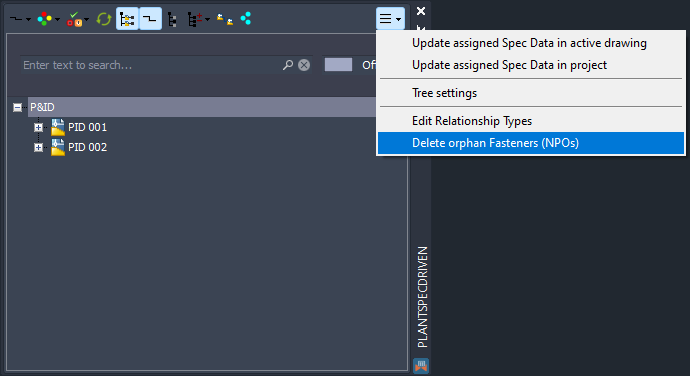
Next Chapter: Test Projects