|
<< Click to Display Table of Contents >> Inserting a Symbol in a Line |
  
|
|
<< Click to Display Table of Contents >> Inserting a Symbol in a Line |
  
|
Assign Catalog Data
When you insert an Inline Asset or Inline Instrument into a Pipe Line Segment the PlantSpecDriven looks into the Pipe Spec of the Symbol and filters the Pipe Spec to look for suitable parts.
If there are multiple choices you will see a dialog where you select which part you want. Then properties from the part will be mapped to the P&ID Properties. This already allows you to create a Bill of Material from the P&ID drawings.
PlantSpecDriven can also update/change the P&ID symbol.
AutoPipe
Next PlantSpecDriven can insert Flanges. Typically if the selected part from the Pipe Spec has the EndCodes FL or WF. However, PlantSpecDriven is not limited to flanges or to FL or WF as EndCodes.
After the Flanges are inserted they also get Pipe Spec data and the Flange symbol can also be updated/changed.
Last PlantSpecDriven can add Fastener like objects to the Flange. For example Gaskets, StubEnds, BoltSets, Collars. These Fasteners will not be shown as P&ID symbols in the drawings, but added into a database. We call those objects "Not-Placed Objects" or NPOs. The NPOs will also get Pipe Spec data.
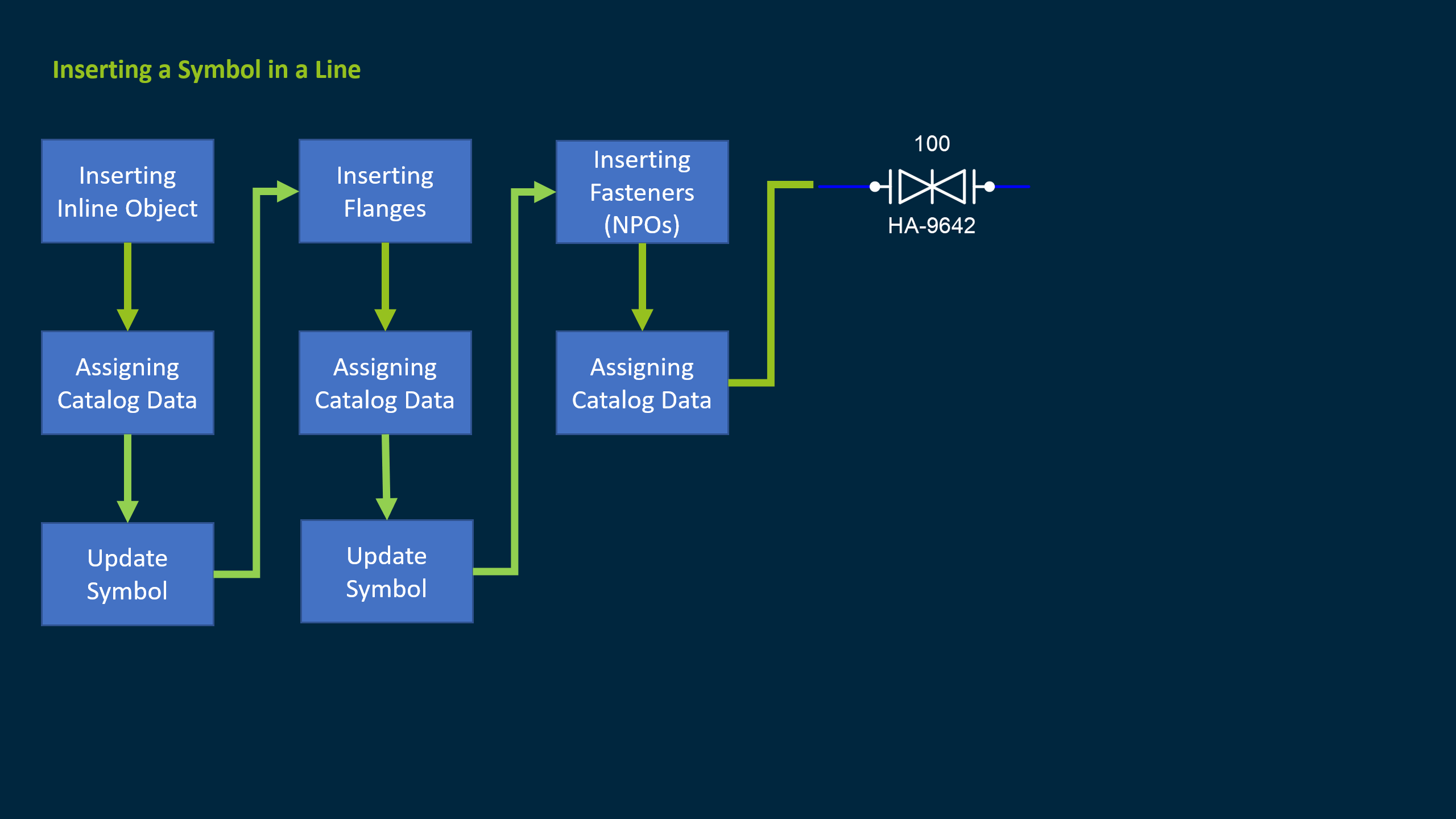
Next Chapter: Changing Line Properties