|
<< Click to Display Table of Contents >> Changing Line Properties |
  
|
|
<< Click to Display Table of Contents >> Changing Line Properties |
  
|
AttributeFlow
When you edit property values of a Pipe Line Segment AttributeFlow can propagate the values flow from one Pipe Line Segment to other Pipe Line Segments within the same Pipe Line Group. This can be any Property.
Assign Catalog Data
If the values which are propagated are also used for assigning Pipe Spec data to the Symbols PlantSpecDriven will check if the existing Part for a P&ID Symbol is still valid. If not, then PlantSpecDriven will assign a new Part from the Pipe Spec. This can lead to an updated Symbol.
AutoPipe
Then the Flanges and NPOs will be checked as well to see if new Parts must be assigned.
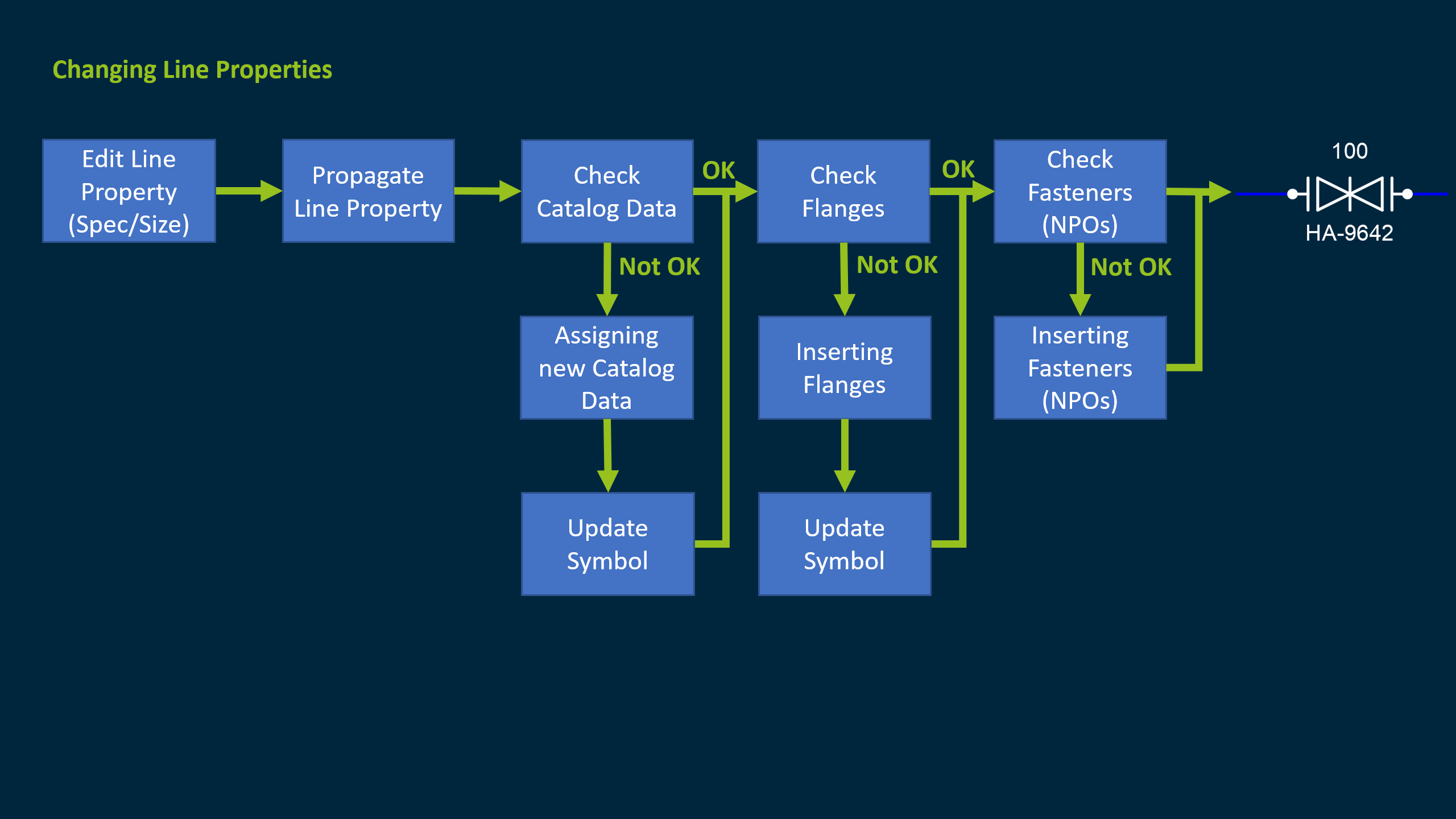
Next Chapter: Inserting P&ID symbol into 3D