|
<< Click to Display Table of Contents >> Setup PlantTools |
  
|
|
<< Click to Display Table of Contents >> Setup PlantTools |
  
|
If you already have a project which you may have used to create the new project on Vault, you can simply copy the configurations files from the existing project into the new Vault project. You can copy the ACPlantTools folder from the existing project to your Vault project.
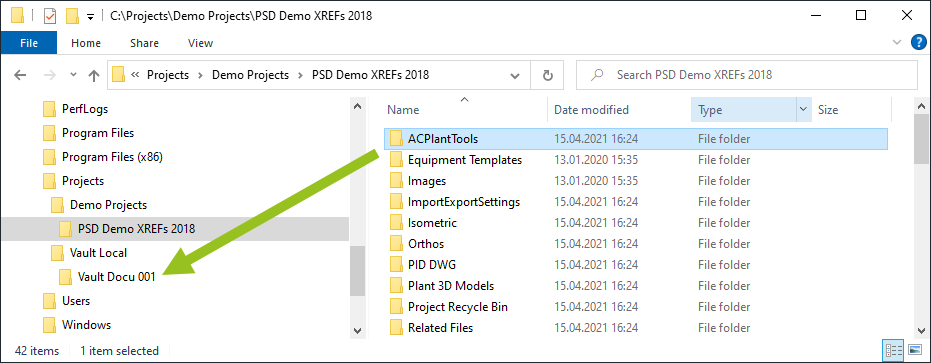
You can also copy only certain PlantTools folder...
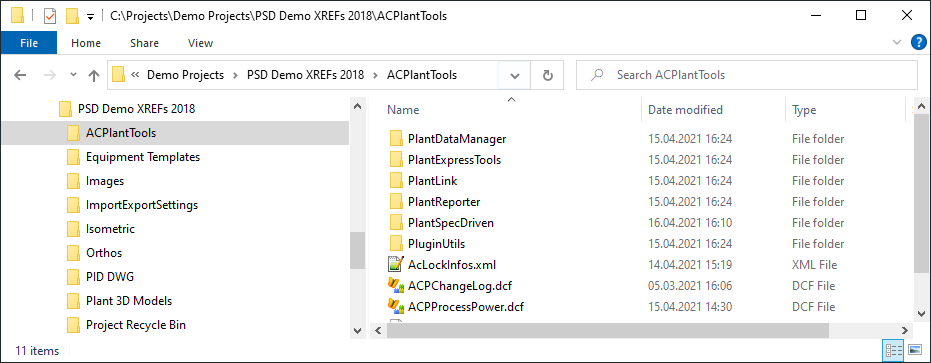
... or even certain configuration files if needed.
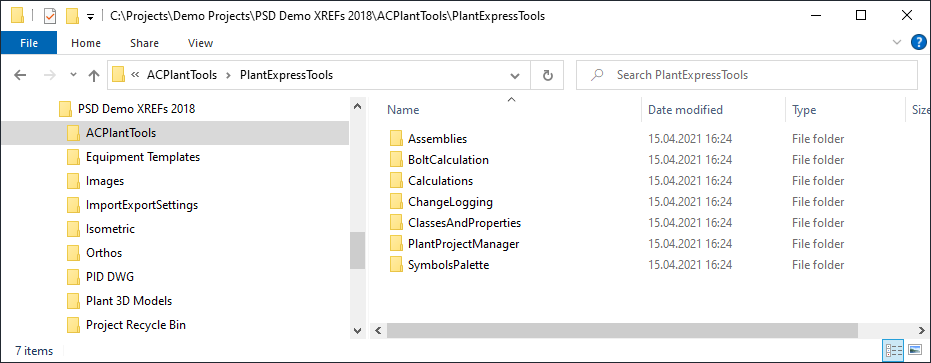
Of course, you can also setup PlantTools in this new Vault project without copying any settings from an existing project.
Next Chapter: Create pack and unpack batch files