|
<< Click to Display Table of Contents >> Right Toolbar |
  
|
|
<< Click to Display Table of Contents >> Right Toolbar |
  
|
The right toolbar looks like this and currently has just one toggle button:
![]()
The state of the toggle button will be stored. So when you close and open the OPC Manager or even restart Plant 3D, the state of this toggle button are restored to the last known setting.
Show/Hide Properties
When there is an inconsistency between the connected OPCs or Line Segments you will see those with the background color defined for the 'Inconsistency' state. But you will also see the mapped properties for which there is no inconsistency. Either because they both have the same value or they are both empty.
When you click on the toggle button to 'Show only Inconsistent Properties'...
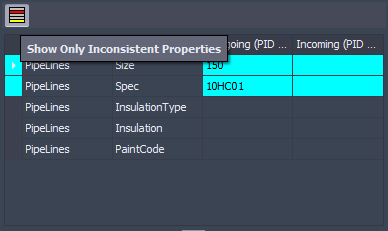
...The consistent properties are gone.
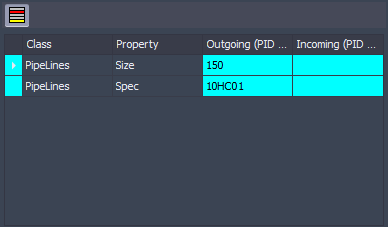
If you click on the button again to 'Show All Properties & Columns'...
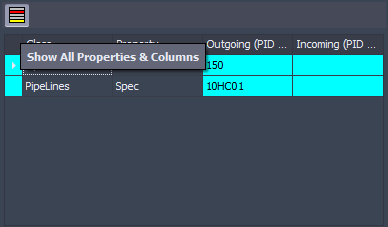
The consistent properties appear again.
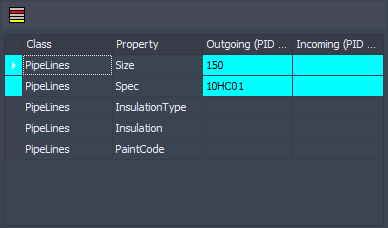
Next Chapter: Out/In Trees