|
<< Click to Display Table of Contents >> Handling of Acquisition Rules |
  
|
|
<< Click to Display Table of Contents >> Handling of Acquisition Rules |
  
|
The chapter describes how the OPC Manager handles acquisitions when connecting and disconnecting OPCs.
Project Setup
Basis for this chapter is the setup of Connecting. There are some addition properties in project setup to show how OPC Manager handles acquisition from drawing properties for Line Groups, Line Segments and InlineAssets (and InlineInstruments). The description doesn't apply to acquisitions of project properties, because those properties don't need to be handled by OPC Manager.
We use the drawing property 'Area' as an example, but this works for all drawing properties. This Line Group property will later be handled by OPC Manager.
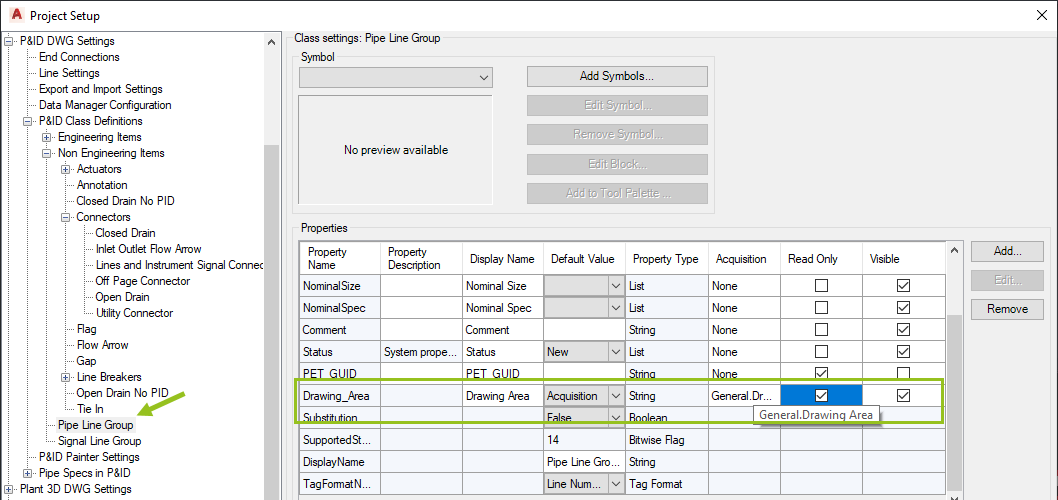
There is also an acquisition for the Pipe Line Segment which acquires from the Pipe Line Group.
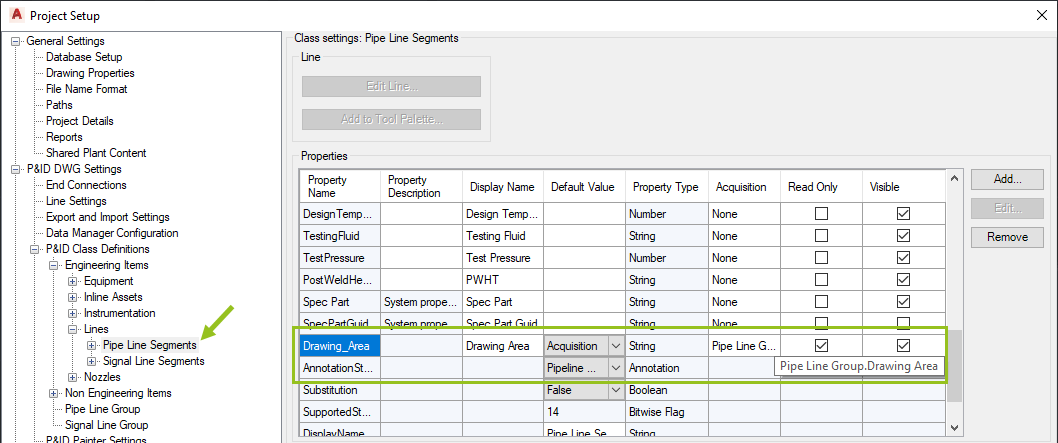
And finally an acquisition for Inline Assets.
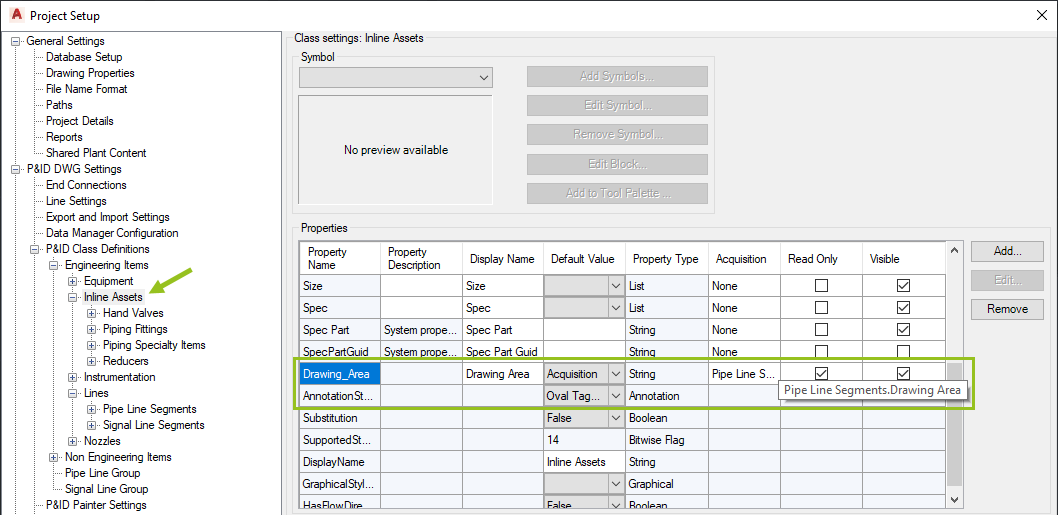
When we take a look at the properties if the valve we see, that the Pipe Line Group, the Pipe Line Segment, and the Valve show 10 for 'Area'
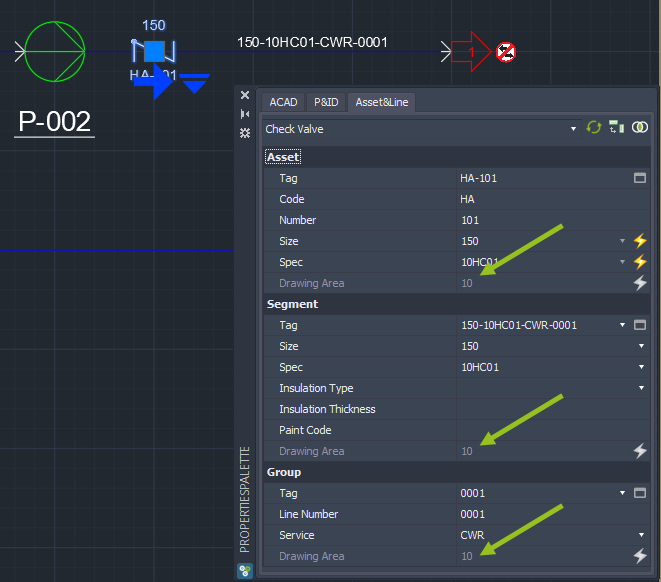
The three drawings from this example have the following Areas:
PID 001 = Area 10
PID 002 = Area 20
PID 002 = Area 20
Tree Settings
To better explain what will happen when connecting, we add the 'PipeLineGroup' to the Mapping Grid. However, technically that wouldn't be needed. It is just to show what will happen. When we later will connect we will have the same Line Group on both sides and therefor there will never be a different value or an inconsistency.
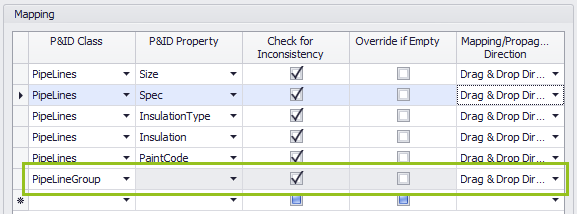
We also expanded the node text expression to show the Area. This is also not necessary, but helps to better understand what is about to happen.
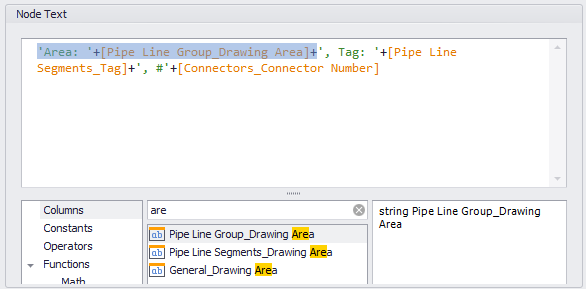
Connecting
Before we connect, you see the Area at the front of the node texts.
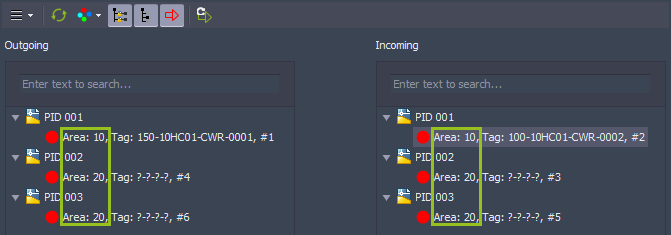
No we connect again as shown under Connecting.
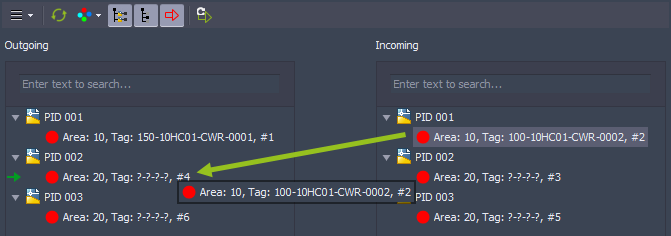
Besides the usual inconsistencies of 'Size' and 'Spec', we see that both sides show the same Area. Also the the node in the left tree where we dropped the other OPC on now shows 10.
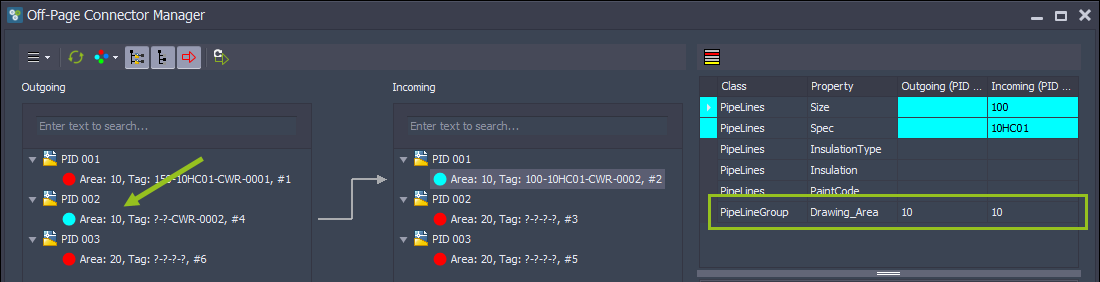
Let's resolve the inconsistencies again.
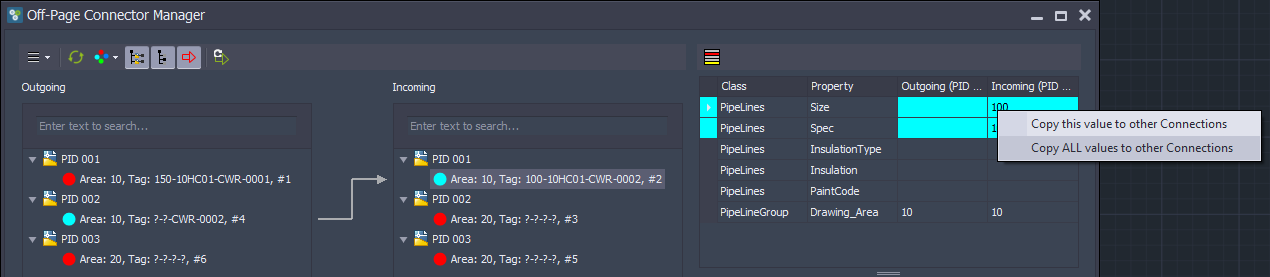
And everything looks green now.
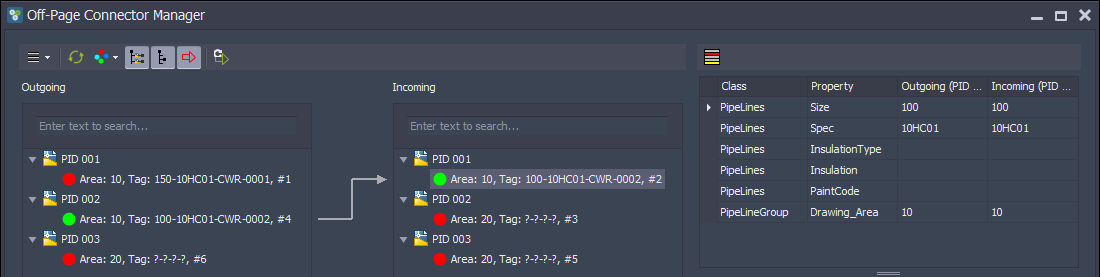
When we open PID 002 where we dropped the OPC from PID 001 on and select the valve we see, that 'Drawing Area' of the Pipe Line Group is set to override and the value is set to 10.
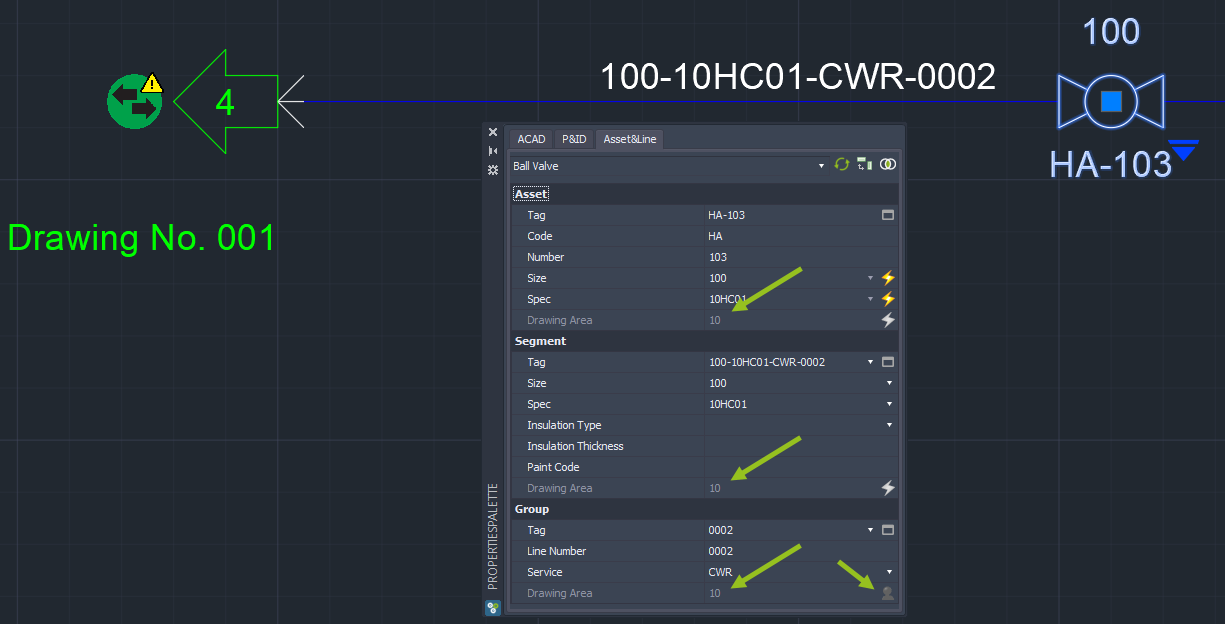
Disconnecting
Now we check what will happen if we disconnect again.
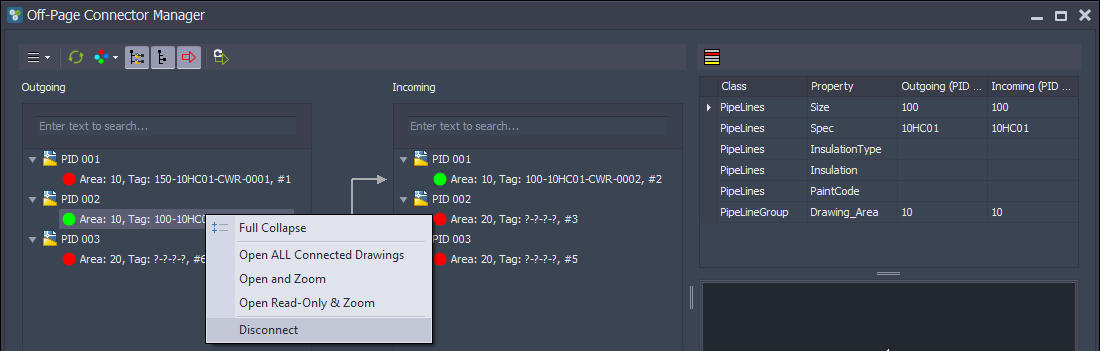
We see, that the 'Area' shows 20 again.
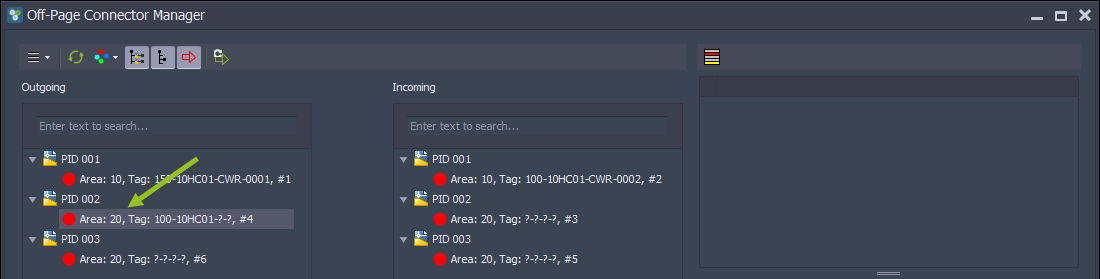
When we look again at the properties of the valve we see, that the 'Area' is acquired again and the acquired value is 20.
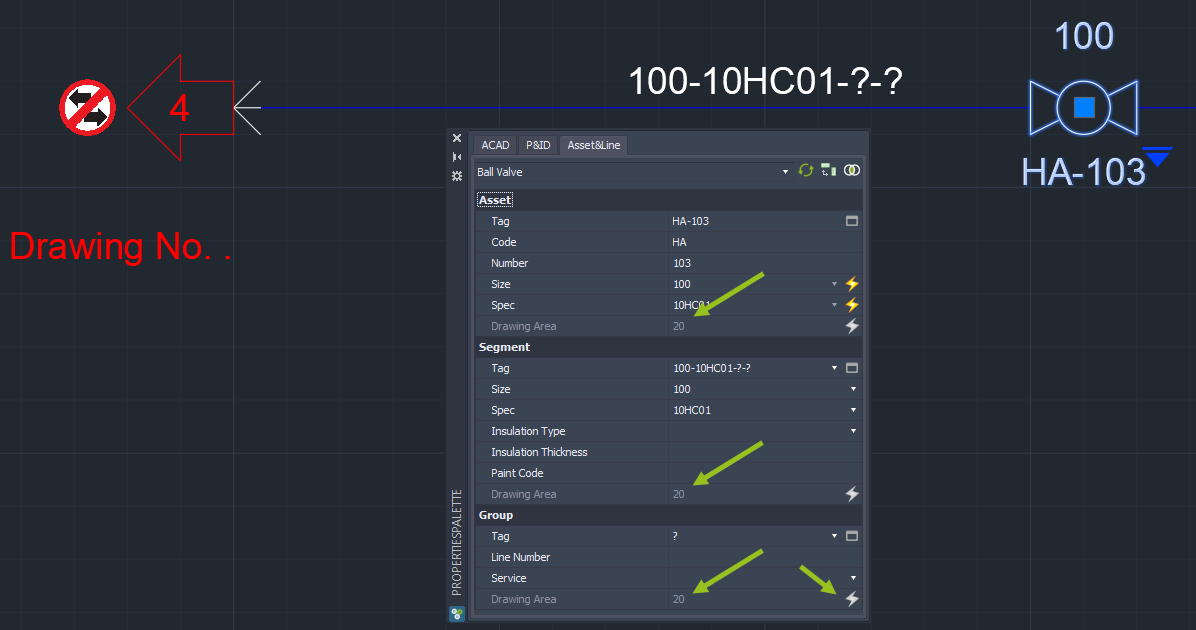
Next Chapter: Disconnecting in Drawing