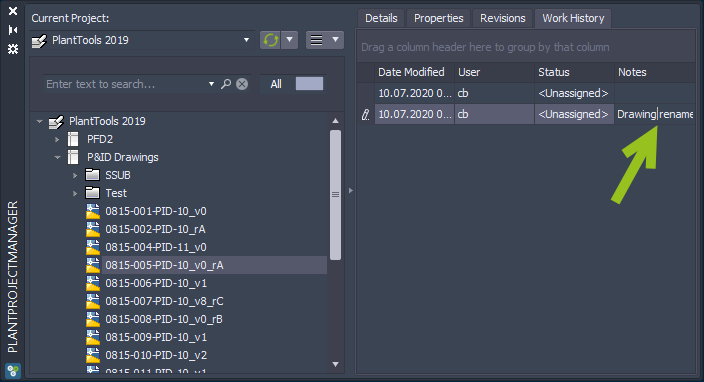|
<< Click to Display Table of Contents >> Drawing Tabs |
  
|
|
<< Click to Display Table of Contents >> Drawing Tabs |
  
|
When you select a drawing from a P&ID, 3D or Ortho Category, you will see up-to 4 tabs. Since it is possible to deactivate Tabs, you may not see all of them. Details can also be found under: Tabs.
Details show the thumbnail of the drawing and some general data about the drawing.
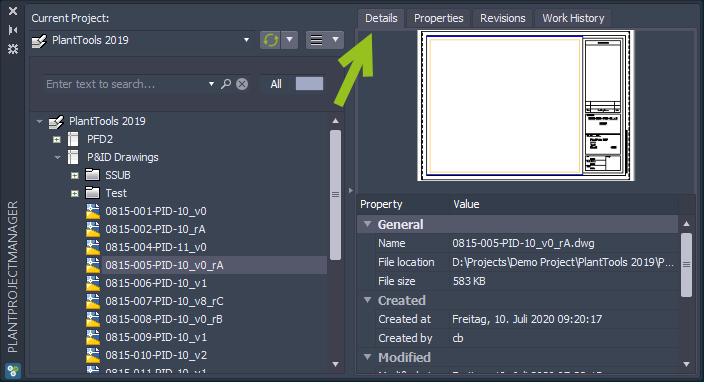
Properties are the drawing properties which can be edited directly.
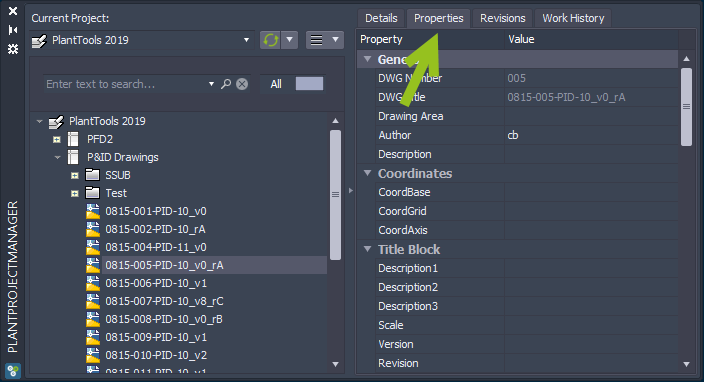
Revisions show the history of the versions and revisions created with PlantProjectManager. Those info aren't available in Plant 3D's Project Manager.
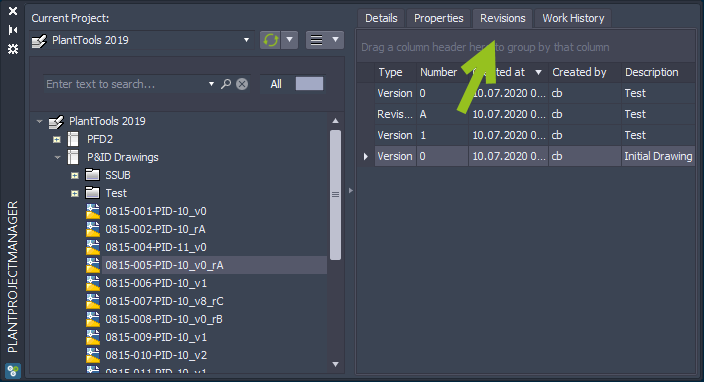
The column with the description can also be edited. Just click on the arrow down icon and then click in the box to edit.
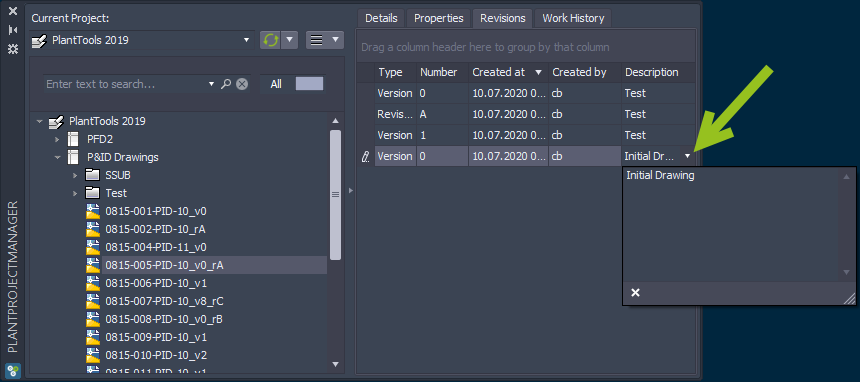
Work History is the history which is created by Plant 3D itself.
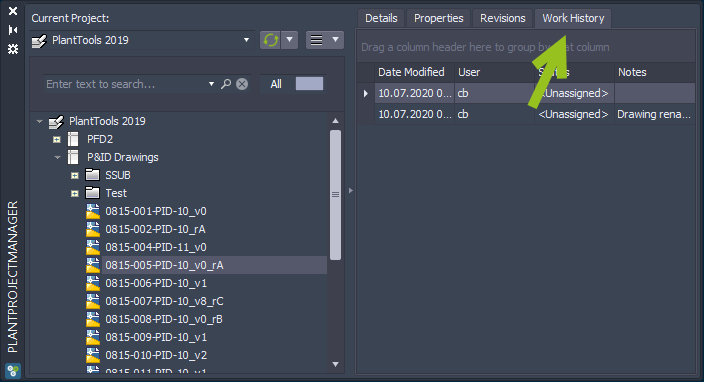
You can change the Status by clicking on the arrow down icon.
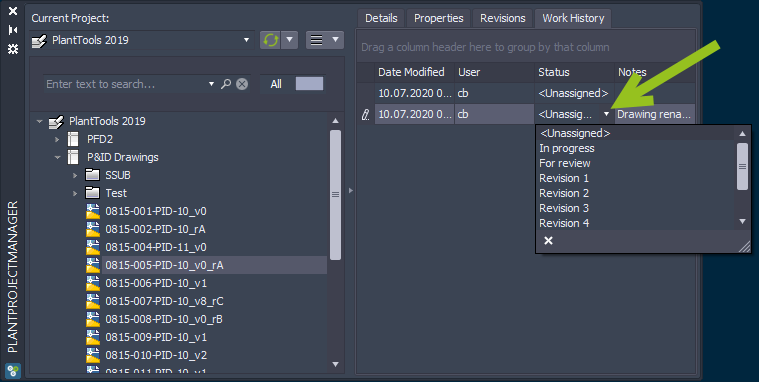
And edit the Notes text by clicking in the cell.