|
<< Click to Display Table of Contents >> Open |
  
|
|
<< Click to Display Table of Contents >> Open |
  
|
To open a drawing you can either use "Open" or double-click on the drawing.
You can also multi-select drawings.
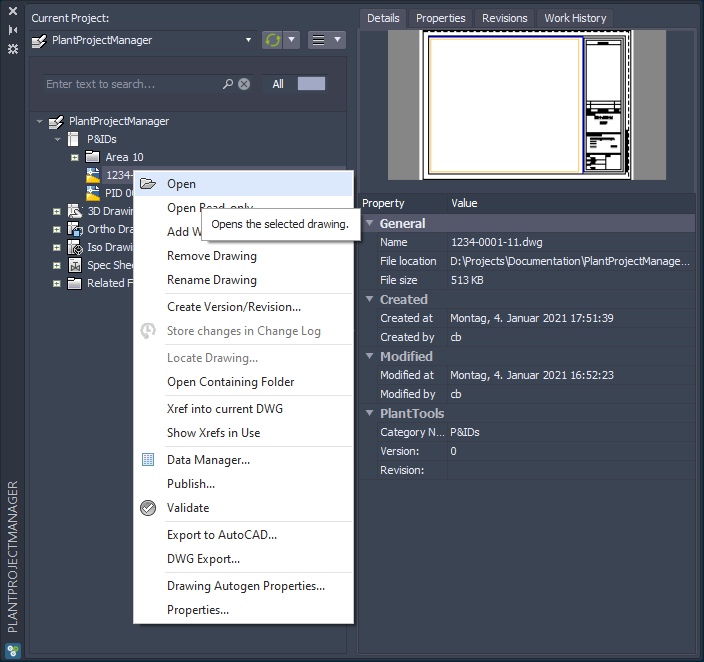
If the drawing icon shows a little lock symbol, the drawing cannot be opened in read-write mode. The tooltip gives you information who is using this drawing.
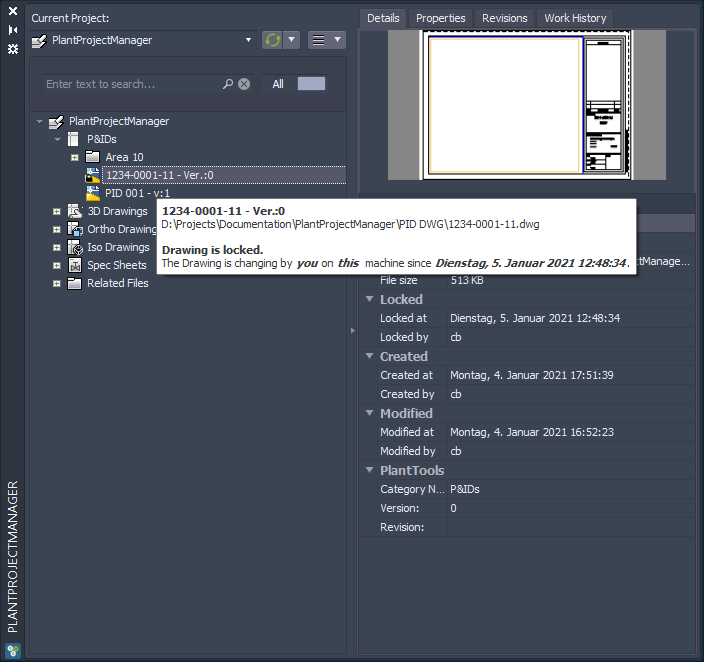
If you try to open drawing which is locked, you get a dialog asking if you want to open the drawing in read-only mode.
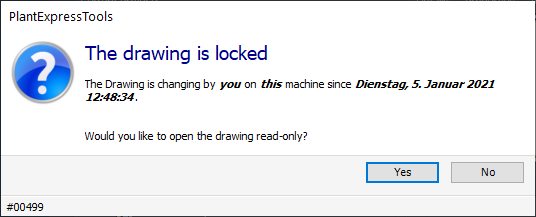
Next Chapter: Open Read-Only