|
<< Click to Display Table of Contents >> Open Read-Only |
  
|
|
<< Click to Display Table of Contents >> Open Read-Only |
  
|
Opening a drawing read-only can be used either when the drawing is currently used by another user or if you want to open a drawing to not block it for your colleagues in case you only want to read info from this drawing.
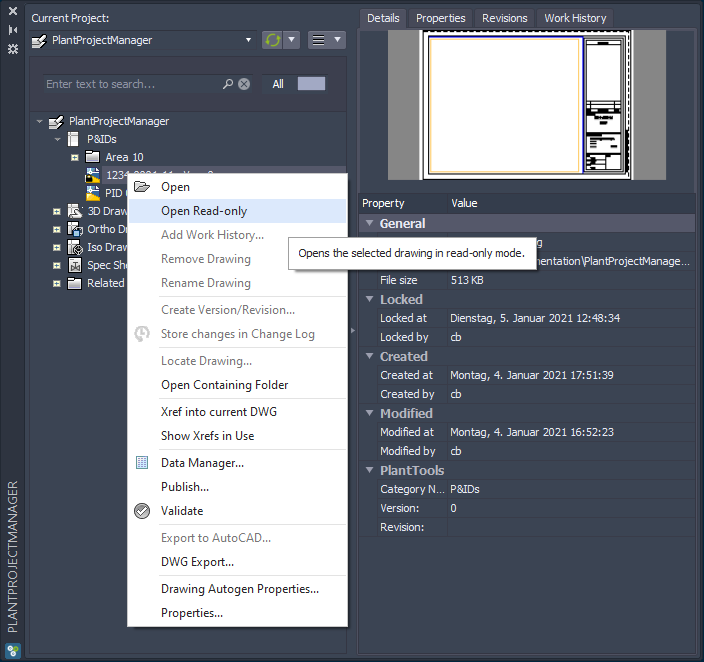
Next Chapter: Add Work History