|
<< Click to Display Table of Contents >> Xref into current DWG |
  
|
|
<< Click to Display Table of Contents >> Xref into current DWG |
  
|
With "Xref into current DWG" you can xref a drawing into your current drawing.
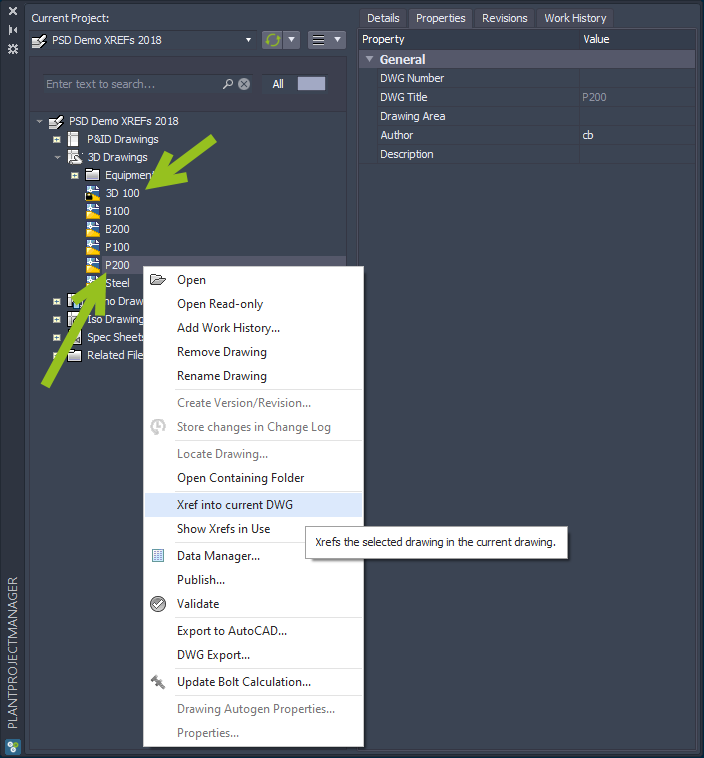
The XREF dialog opens where you can change the settings.
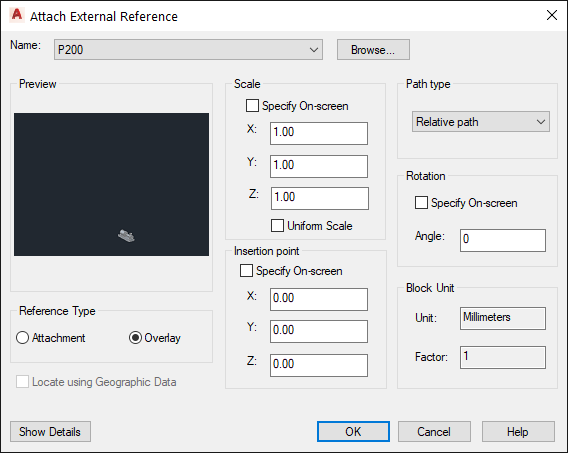
You will automatically shown the XREFs under your current drawing (in addition with all the existing drawings).
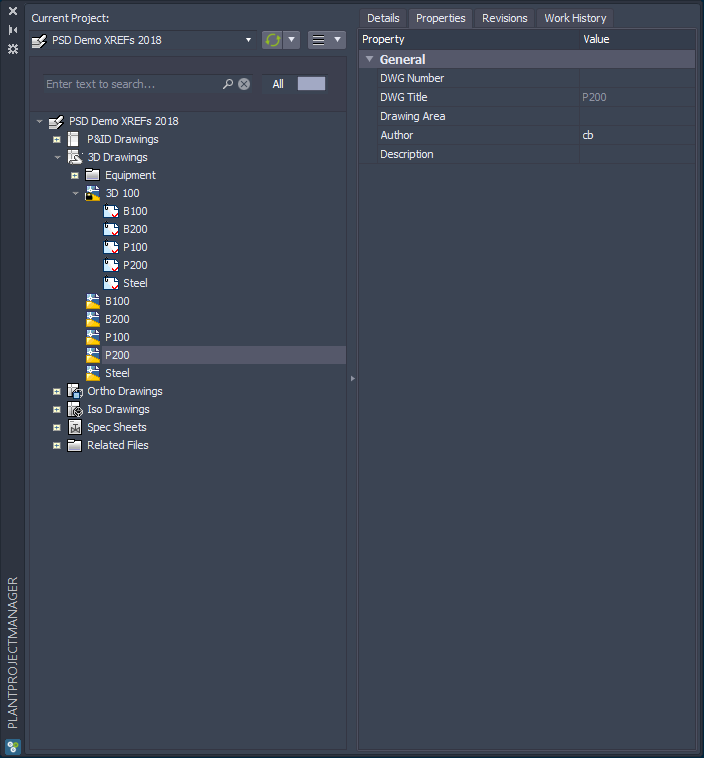
Next Chapter: Show Xrefs in Use