|
<< Click to Display Table of Contents >> Open Containing Folder |
  
|
|
<< Click to Display Table of Contents >> Open Containing Folder |
  
|
Using "Open Containing Folder" opens file explorer with the path of the drawing.
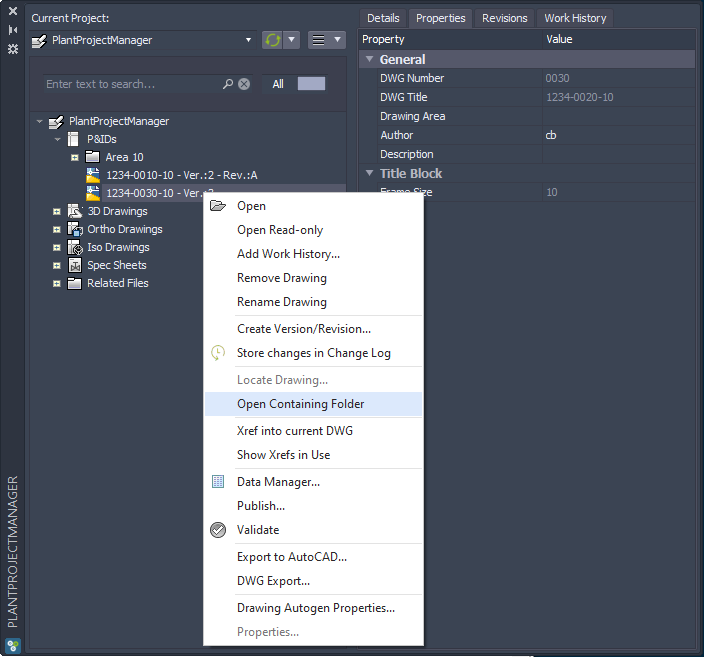
You are now at the folder of the drawing.
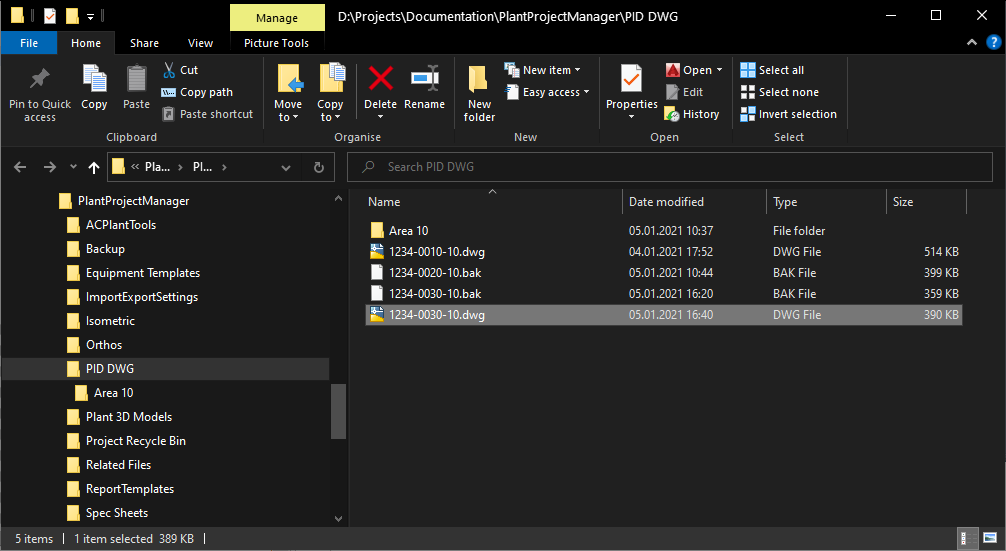
Next Chapter: Xref into current DWG