|
<< Click to Display Table of Contents >> Export to AutoCAD |
  
|
|
<< Click to Display Table of Contents >> Export to AutoCAD |
  
|
"Export to AutoCAD" uses the EXPORTTOAUTOCAD command. The drawing must be open to be able to use the command from the context menu.
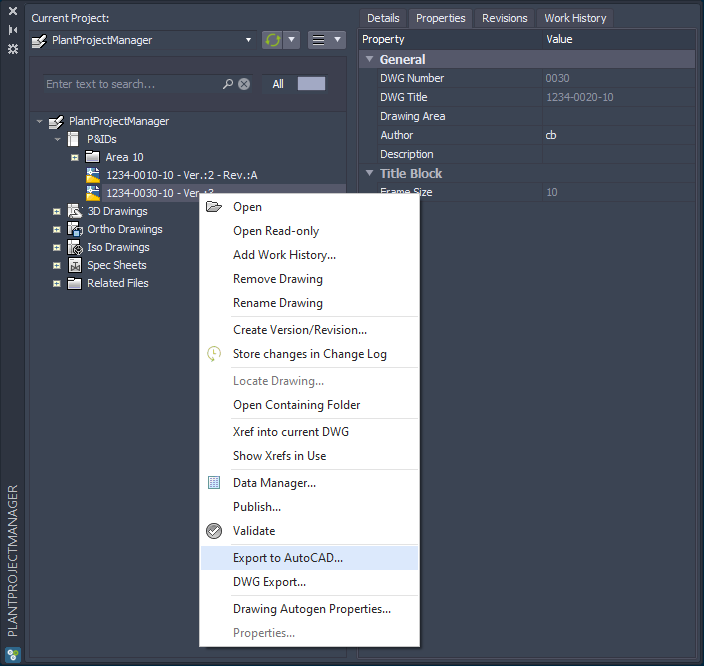
The file selector opens where you define the path and file name of the exported drawing.
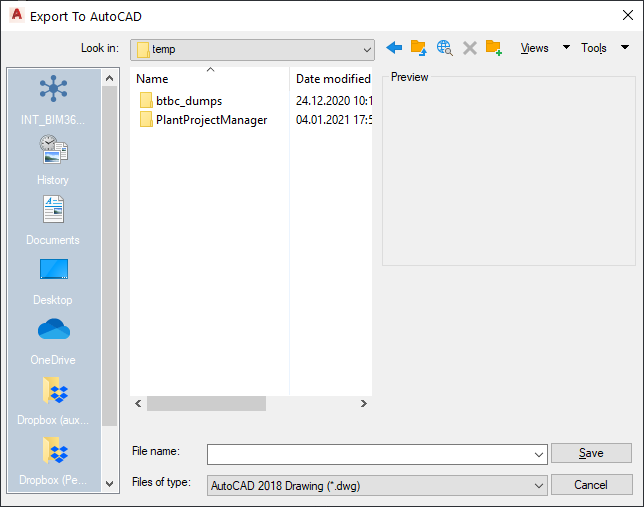
Next Chapter: DWG Export