|
<< Click to Display Table of Contents >> DWG Export |
  
|
|
<< Click to Display Table of Contents >> DWG Export |
  
|
"DWG Export" uses the PlantExpressTools DWG Export function. You can also select multiple drawings.
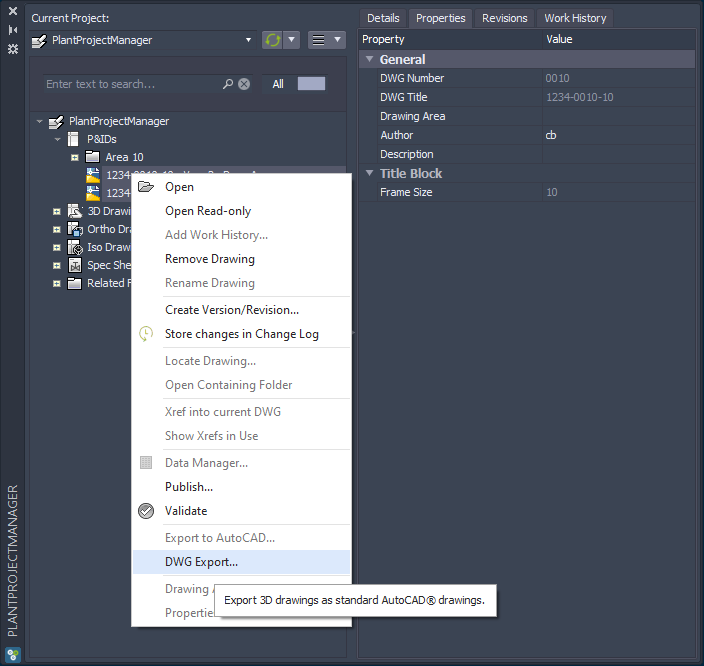
The DWG Export dialog opens where the selected drawings from PlantProjectManager are already pre-selected.
For details about this function see DWG Export.
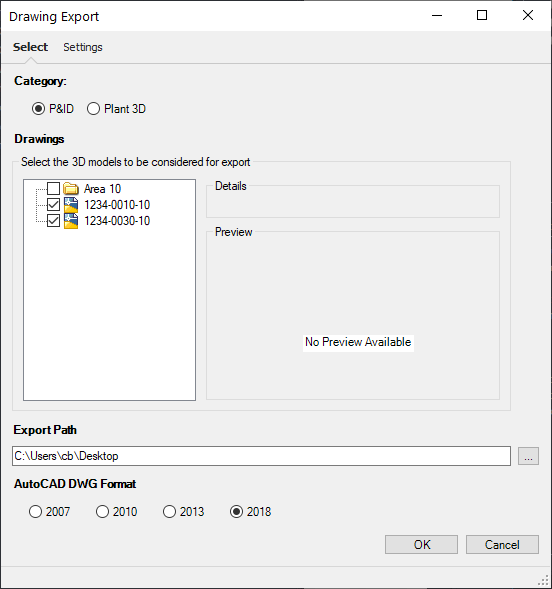
Next Chapter: Update Bolt Calculation