|
<< Click to Display Table of Contents >> Importing a report configuration |
  
|
|
<< Click to Display Table of Contents >> Importing a report configuration |
  
|
If you have a report configuration file in another project or any folder for that matter, then you can import such an existing report configurations with Import.
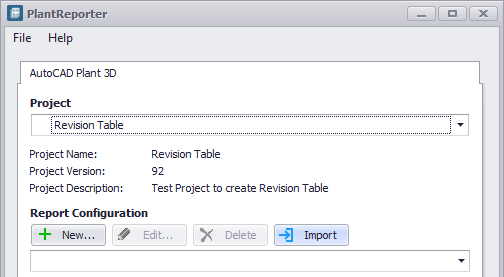
Next you select one or more report configuration files with the extension RCF.
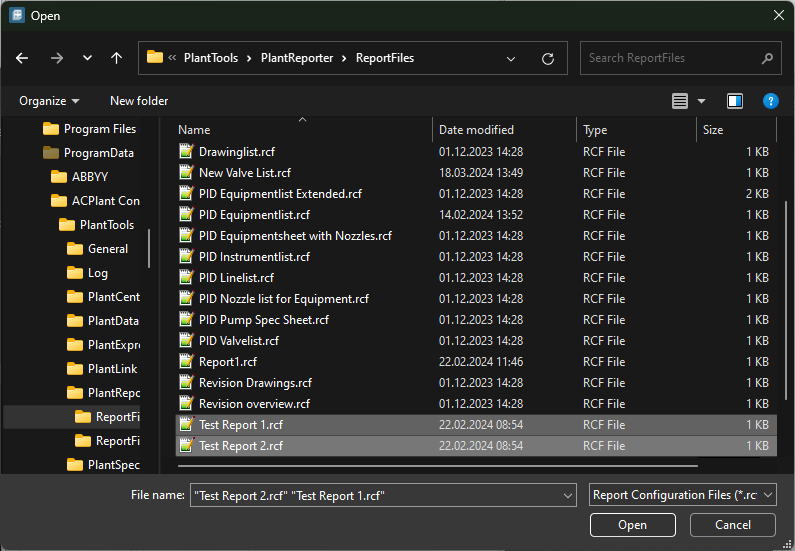
They will then appear in the list of report configurations.
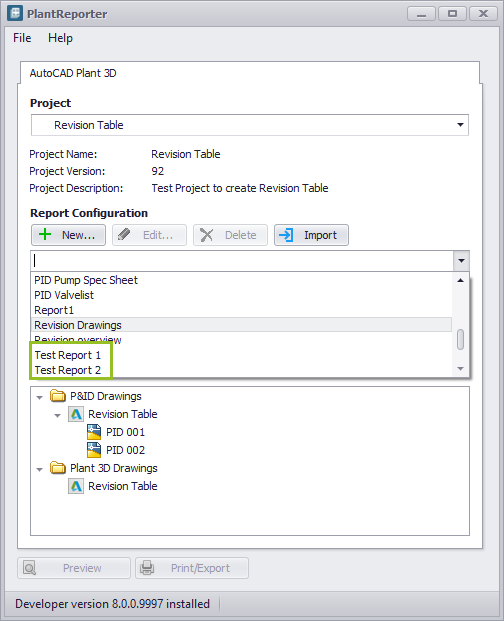
Besides the RCF file the Layout.23.2 file will also be added/copied.
Next Chapter: Create Report