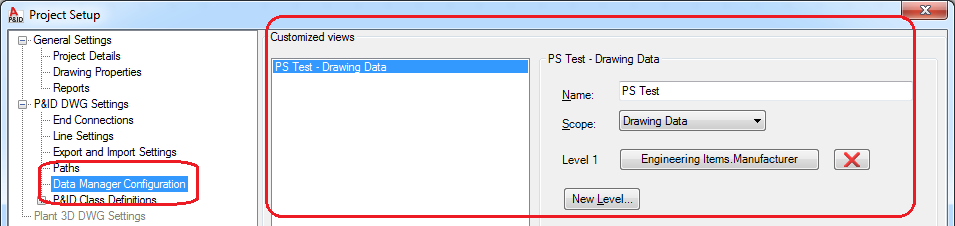|
<< Click to Display Table of Contents >> Data Manager Views |
  
|
|
<< Click to Display Table of Contents >> Data Manager Views |
  
|
The Data Manager Views allow you to define your own tree structure for the Data Manager.
The option "Add missing views" copies the views which are not in the target project.
With the option "Remove views not in the source" removes the views which are in the target project but not in the source project.
"Overwrite views" just overwrites the views of the target project with the ones from the source project. There is NO check whether the views are equal or not. They just will be overwritten.
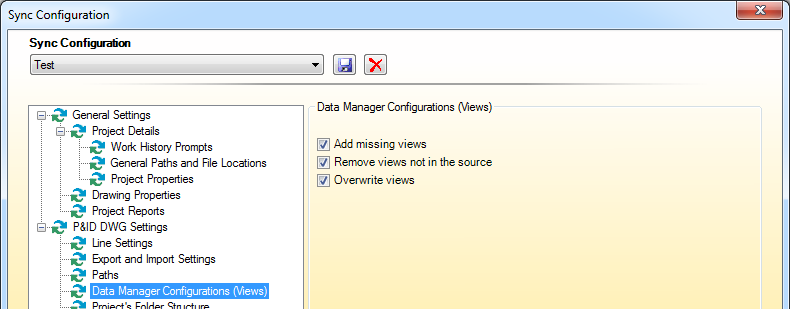
Here the section from the Project Setup: