|
<< Click to Display Table of Contents >> AttributeFlow |
  
|
|
<< Click to Display Table of Contents >> AttributeFlow |
  
|
The AttributeFlow pushes data like spec and size from one Pipe Line Segment to other Pipe Line Segments while considering certain rules. The AttributeFlow will work only between Pipe Line Segments of the same Pipe Line Group. Attribute is just another word for Properties.
The AttributeFlow does not depend on the Flow Direction of the Pipe Line Segments. The property values can flow against the Flow Direction of the Pipe Line Segments.
Details can be found under Setting Spec or Size for a Pipe Line Segment and Changing Spec or Size of a Pipe Line Segment.
To give you an example. When you change the size of the main Pipe Line Segment between the vessels from 100 to 150, the new size will "flow" into the branch Pipe Line Segment and will change the size also to 150.
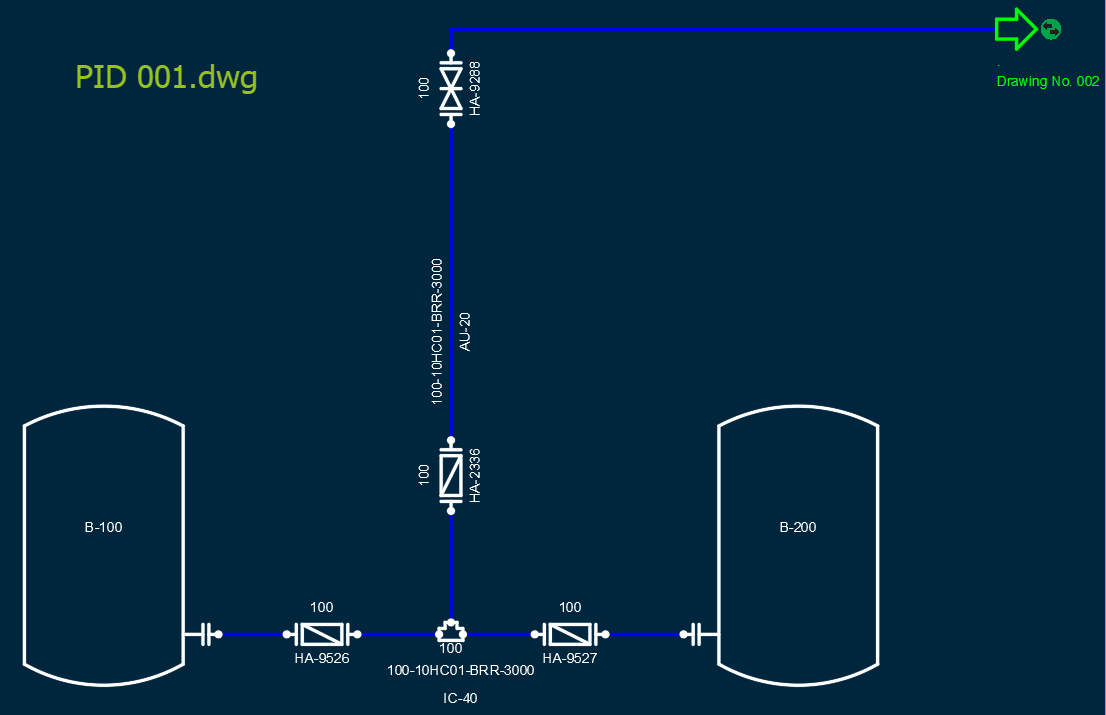
Since this Pipe Line Segment is connected to another Pipe Line Segment by Off-Page Connectors, the connected Pipe Line Segment will also receive size 150 as well and from here the branching Pipe Line Segment will also be changed to 150.
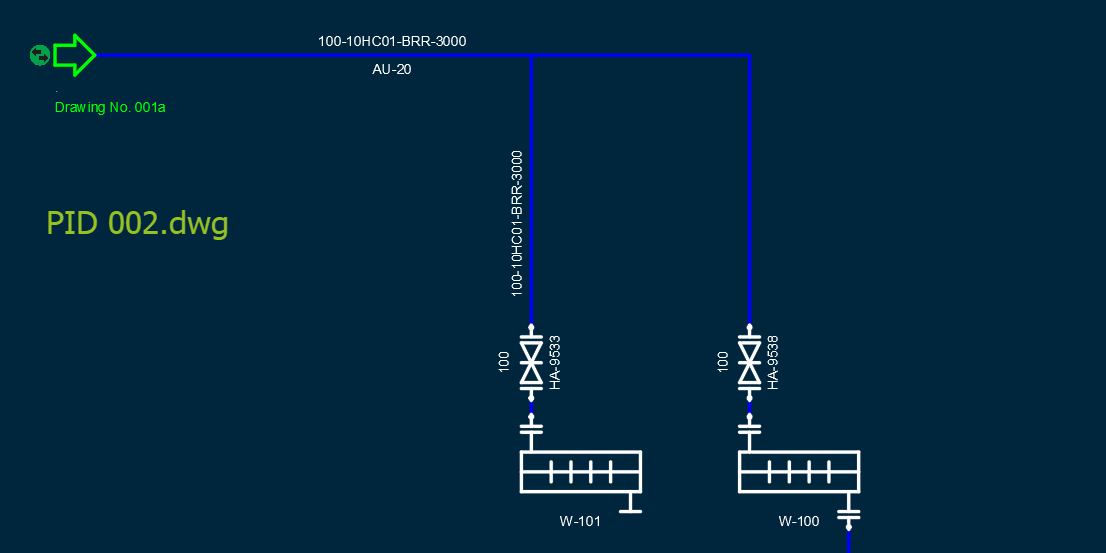
In the configuration wizard you can select any Pipe Line Segment property to flow. There are also certain predefined rules which can be extended by your own rules to define when the properties are allowed to flow from one Pipe Line Segment to another. The details will be explained under The Wizard.
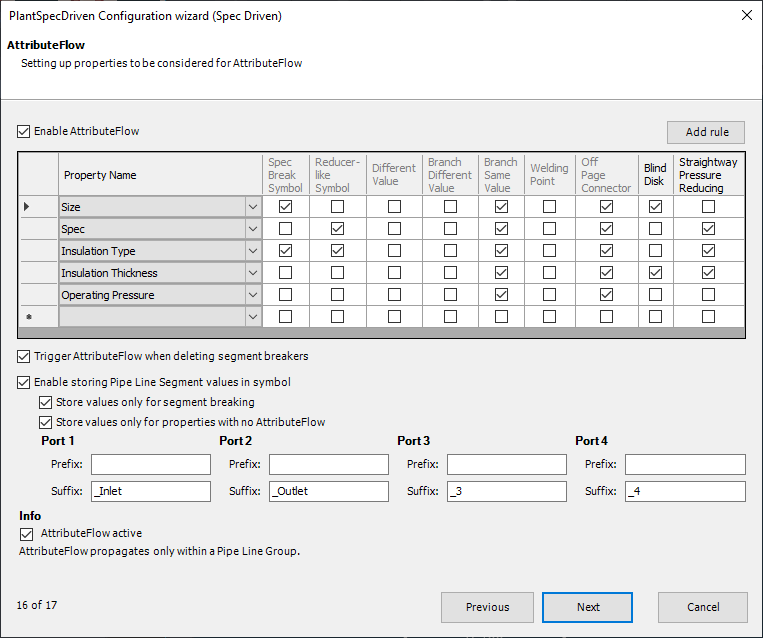
The AtttributeFlow also takes care of different sizes in am Inline Asset/Instrument.
In this image you see, that the AttributeFlow set 'Size' to override and set the value to 150. Size2 is set to 150 and the branching Size3 is set to 100. All this happens automatically through the AttributeFlow.
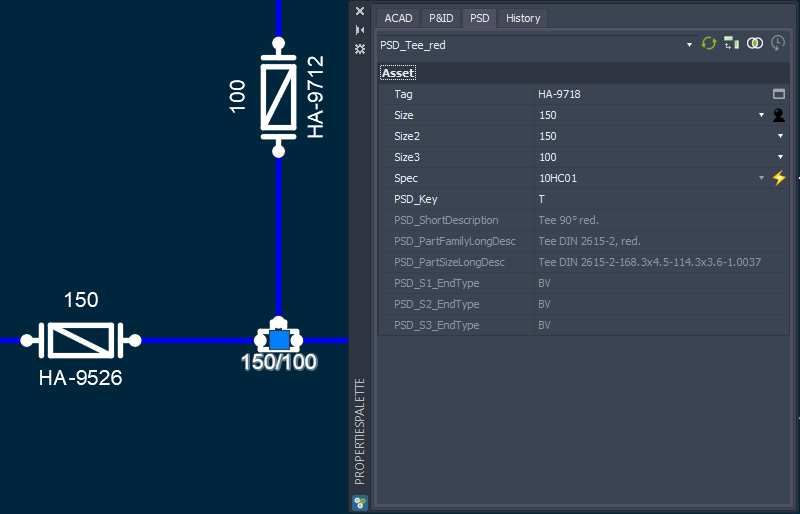
Next Chapter: Assign Catalog Data