|
<< Click to Display Table of Contents >> AutoPipe |
  
|
|
<< Click to Display Table of Contents >> AutoPipe |
  
|
AutoPipe can add Flanges and other connecting symbols (e.g. Couplings or Nipples) to the Inline Assets/Instruments. The documentation will concentrate on Flanges.
Details can be found under Inserting a P&ID Symbol into a Pipe Line Segment and Changing Spec or Size of a Pipe Line Segment.
From the Pipe Spec you get the End Types. Based on the End Type the AutoPipe feature can then insert the connecting parts. For example Flanges.
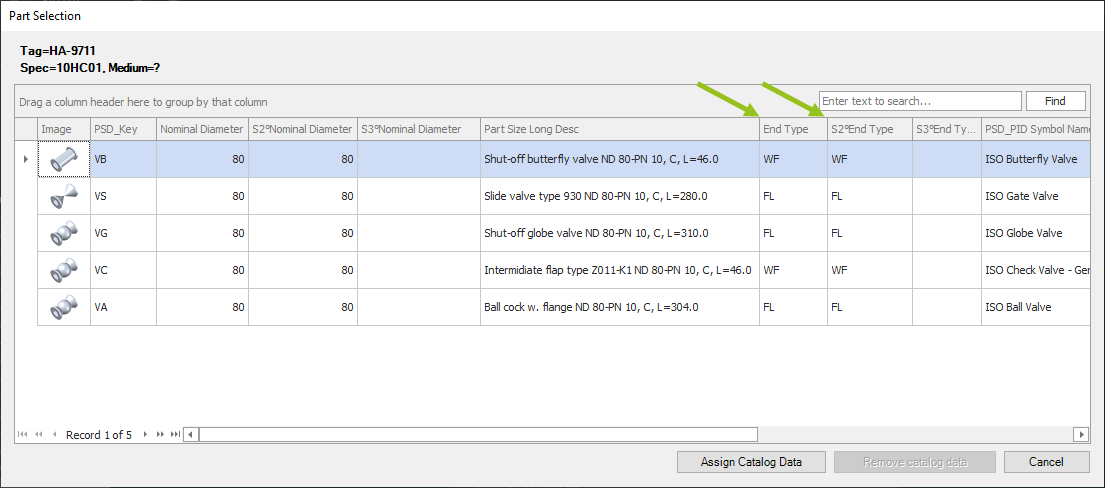
The inserted Flanges are individual P&ID Symbols. AutoPipe doesn't use the "Set End Connection" feature of Plant 3D. Therefore, AutoPipe can handle each Port/AttachmentPoint of the P&ID Symbol individually.

AutoPipe can also add Fastener like objects. Those objects are not shown as additional P&ID Symbols, but as additional records in a database. The Fasteners will be linked to a parent object. Typically the Flange. Since you cannot select the Fasteners in the drawing, you can select them in the PlantSpecDriven Tree.
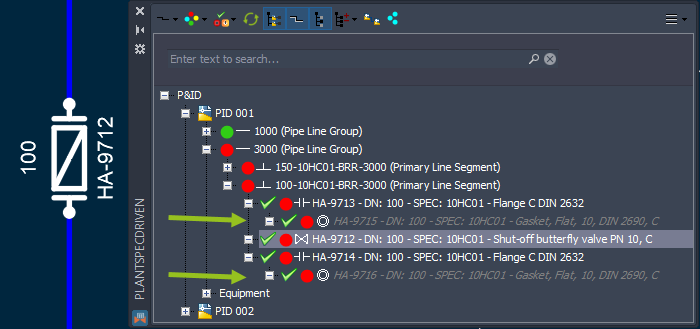
AutoPipe can also insert branch symbols like Tees.

Next Chapter: Structure Tree