|
<< Click to Display Table of Contents >> Branches |
  
|
|
<< Click to Display Table of Contents >> Branches |
  
|
This chapter describes the Branch - Different Value and Branch - Same Value options of the AttributeFlow.
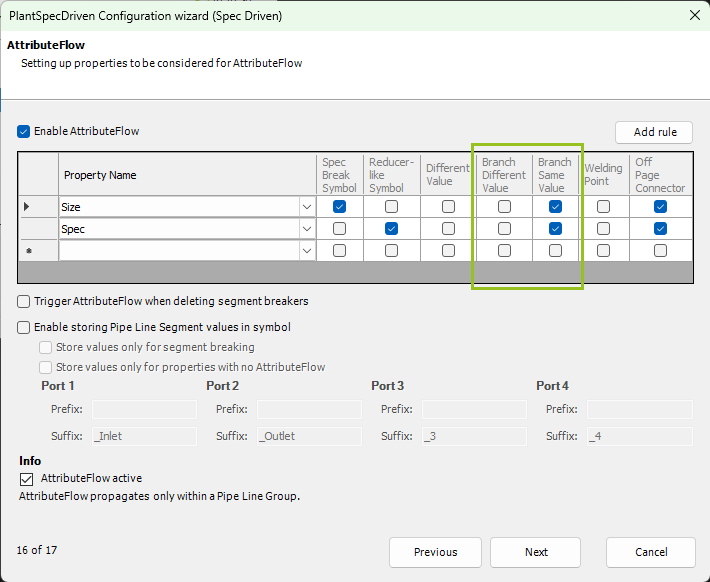
We start with this example with no Spec and Size values in nether the main line nor the branch.
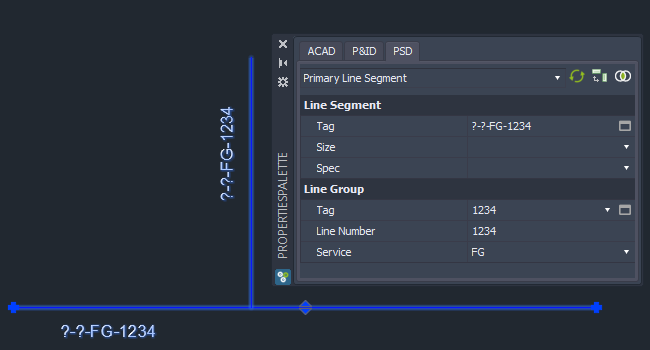
Now we select a spec for the main line.
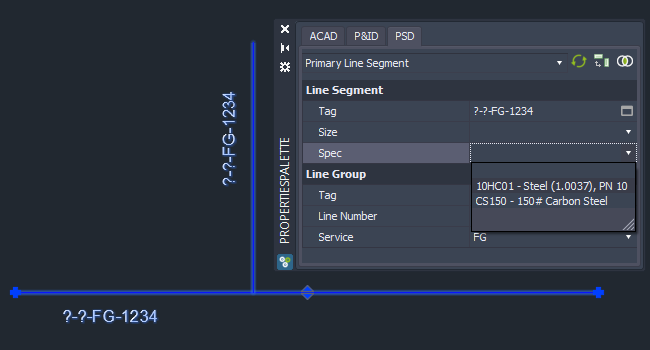
AttributeFlow will now propagate the spec from the main line to the branch. This is done, because the checkbox in the settings under Branch - Same Value is enabled. In this case same value is true because both lines are empty.
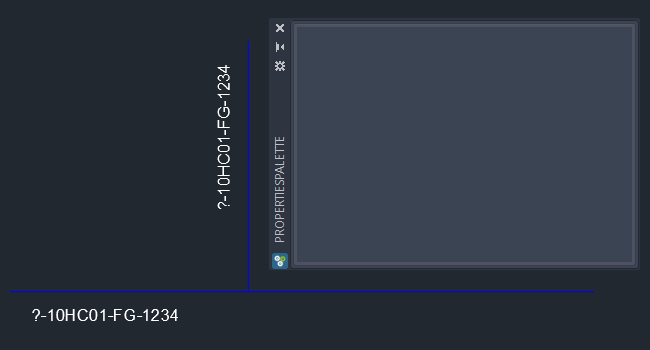
If we change the size on the main line...
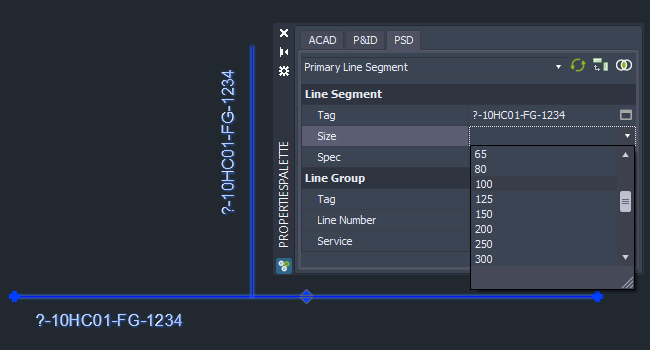
...it also flows to the branch.
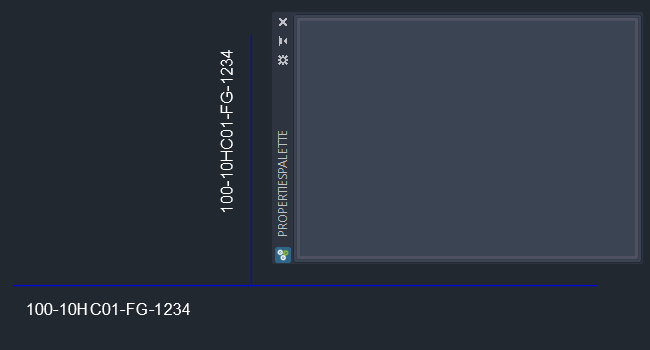
However, if we change the size on the branch...
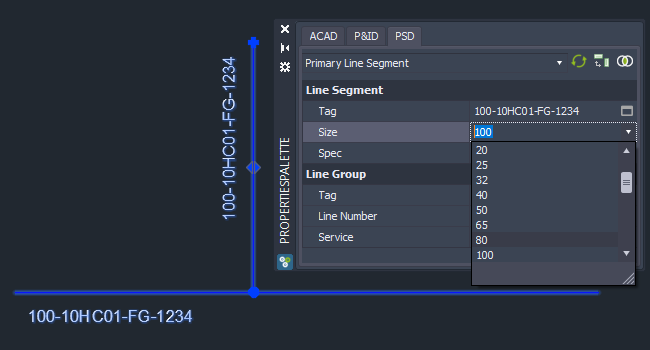
...then the size will not flow back to the main line. Otherwise it would be impossible to create a branch with a different size.
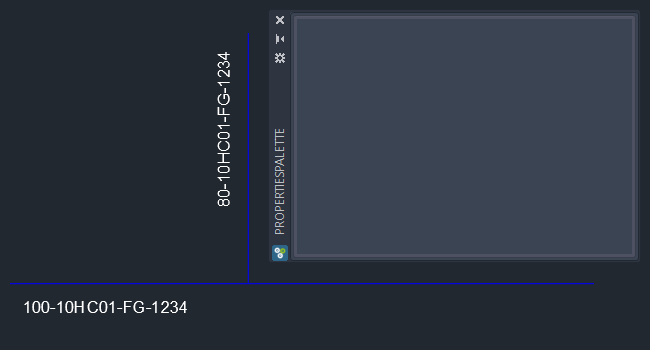
If we change the size on the main line now...
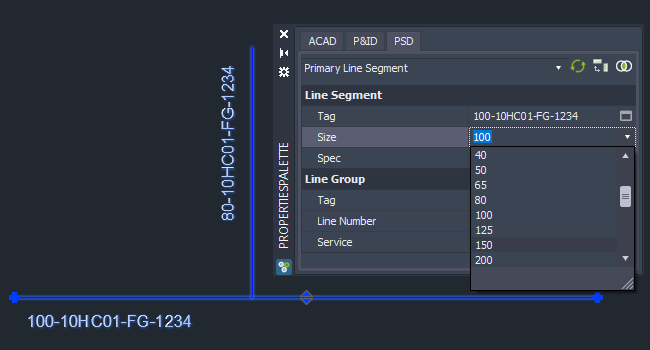
...it will not flow to the branch, because the checkbox under Branch - Different Value isn't enabled. This also makes sense, because otherwise we would never be able to have a different branch size if the size would constantly flow to the branch.
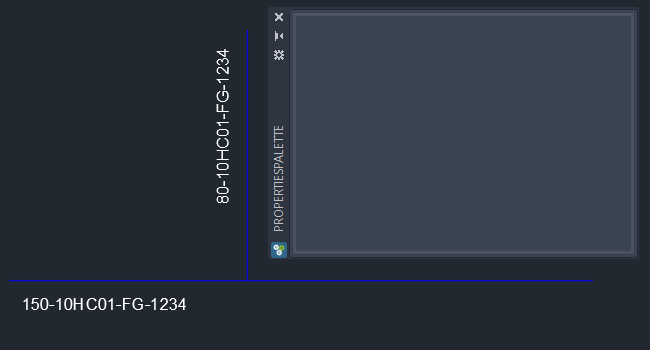
Let's set the size of the branch to 150.
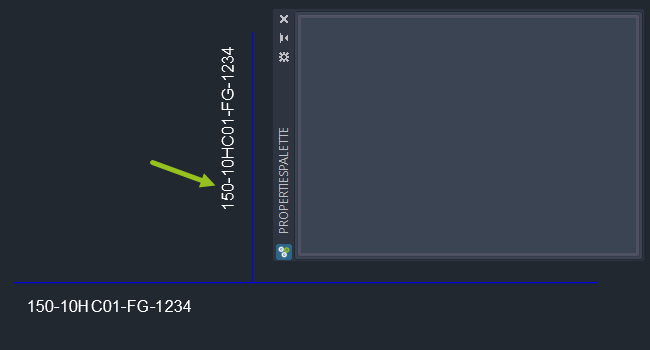
If we change the size of the main line now...
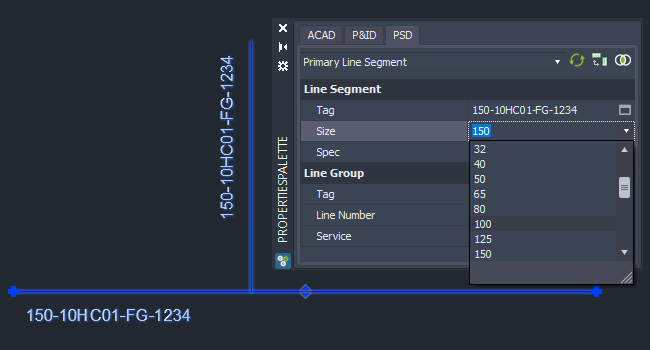
...the size of the branch changes again, because main line and branch had the same size.
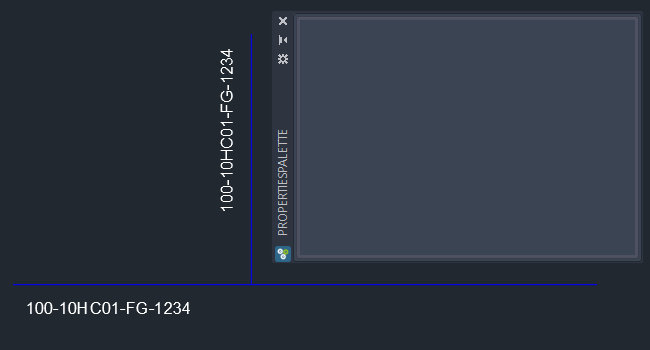
Next Chapter: Segment Breakers