|
<< Click to Display Table of Contents >> Understanding the AttributeFlow (P&ID) |
  
|
|
<< Click to Display Table of Contents >> Understanding the AttributeFlow (P&ID) |
  
|
In this chapter we describe the effect of the AttributeFlow for the use cases in the Test Projects.
For detailed information about the AttributeFlow we recommend the chapters AttributeFlow and Page 16 - AttributeFlow.
Remark: The AttributeFlow does not depend on the Flow Direction of the Pipe Line Segments. The property values can flow against the Flow Direction of the Pipe Line Segments.
We use the following setup for this chapter which is also used in Test Projects.
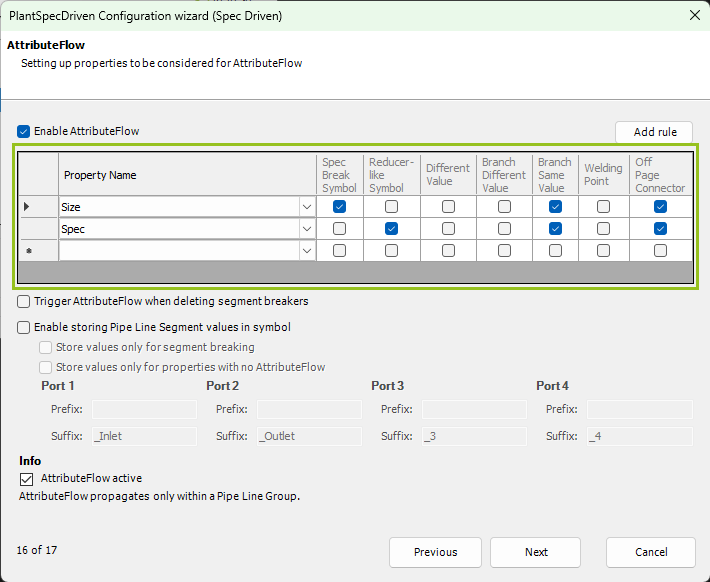
Remark: For a more concentrated view on what is happening, we use the PlantExpressTools Properties Palette which is customized to only show the properties which are relevant for PlantSpecDriven and the Test Projects. When selecting a Line Segment or an Inline Asset or Inline Instrument you see the PSD tab with the relevant properties
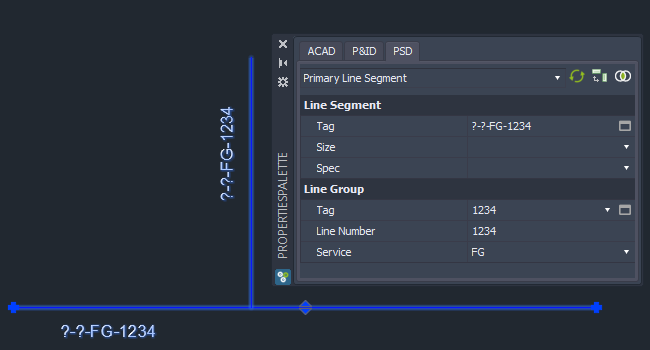
Table of Content: