|
<< Click to Display Table of Contents >> Inserting Reducers |
  
|
|
<< Click to Display Table of Contents >> Inserting Reducers |
  
|
This chapter describes the assigning of pipe spec data to Reducers.
The next example is a reducer. When you insert the reducer, it has the same size on both sides.
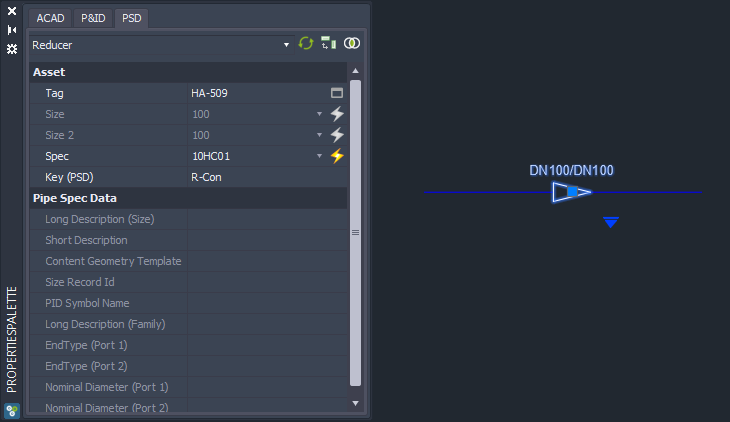
Next we change one side.
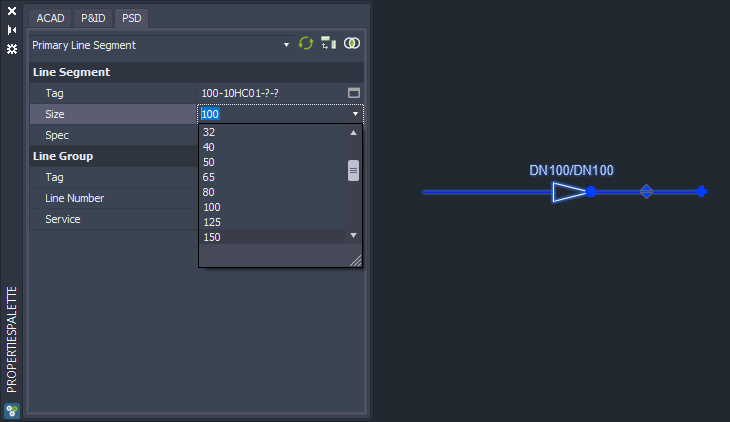
If we select the reducer, we now see, that PlantSpecDriven was able to find a suitable part in the Pipe Spec.
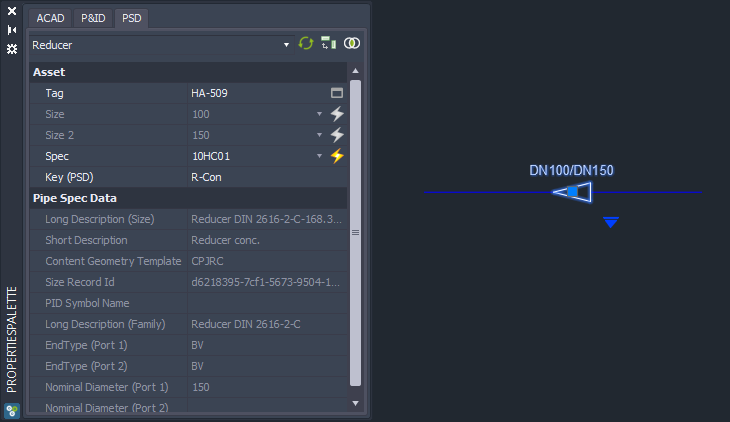
Next Chapter: Inserting Tees