|
<< Click to Display Table of Contents >> Inserting Tees |
  
|
|
<< Click to Display Table of Contents >> Inserting Tees |
  
|
This chapter describes the assigning of pipe spec data to Tees.
The next example shows how PlantSpecDriven handles symbols with more than 2 AttachmentPoints/Ports. In this case the main line and the branch have the same spec and size.
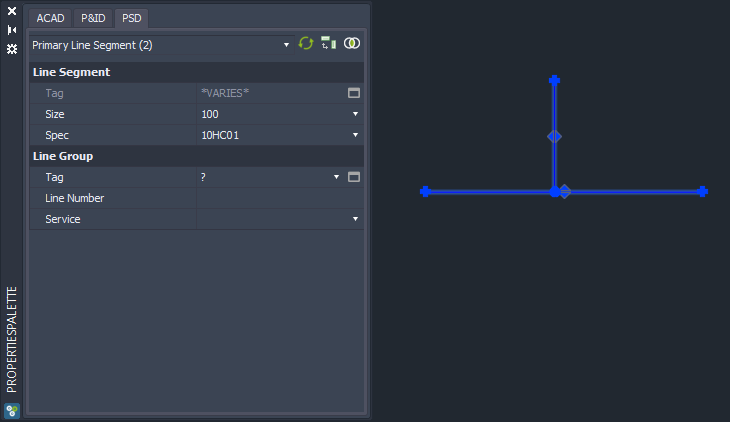
If we insert a straight Tee PlantSpecDriven will find a suitable part.
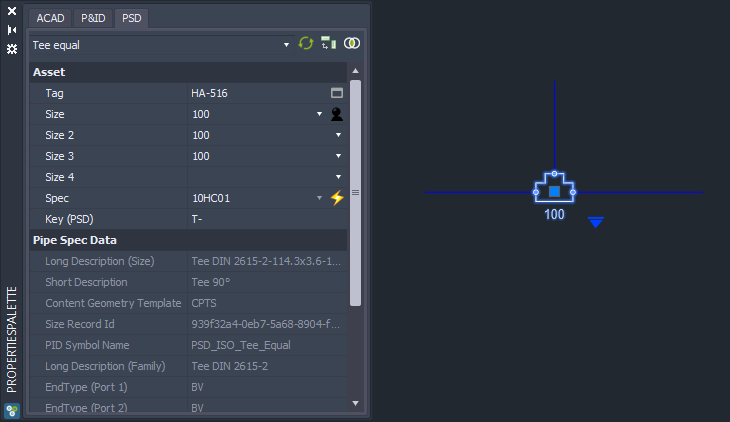
In this example, the branch is smaller.
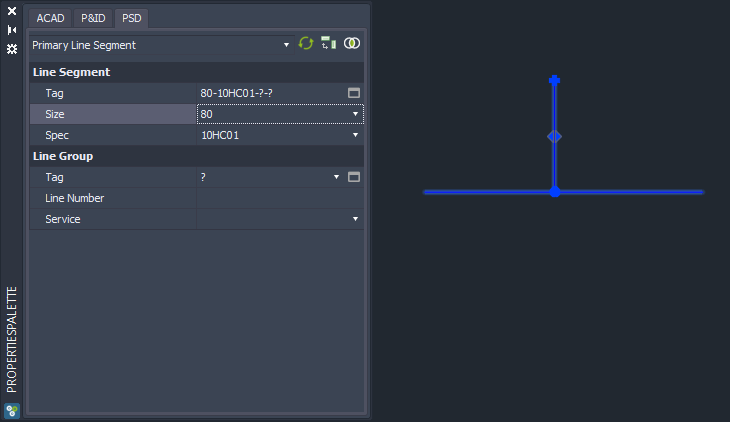
If we insert the reduced Tee symbols we see, that AttributeFlow automatically set Size to Override, Size 2 to 100 and Size 3 to 80. The change of the acquisition status is needed, because otherwise Plant 3D itself would show a ? for Size.
And of course, we see the mapped data from the Pipe Spec.
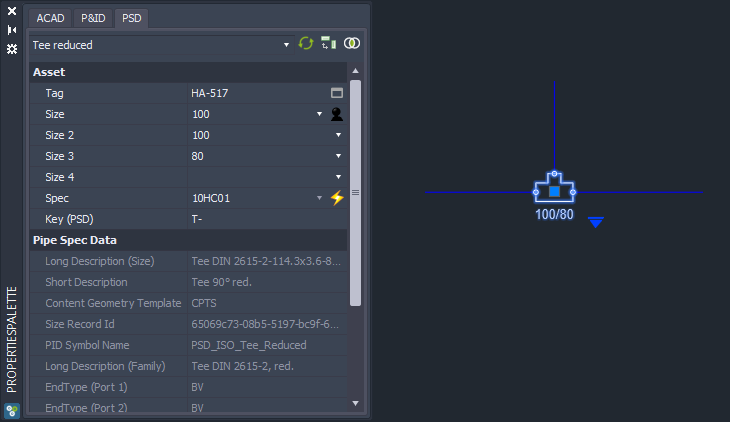
Next Chapter: Inserting Relief Valves