|
<< Click to Display Table of Contents >> Linking P&ID Line Group (3D) |
  
|
|
<< Click to Display Table of Contents >> Linking P&ID Line Group (3D) |
  
|
This chapter describes how you can link a P&ID Pipe Line Group with the 3D Line Group.
If you use the context menu on a P&ID Pipe Line Group node to link the Line Group to the 3D Line Group you will recognize, that there is no function to link them.
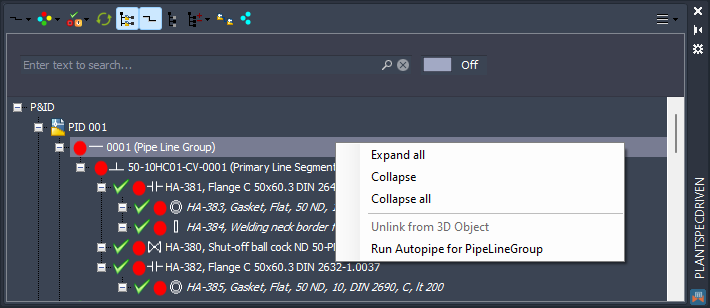
In order to link Line Groups you need to link the P&ID Line Segment. Here you have Link with 3D Object.
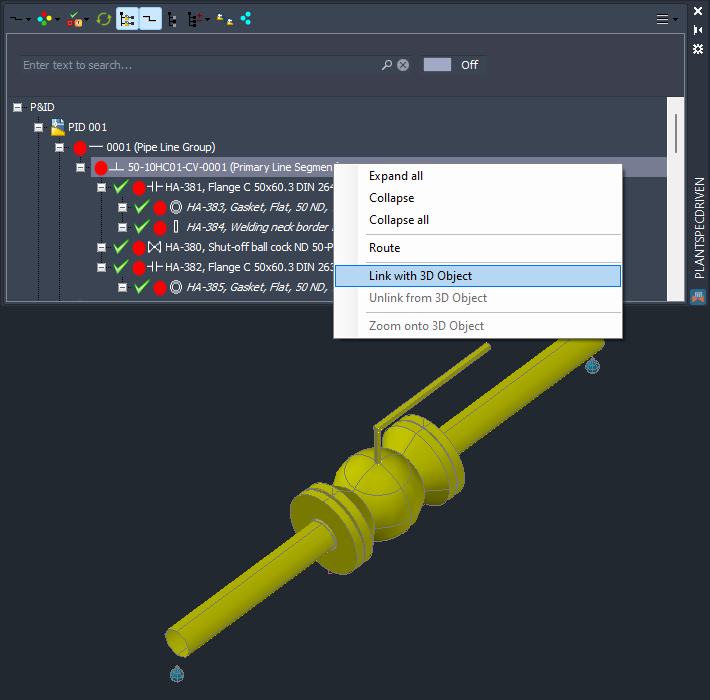
As mentioned before, there are no Line Segments in 3D. PlantSpecDriven uses the pipes and elbows and links them to the P&ID Line Segment.
You have to select at last one pipe or elbow.
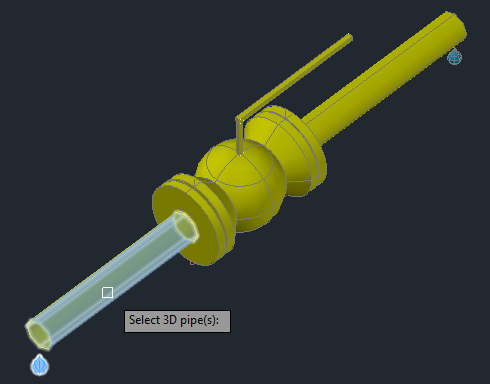
Or you just select multiple objects. PlantSpecDriven will filter out everything which isn't a pipe or elbow.
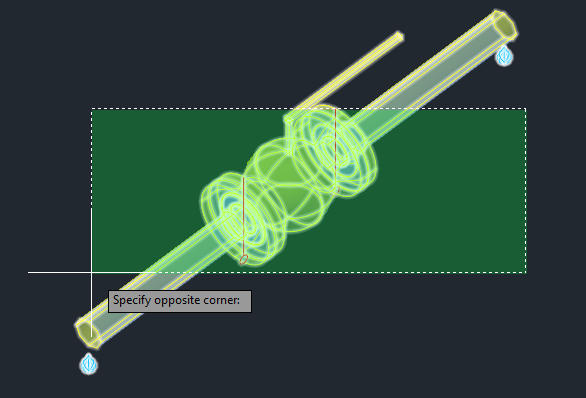
Now you see, that not only the P&ID Pipe Line Segment is linked, but also the P&ID Pipe Line Group.
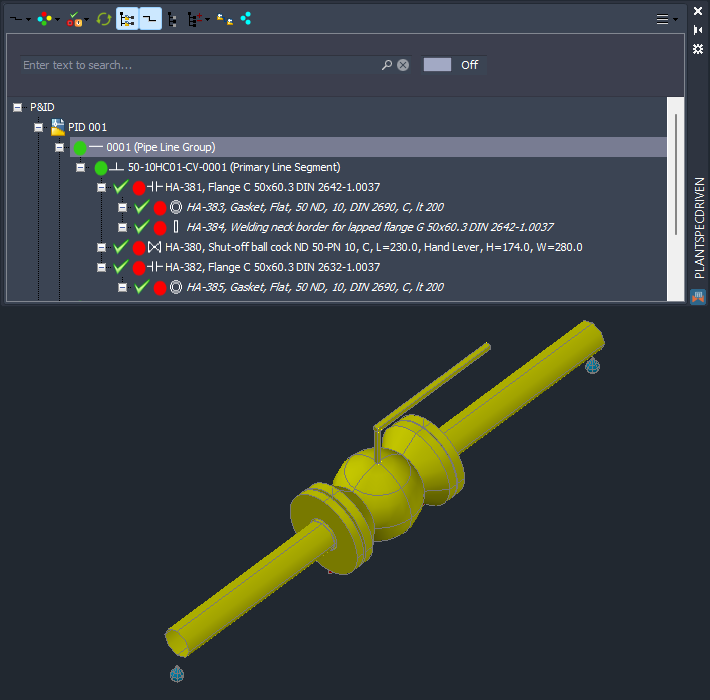
Next Chapter: Linking P&ID Line Segment (3D)