|
<< Click to Display Table of Contents >> Linking P&ID Symbols & 3D Object (P&ID/3D)) |
  
|
|
<< Click to Display Table of Contents >> Linking P&ID Symbols & 3D Object (P&ID/3D)) |
  
|
This chapter describes how you can manually link and unlink objects between P&ID and 3D. Related to this is how you can find objects in the drawings based on the nodes in the Structure Tree.
For the sub-chapters we use this P&ID example.
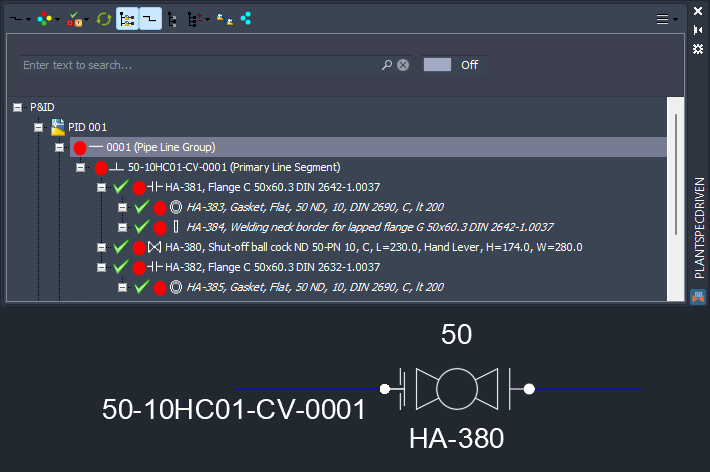
And this is how it looks in 3D. As you can see from the Structure Tree above, the 3D model isn't linked in any way to the P&ID line groups, line segments or inline assets.
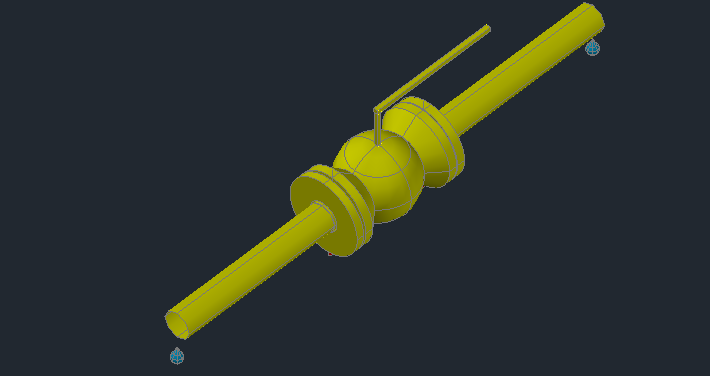
Remark: The order in which you link or unlink Pipe Line Groups, Pipe Line Segment, Pipe Run Components, and Fasteners is not important.
Table of Content:
Linking P&ID Line Segment (3D)
Linking P&ID Inline Assets / Inline Instruments (3D)
Unlinking P&ID Inline Assets / Inline Instruments / Fasteners (3D)