|
<< Click to Display Table of Contents >> Linking P&ID Line Segment (3D) |
  
|
|
<< Click to Display Table of Contents >> Linking P&ID Line Segment (3D) |
  
|
This chapter describes how you can link a P&ID Pipe Line Segment with the 3D Pipes and Elbows.
As shown under Linking P&ID Line Group (3D) the P&ID Pipe Line Segments will be linked by using Link to 3D Object from the context menu of the line segment.
If you extend the 3D pipe with new pipes or elbows you do not need to link them as well. As mentioned before one pipe or elbow is sufficient to the the P&ID Pipe Line Segment as linked.
However, if you want to link the new pipes and elbows you can still use Link with 3D Object even if the P&ID Pipe Line Segment is already linked.
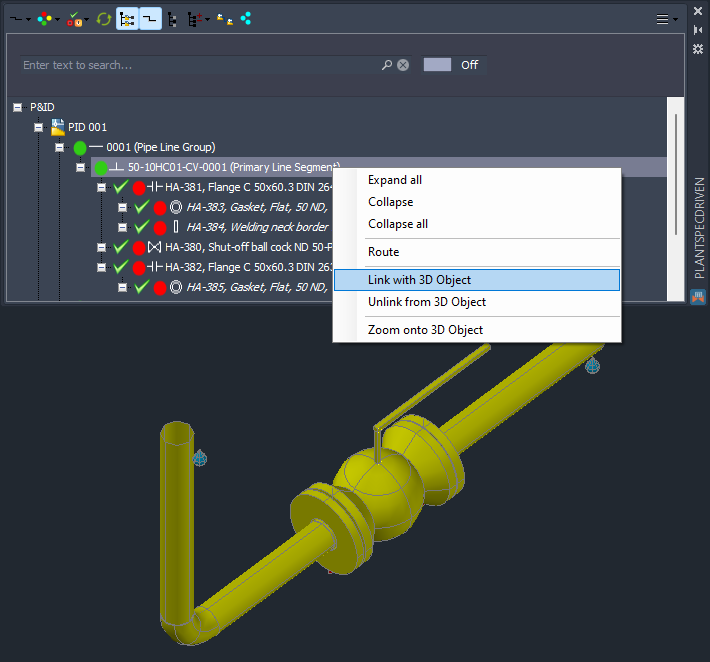
Again, you select single objects our use windows or crossing selection.
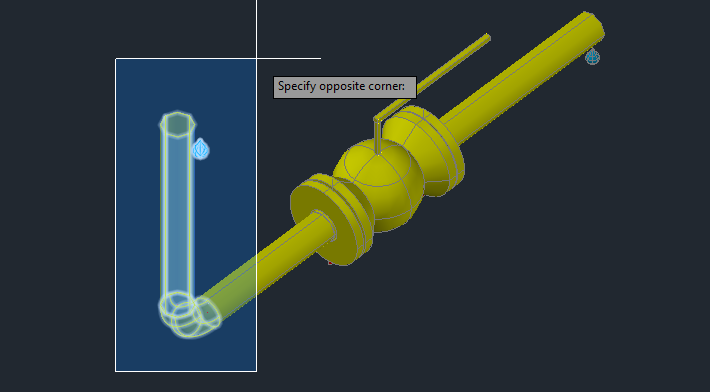
But nothing will change in the Structure Tree because the P&ID Pipe Line Segment was already linked.
Next Chapter: Linking P&ID Inline Assets / Inline Instruments (3D)