|
<< Click to Display Table of Contents >> Identifying Linked Equipment and Nozzles (P&ID/3D) |
  
|
|
<< Click to Display Table of Contents >> Identifying Linked Equipment and Nozzles (P&ID/3D) |
  
|
This chapter describes how you can use the Structure Tree to go from P&ID to 3D Equipment and Nozzles.
If you are in the default P&ID view of the Structure Tree and you are in the P&ID drawing and you make a double-click on an equipment PlantSpecDriven will zoom onto the P&ID Symbol.
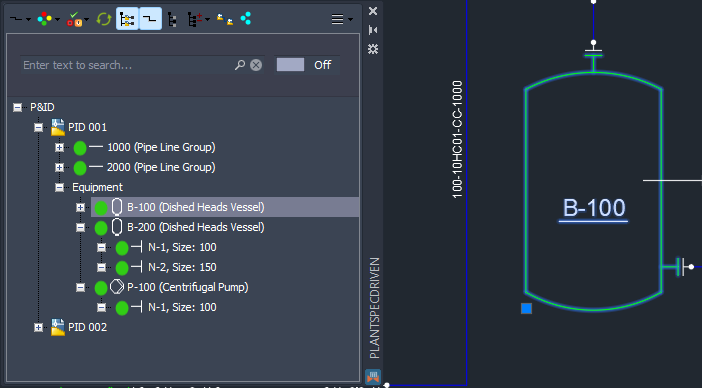
The same applies when double-clicking on the nozzle.
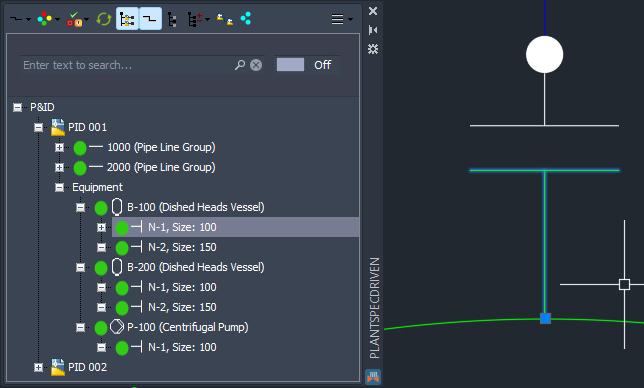
If you have the 3D drawing open where the 3D equipment was created you can use Zoom onto 3D Object.
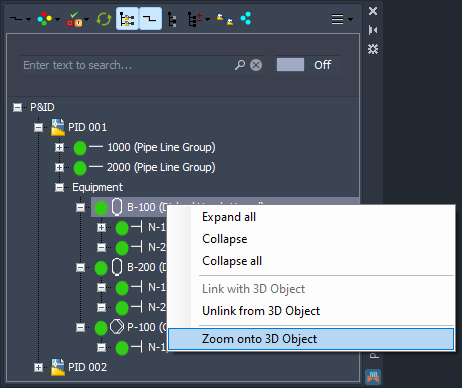
This will zoom on the 3D Equipment.
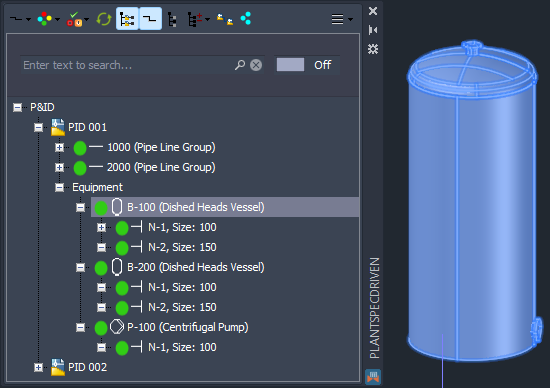
The same applies when using the P&ID nozzle to zoom onto the 3D Nozzle.
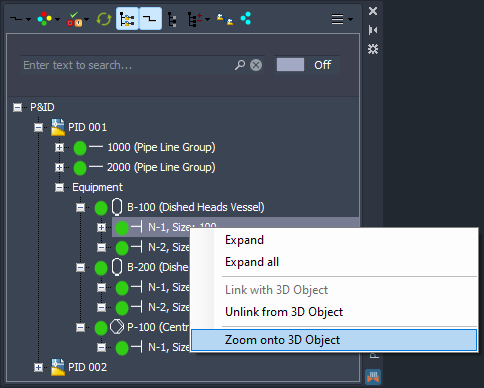
And here it is.
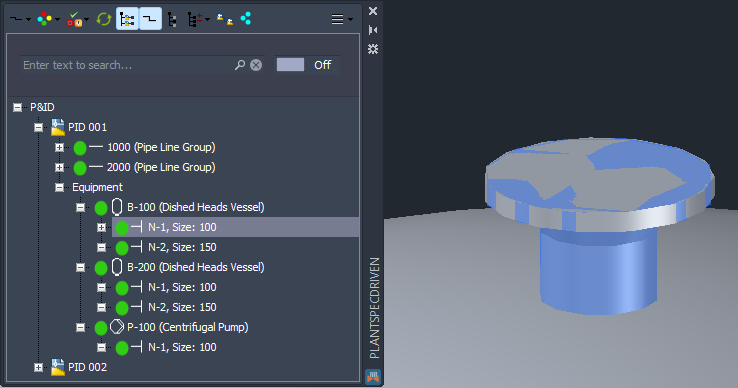
If you are in a 3D draswing in which the 3D Equipment is xreffed into you can also use Zoom onto 3D Object in current drawing.
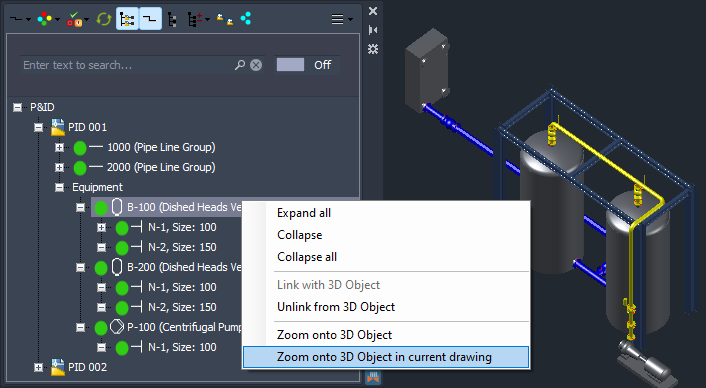
Then PlantSpecDriven will stay in the drawing and zoom onto the equipment here and not the drawing where the equipment was created. The same applies to the nozzles.
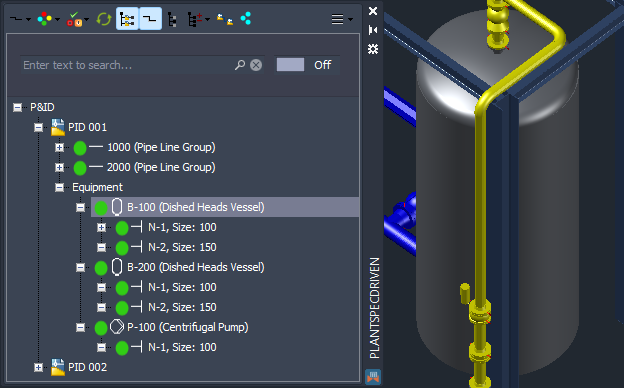
If the Structure Tree is in 3D view you can use Zoom onto PID Symbol.
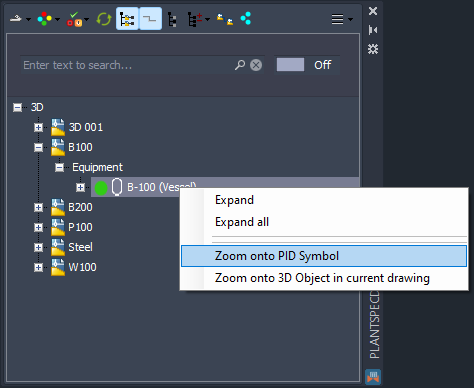
You will find yourself in the P&ID drawing with a zoom onto the P&ID symbol.
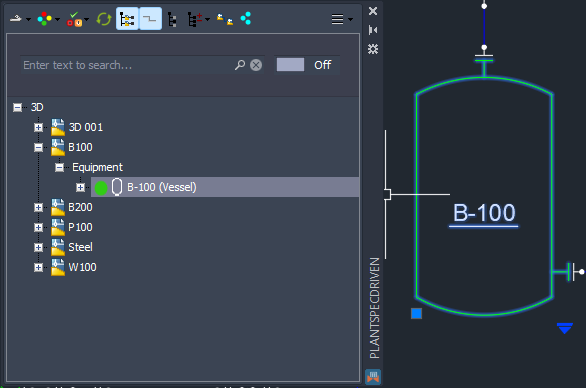
Next Chapter: Solving Inconsistencies (P&ID/3D)