|
<< Click to Display Table of Contents >> Structure Tree |
  
|
|
<< Click to Display Table of Contents >> Structure Tree |
  
|
This chapter describes all functions you will find in the context menus of the Structure Tree.
All nodes typically have an Expand and Expand all node. Expand expands the tree just one level below. Whereas Expand all expands the node from here on until all levels are expanded.
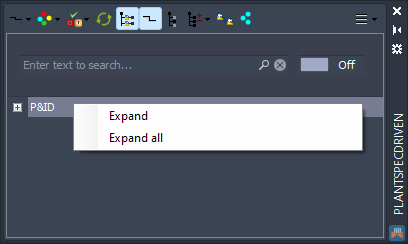
Collapse and Collapse all seem to do the same thing by collapsing the node. However, Collapse all also collapses all sub levels too. You will notice the difference, if you used Expand all before and now you use Collapse and now you use Expand then all the previous expanded sub nodes will still show expanded.
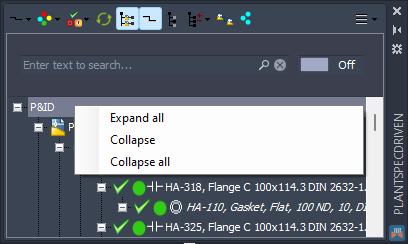
If you click in the empty space below the tree you will also get Expand all and Expand.
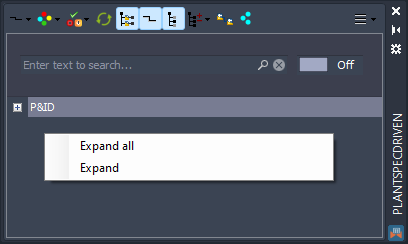
Table of Content:
P&ID Inline Asset / Inline Instrument classes