|
<< Click to Display Table of Contents >> 3D Equipment & Nozzle classes |
  
|
|
<< Click to Display Table of Contents >> 3D Equipment & Nozzle classes |
  
|
This chapter describes the functions when using the context menu from an Equipment or Nozzle node in a 3D drawing.
Zoom onto PID Symbol allows you to zoom onto the linked P&ID Equipment or Nozzle in the P&ID drawing the Equipment or Nozzle was created. See Identifying Linked Equipment and Nozzles (P&ID/3D).
Zoom onto 3D Object in current drawing allows you to zoom onto the 3D Equipment or Nozzle, in the current drawing in case the 3D Equipment or Nozzle are xreffed into the current drawing. This option is available only if the P&ID object is actually linked to an xreffed object in the current drawing. See Identifying Linked Equipment and Nozzles (P&ID/3D).
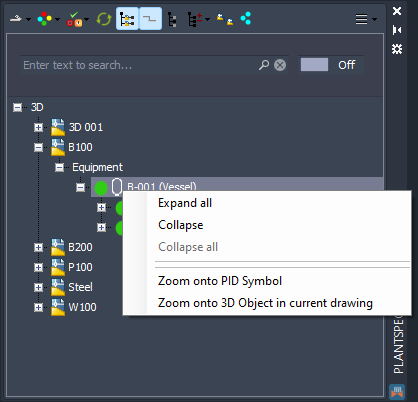
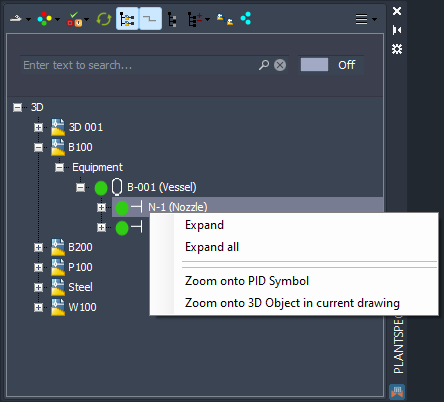
Next Chapter: