|
<< Click to Display Table of Contents >> Add Work History |
  
|
|
<< Click to Display Table of Contents >> Add Work History |
  
|
Manually adding a work history adds another line at the "Work History" tab. Be aware that the "Work History" tab may be disabled (see Tabs).
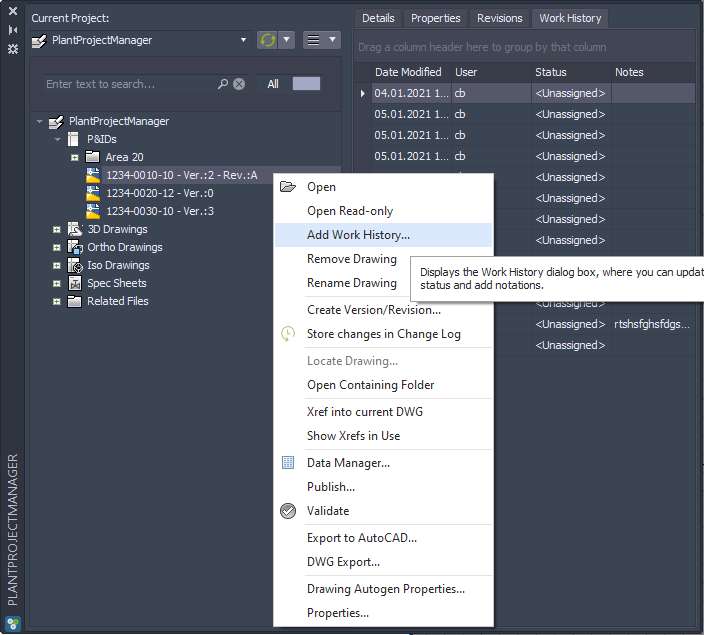
The "Work History" dialog opens where you can select the status and type in a note.
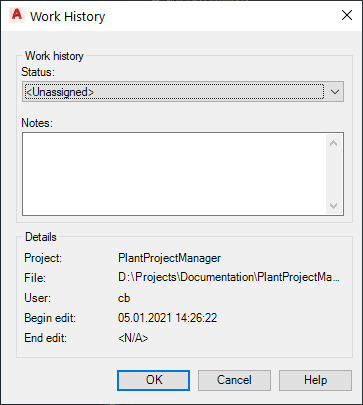
Next Chapter: Remove Drawing