|
<< Click to Display Table of Contents >> Source Project |
  
|
|
<< Click to Display Table of Contents >> Source Project |
  
|
After starting PlantSync the current project will be preselected in the line "Existing Project". You can also select one of the previously used project or just use "Open..." to select any project.
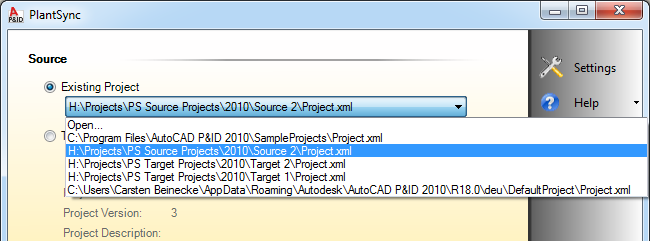
The second possibility is selecting one of the template projects defined in "Settings".
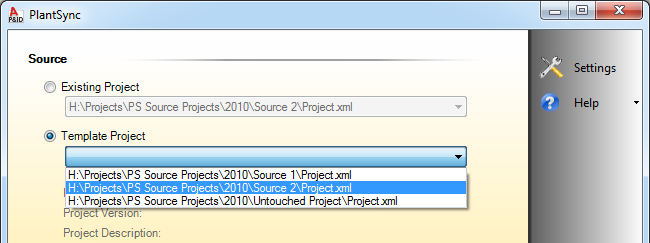
What variant you choose doesn't make a difference. You just select one way or another a kind of "Source-Project".