|
<< Click to Display Table of Contents >> Creating a link configuration |
  
|
|
<< Click to Display Table of Contents >> Creating a link configuration |
  
|
To create a new link configuration you simply click on New... This then opens The Wizard where you can then setup a link configuration (Spec Driven (Lines & Symbols), Non-Spec Driven - Equipment, Non-Spec Driven - Nozzle).
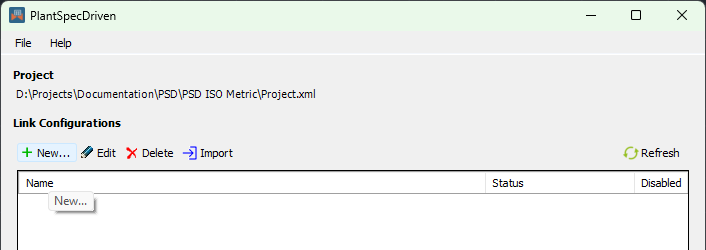
Next Chapter: Editing a link configuration